Konica Minolta BIZHUB C652DS User Manual
Page 96
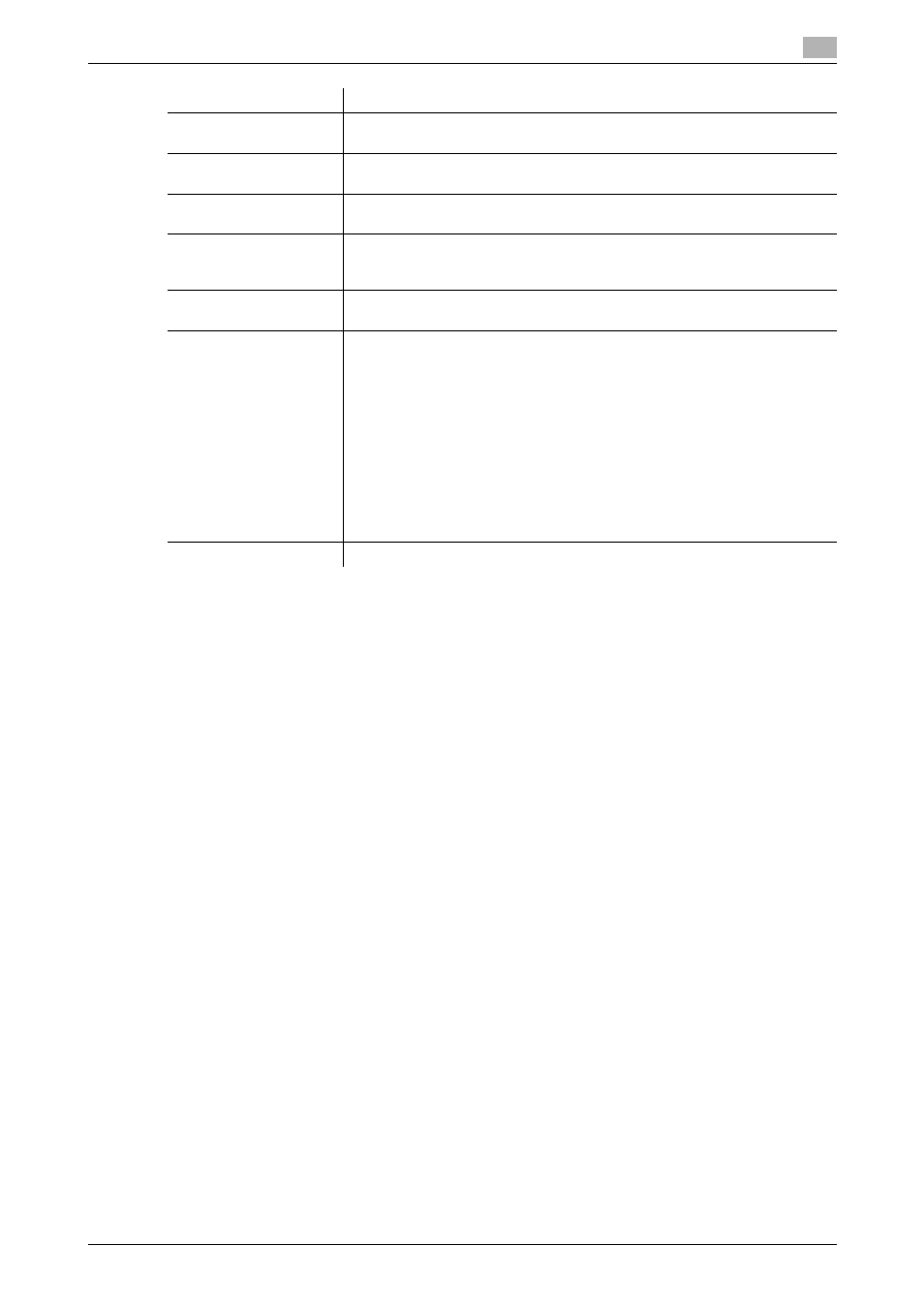
bizhub C652/C652DS/C552/C552DS/C452
9-6
9.2
Default settings of the printer driver
9
Reference
-
"EMF Spool" and "Save Custom Size" are functions available only for the PCL driver.
-
To use the EMF spool function with a PS/XPS driver, select "Enable advanced printing features" in the
"Advanced" tab to enable the EMF spool.
-
To display "Server Properties", in Windows Vista/Server 2008, right-click on the area that has nothing
displayed in the "Printers" window, and click "Run as administrator" - "Server Properties". In Windows
2000/XP/Server 2003, click the "File" menu, then "Server Properties".
-
The paper set in Print Server Properties for the printer driver is allowable in the following ranges.
Custom sizes available in printer driver:
Width: 3-1/2 to 12-1/4 inches (9.00 to 31.11 cm)
Length: 5-1/2 to 18 inches (13.97 to 45.72 cm)
Banner sizes available in printer driver:
Width: 8-1/4 to 11-11/16 inches (21.00 to 29.70 cm)
Length: 18 to 47-1/4 inches (45.73 to 120.0 cm)
Allowable range of large size 1:
Width: 3-9/16 to 8-1/4 inches (9.00 to 20.90 cm)
Length: 18 to 46-13/16 inches (45.73 to 118.90 cm)
Allowable range of large size 2:
Width: 11-11/16 to 12-1/4 inches (29.71 to 31.12 cm)
Length: 18 to 46-13/16 inches (45.73 to 118.90 cm)
Allowable range of large size 3:
Width: 12-1/4 to 33-1/8 inches (31.12 to 84.10 cm)
Length: 5-1/2 to 46-13/16 inches (13.97 to 118.90 cm)
The paper size registered in the range of the above custom sizes or banner sizes are available in both
of "Original Size" and "Paper Size"of the printer driver. However, the paper size registered in the
allowable range of each large size is available only in "Original Size" of the printer driver.
-
To enable each user to use functions on My Tab at the same layout, the settings can be configured
using Driver Packaging Utility included in the application CD-ROM. When creating a driver package
using Driver Packaging Utility, change the printer driver used as the package source to the desired My
Tab position to copy the printer setting in the Driver Packaging Utility settings. For details on the Driver
Packaging Utility settings, refer to the Driver Packaging Utility Help.
d
Reference
For details on the My Tab function, refer to page 9-10.
Display Constraint Mes-
sage
Select this check box to display the message when functions that cannot be
configured simultaneously are enabled for the printer driver.
Display paper set in Print
Server Properties
Select this check box to use forms added in the [Server Properties] dialog
box of the Printers window.
Verify Authentication set-
tings before printing
Select this check box to verify authentication settings for the machine before
printing, and display the message if they are not satisfied.
Popup Authentication
Dialog when printing
Select this check box to display the "User Authentication/Account Track" di-
alog box when specifying printing, prompting entering the user name and ac-
count name.
Enter ID/PWD to execute
secure print
Select this check box to display the "Secure Print" dialog box prompting en-
try of ID and password when performing secure print.
My Tab Settings
Configure the settings to display My Tab for the printer driver.
Display My Tab: Displays or hides My Tab. Select this check box to display
My Tab.
Share My Tab: Specifies whether to share the function layout on My Tab. If
this check box is selected, the My Tab layout specified in the server side is
inherited to that in the client side when specifying a shared printer of the serv-
er from a client and installing the printer driver. Also, this function hides the
Edit My Tab key in the client side to prohibit a client user from editing My Tab.
Prohibit Editing: Prohibits or allows each user to edit My Tab. If this check
box is selected, the Edit My Tab key is hidden to prohibit each user from ed-
iting My Tab.
Display Note: Displays or hides a note on My Tab. If this check box is select-
ed, a note on My Tab is displayed.
Save Custom Size
Click this button to register custom paper sizes.
Item
Function
