2 logout, Logout -6 – Konica Minolta BIZHUB C652DS User Manual
Page 261
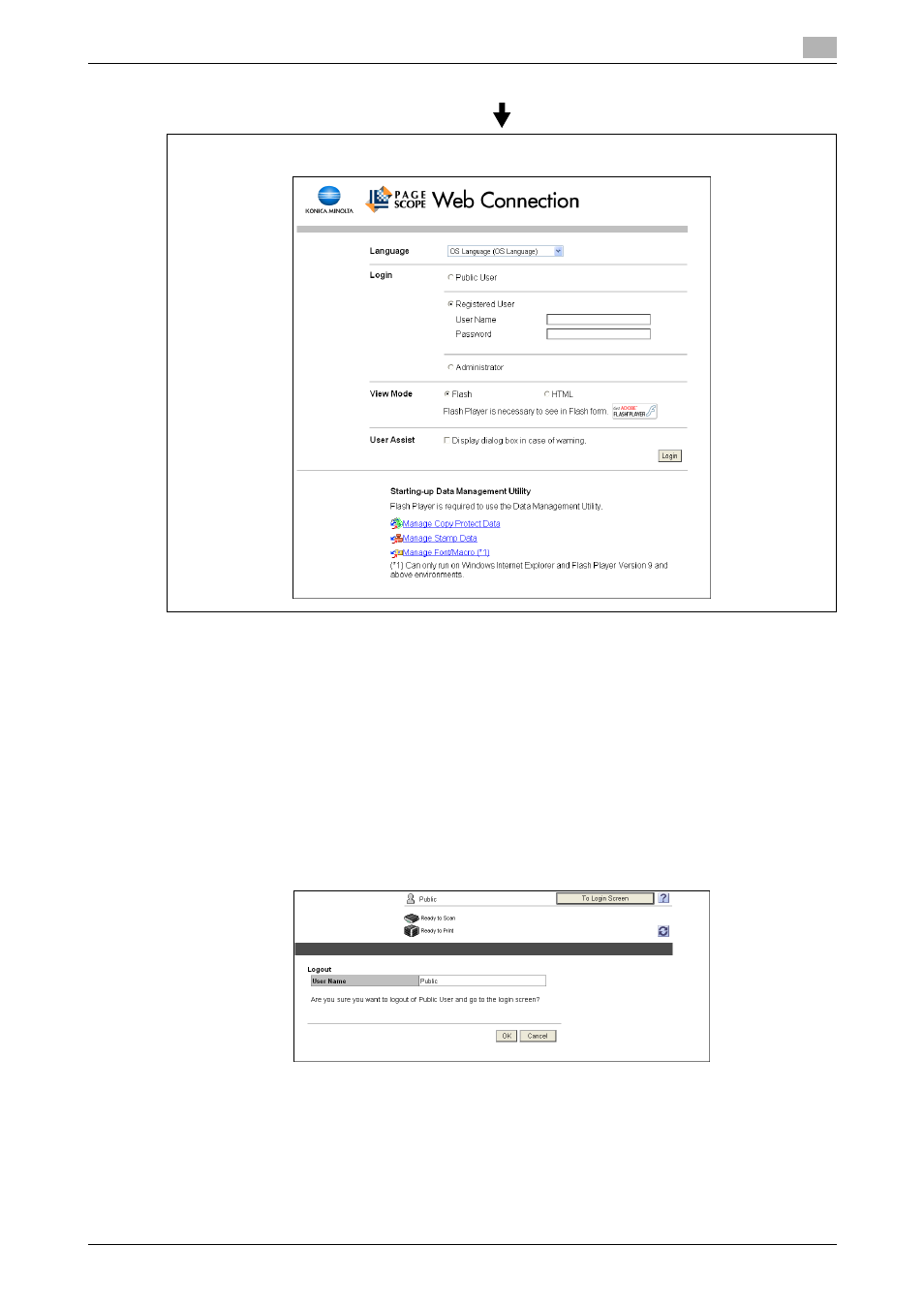
bizhub C652/C652DS/C552/C552DS/C452
14-6
14.2
Login and Logout
14
14.2.2
Logout
When you click [Logout] or [To Login Screen] at the upper right of the window, a logoff confirmation page
appears. Click [OK] to return to the login page.
Reference
-
The login page that appears varies depending on the authentication settings specified on the machine.
-
When logged in as a public user, [To Login Screen] appears. When logged in as a registered user or an
administrator, [Logout] appears.
-
If a timeout occurs because no operation is performed for a specified length of time while logged in or
if the authentication settings are changed from the control panel of the machine while logged in to the
user mode, you will automatically be logged out.
-
For details on specifying the timeout period for the user and administrator mode, refer to page 14-22.
Log in again.
