Edit copy security, Edit copy security -20 – Konica Minolta BIZHUB C652DS User Manual
Page 138
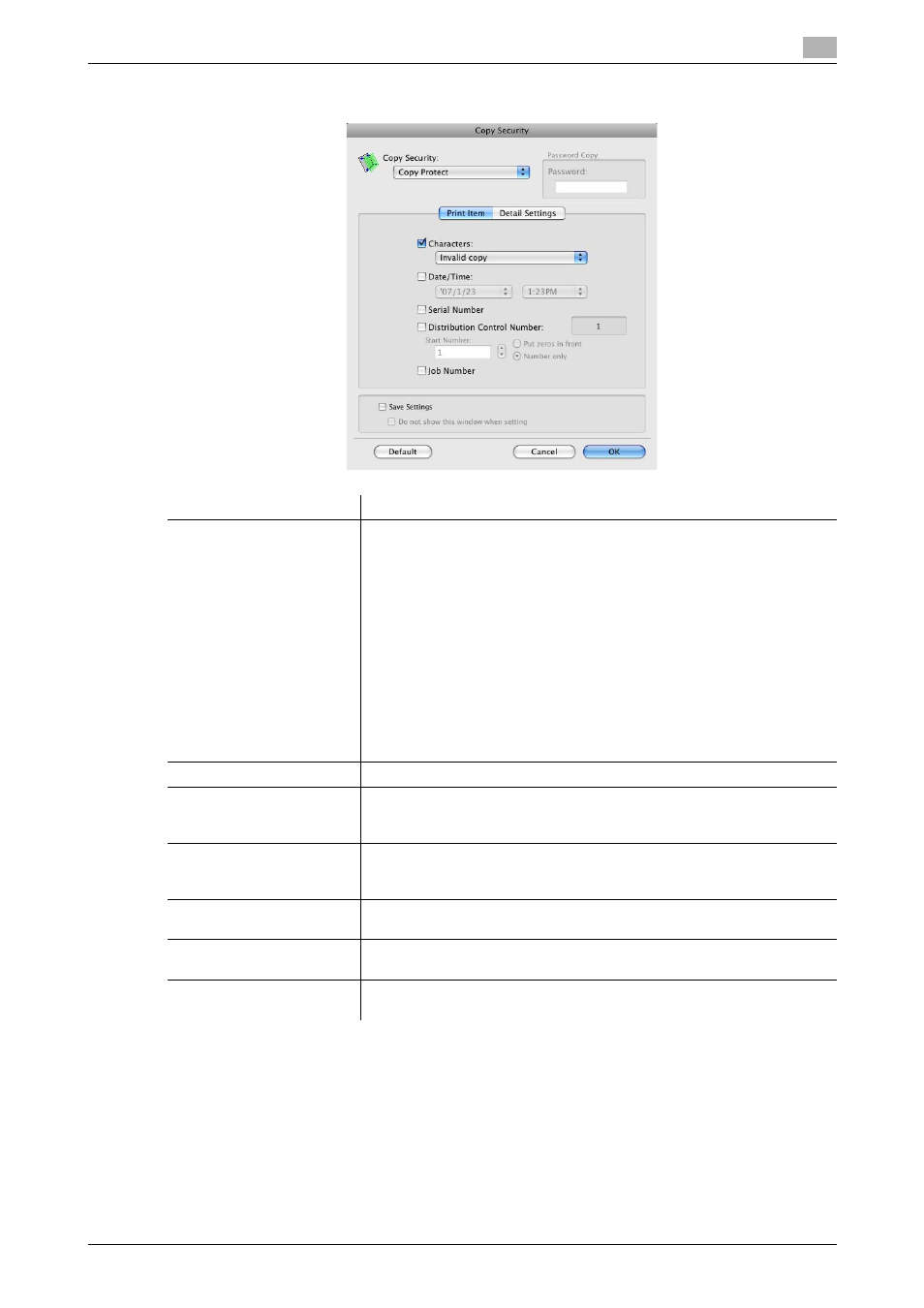
bizhub C652/C652DS/C552/C552DS/C452
10-20
10.5
Parameter details
10
Edit Copy Security
Reference
-
[Copy Guard] and [Password Copy] are available when [Password Copy] and [Copy Guard] are set to
[Yes] in [Administrator Settings]-[Security Settings]-[Security Details] under this machine while the
optional Security Kit SC-507 is installed. For details, refer to the User's Guide [Copy Operations].
Function Name
Description
Copy Security
Select a function to prevent unauthorized copying.
Copy Protect: Composes the specified text with the background to print
data. Copy Protect is not highly visible when printing, but highlights text
when a document has been copied illegally.
Repeatable Stamp: Composes the specified text to print data. This stamp
can be distinguished during printing.
Copy Guard: Composes Copy Guard patterns to print data.
If a document is copied illegally on the machine that supports this func-
tion, the composed pattern is scanned, and the copying process is can-
celled.
Password Copy: Composes Password Copy patterns to print data.
If a document is copied illegally on the machine that supports this func-
tion, the composed pattern is scanned, and you are prompted to enter the
password. To copy a document, enter the specified password when print-
ing.
Password
Enter the password for "Password Copy".
Characters
Select this check box to embed the selected character string in a pattern.
A preregistered character string (common stamp) or a character string
registered in the machine (registered stamp) can be specified.
Date/Time
Select this check box to embed the selected date and time in a pattern.
Selecting from the drop-down list allows you to specify the display type
and presence or absence of the time display.
Serial Number
Select this check box to embed the serial number of the machine in a pat-
tern.
Distribution Control
Number
Select this check box to embed the copy number in a pattern when print-
ing multiple copies. The start number or number of digits can be specified.
Job Number
Select this check box to embed the print job number in a pattern for doc-
uments that are automatically paginated.
