2 user settings, 1 pdl setting, User settings -4 – Konica Minolta BIZHUB C652DS User Manual
Page 198: Pdl setting -4
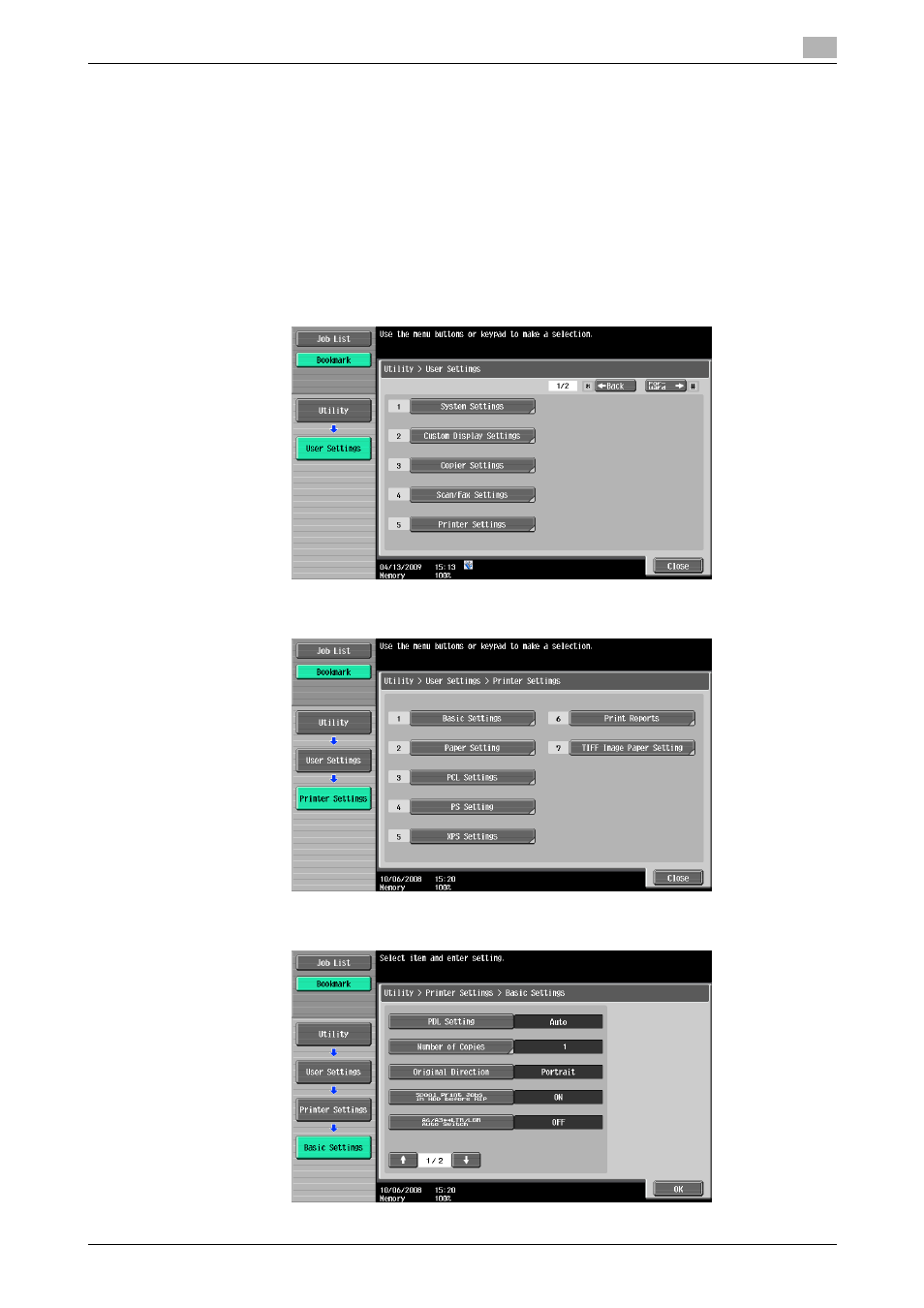
bizhub C652/C652DS/C552/C552DS/C452
13-4
13.2
User settings
13
13.2
User settings
13.2.1
PDL Setting
Configure settings for the Page Description Language. (Default: Auto Paper Select)
-
Auto: Select this option to automatically switch between PCL and PS.
-
PCL: Select this option to use PCL only.
-
PS: Select this option to use PS only.
1
In the User Settings screen, press [Printer Settings].
% For details on displaying the User Settings screen, refer to page 13-2.
2
Press [Basic Settings].
3
Press [PDL Setting].
This manual is related to the following products:
