3 save in user box, 1 setting the printer driver, For windows – Konica Minolta BIZHUB C652DS User Manual
Page 161: Save in user box -12, Setting the printer driver -12 for windows -12
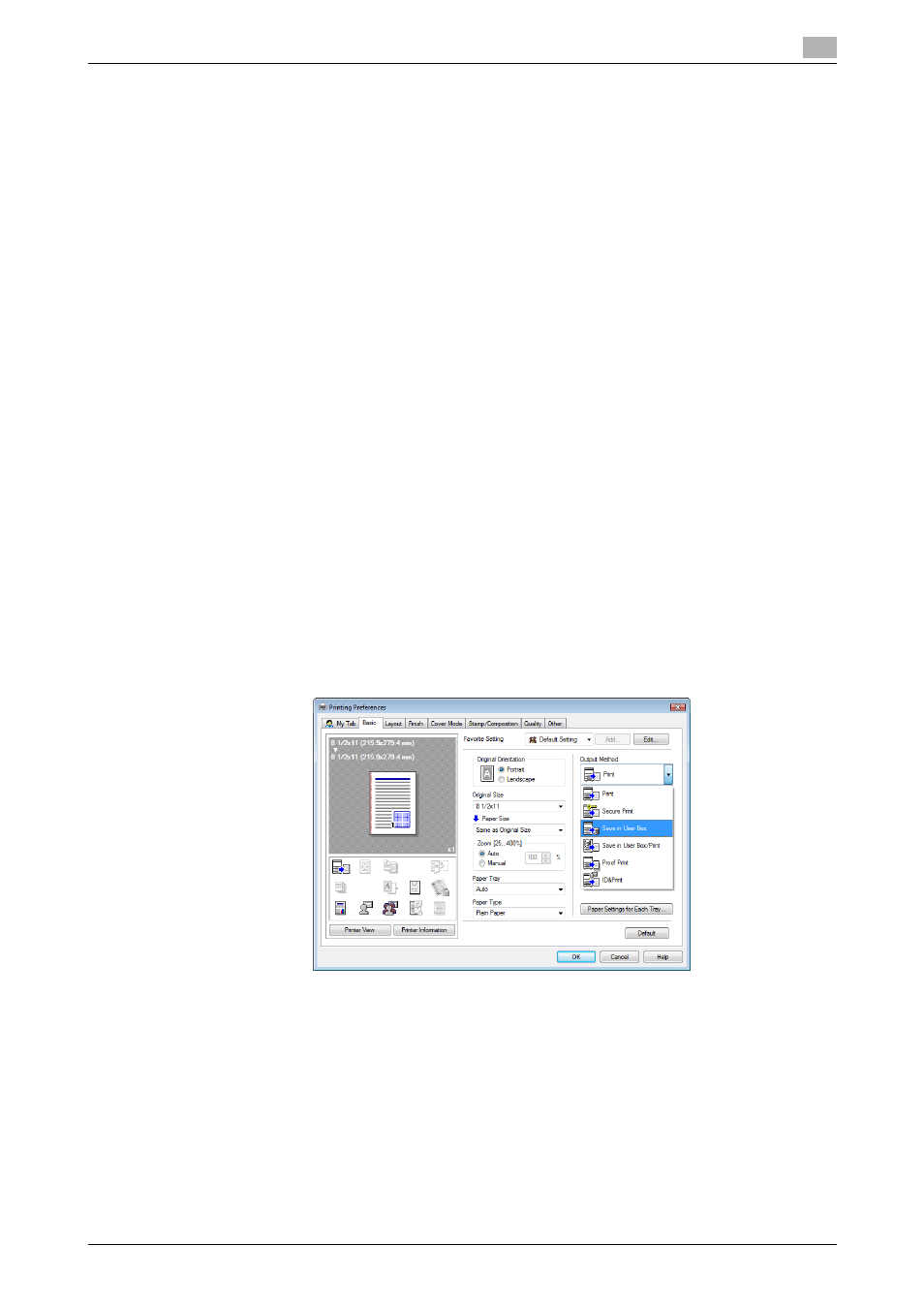
bizhub C652/C652DS/C552/C552DS/C452
12-12
12.3
Save in User Box
12
12.3
Save in User Box
The Save in User Box function saves print jobs in a User Box of the machine. Because the print jobs are
printed by specifying the User Box from the control panel, this function can also be used for document
distribution.
The Save in User Box function can be specified using the printer driver when printing, and printing or
distribution can be performed from the control panel.
d
Reference
For details on the User Box functions of the machine, refer to the "User's Guide [Box Operations]".
12.3.1
Setting the printer driver
The following four printer drivers support this feature.
-
KONICA MINOLTA PCL Printer Driver for Windows (PCL driver)
-
KONICA MINOLTA PostScript Printer Driver for Windows (PS driver)
-
KONICA MINOLTA XPS Printer Driver for Windows (XPS driver)
-
KONICA MINOLTA PostScript PPD Printer Driver for Mac OS X
Perform printing with the following settings specified.
-
Output Method: "Save in User Box" or "Save in User Box/Print"
Reference
-
Create the User Box for saving the data in advance with the User Box function of the machine. For
details on the User Box functions of the machine, refer to the "User's Guide [Box Operations]".
For Windows
1
Click to display the "Basic" tab.
2
Select "Save in User Box" or "Save in User Box/Print" in "Output Method".
% To save data in a User Box and print at the same time, select "Save in User Box/Print".
