Configuring access profiles – ADC CUDA 3 User Manual
Page 60
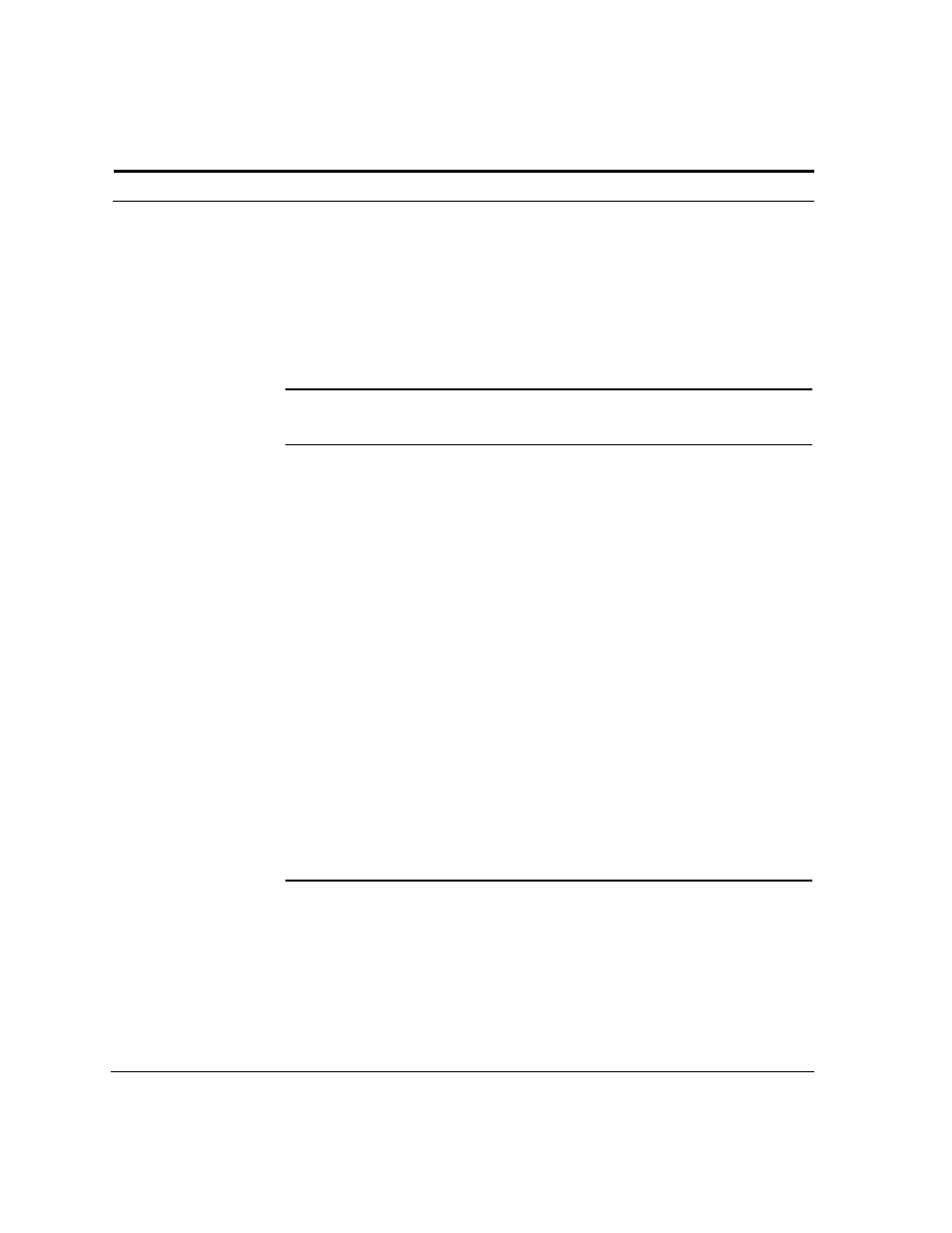
ADC Telecommunications, Inc.
58
C
HAPTER
3: M
ANAGING
U
SER
A
CCOUNTS
Configuring Access Profiles
Access profiles define the type of access available to users. The access
profile command allows you to configure access to the following functional
areas:
Table 3-1 Functional Areas
For each functional area, you can provide the following privileges:
■
noaccess. Prevents the user from viewing or configuring the functional
area.
■
readonly. The user can view information for the functional area, but not
configure it.
■
read/write. The user can both configure and view the functional area.
Functional Area
Description
Admin
Functions associated with administering user
accounts, such as adding modifying, and deleting
users and profiles, as well as chassis configuration.
HFC
Functions associated with configuring and
monitoring DOCSIS/EuroDOCSIS-related (CMTS)
parameters such as configuring upstream and
downstream channels.
Observer
Functions associated with a limited command set.
The user has access to root mode and slot mode
only, and is restricted to a limited set of commands.
The user can type help or ? to determine the
available commands.
Prov
Functions associated with provisioning-related tasks,
such as configuring DHCP servers and subnets.
Router
Functions associated with router-related tasks, such
as configuring IP, RIP, and OSPF interfaces.
