Adding arp entries, Example – ADC CUDA 3 User Manual
Page 288
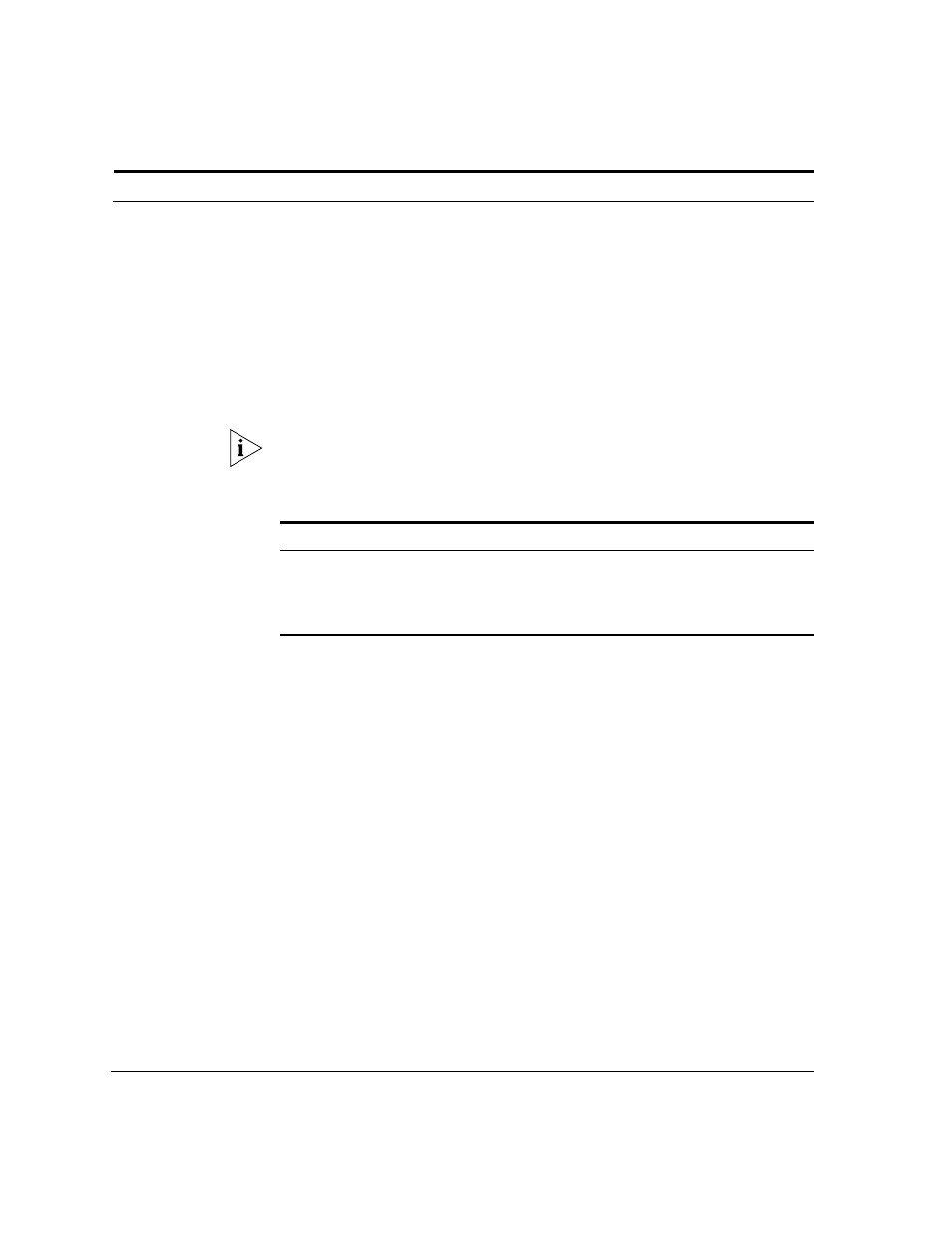
ADC Telecommunications, Inc.
286
C
HAPTER
14: C
ONFIGURING
IP
Adding ARP Entries
System interfaces can learn host addresses by sending out ARP requests.
Optionally, you can manually define these address mappings for a selected
interface by adding a static IP-to-MAC address entry to the ARP cache of a
selected interface.
Adding an ARP entry involves specifying both the IP address and the MAC
address that you want to map to each other.
You can add static ARP entries to Ethernet interfaces only.
You add an ARP entry to a selected interface by performing the following
tasks:
Example
The following example adds a static ARP entry to Ethernet interface 1/11/1:
cli:172.16.19.10:root# interface 1/11/1
mode: interface:ethernet:csi(1/11/1)
cli:172.16.19.10:interface:ethernet:csi(1/11/1)# add arp
172.31.1.70 00:10:93:01:ef:d7
cli:172.16.19.10:interface:ethernet:csi(1/11/1)# show arp
row count: 1
IP Address MAC Address Type
---------------- ------------------ ----------
172.31.1.70 00:10:93:01:ef:d7 static
cli:172.16.19.10:interface:ethernet:csi(1/11/1)#
Task
Command
1. Enter configuration mode for the
selected Ethernet interface.
interface
2. Add the IP-to-MAC address
mapping.
add arp
