Configuring admission control – ADC CUDA 3 User Manual
Page 410
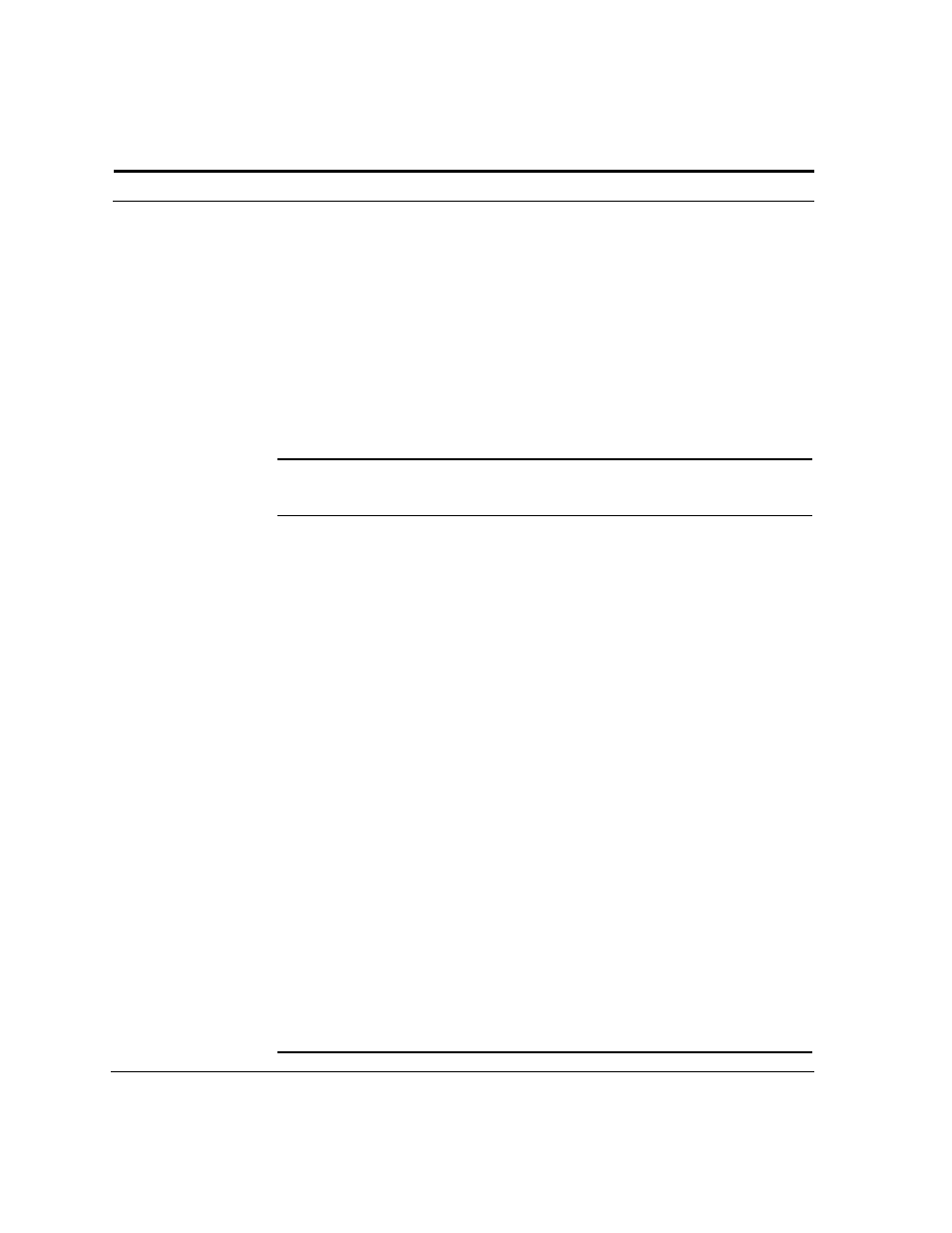
ADC Telecommunications, Inc.
408
C
HAPTER
18: C
ONFIGURING
C
ABLE
M
ODEM
T
ERMINATION
S
YSTEMS
Configuring Admission Control
The admission control function allocates HFC interface bandwidth to service
flows, and prevents admission of flows when bandwidth is unavailable. The
admission control function sets aside bandwidth for unsolicited grant service
(UGS) service flows and UGS with activity detection (UGS/AD) service flows,
which are used to transmit voice traffic.
By default, admission control is disabled on an interface. Perform these tasks
to configure admission control on a cable interface:
Task
Command
1. Access interface cable mode.
interface cable
2. Enable admission control for the
interface.
admission-control enable
3. Verify that admission control is
enabled.
show admission-control
4. Reserve a percentage of
bandwidth for UGS and UGS/AD
service flows on one or more
upstream ports.
The
specifies the upstream port for
which you are reserving
bandwidth.
The voice-bw-reserve
argument specifies the percentage
of bandwidth reserved. Values
range from 0.0 to 100.0. The
default is 75.0 percent.
upstream
voice-bw-reserve
5. Verify the bandwidth percentage
setting.
show upstream
