Example procedure of upstream configuration – ADC CUDA 3 User Manual
Page 400
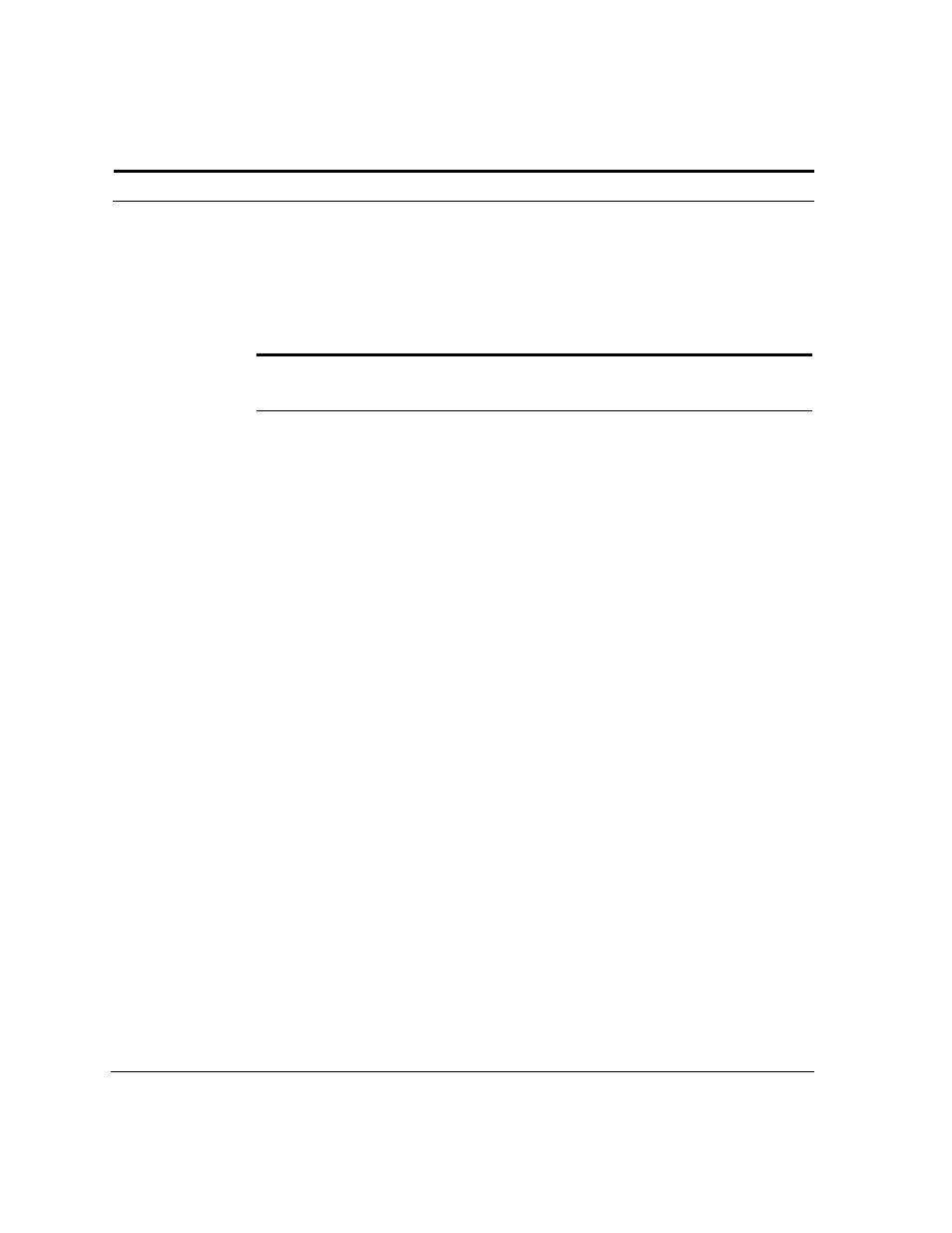
ADC Telecommunications, Inc.
398
C
HAPTER
18: C
ONFIGURING
C
ABLE
M
ODEM
T
ERMINATION
S
YSTEMS
Example Procedure of Upstream Configuration
The following procedure steps you through the process of configuring
upstream channel 1. An upstream configuration example for a DOCSIS cable
interface follows. The process is similar for the remaining upstream channels.
Task
Command
1. View a list of DOCSIS
interfaces that you have
installed on your chassis.
show topology | include docs
2. Enter configuration mode
for the DOCSIS interface
that you want to configure.
interface
3. Display the current
configuration for the
upstream channel that you
want to configure.
show interface cable <c/s/i> upstream
[
4. Set the channel status for
the specified upstream
channel.
■
upstream
(Sets the upstream channel status to up.)
■
upstream
(Sets the upstream channel status to down.)
5. Set the data backoff for the
upstream channel. Valid
values:0 –15.
upstream
6. Set the range backoff for
the selected upstream
channel. Valid values:
0 – 15.
upstream
