ADC CUDA 3 User Manual
Page 515
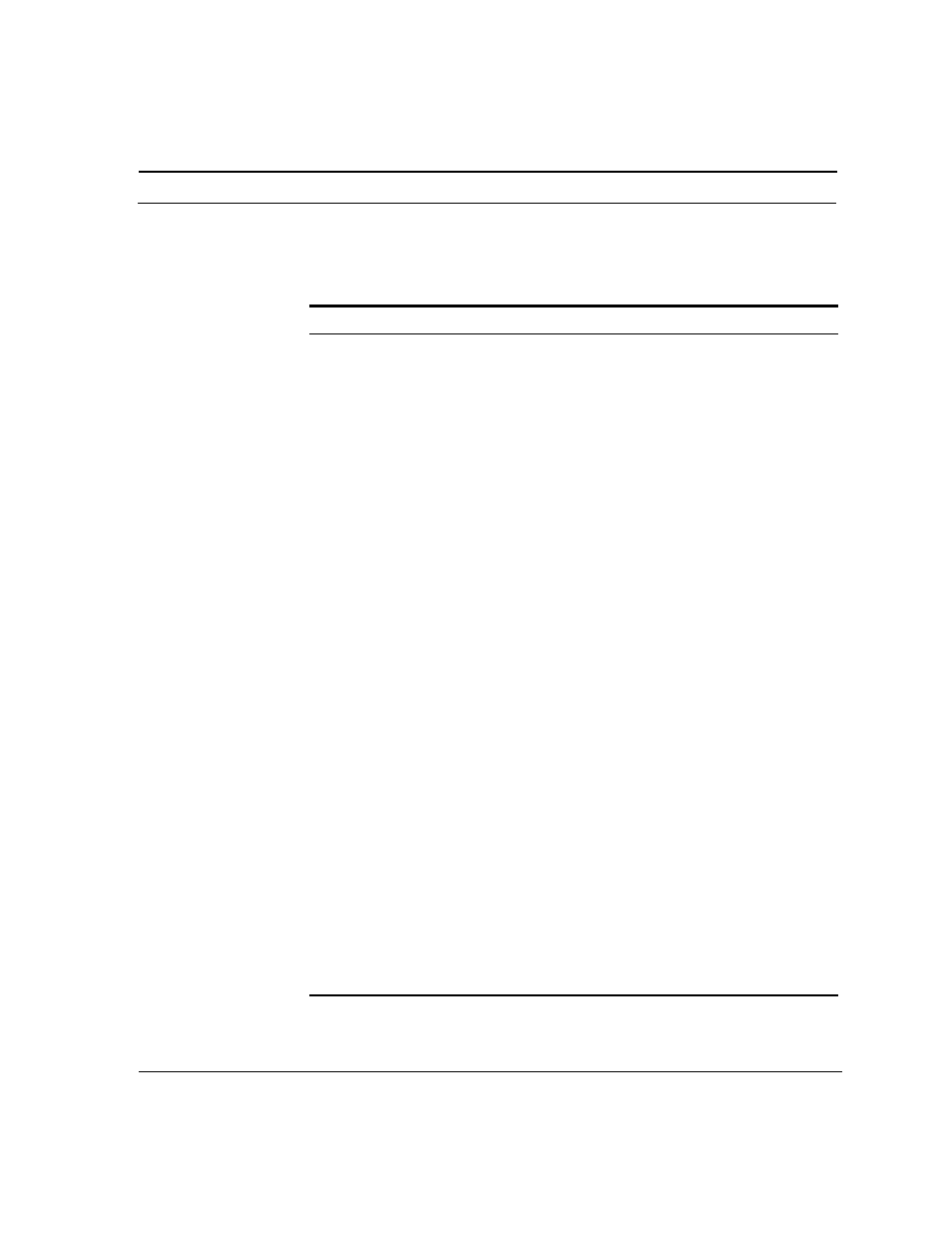
Cuda 12000 IP Access Switch CLI-based Administration Guide
Configuring CPE Control Parameters
513
To set chassis-wide Subscriber Management defaults for CPE devices,
perform the following tasks:
Task
Command
1. Enter cable interface mode.
interface cable
2. From any mode, specify that
you do not want to disable
Subscriber Management on
all cable interfaces on the
chassis.
no cpe-control active
3. From any mode, specify that
you want to enable
Subscriber Management on
all cable interfaces on the
chassis.
cpe-control active
4. From any mode, specify the
maximum number of IP
addresses available to CPE
devices on all cable interfaces
on the chassis.
cpe-control max-ip <0..16>
5. From any mode, remove the
maximum number of IP
addresses available to CPE
devices on all cable interfaces
on the chassis.
no cpe-control max-ip
6. From any mode, specify that
you want the CMTS to learn
all IP addresses of CPE
devices on all interfaces on
the chassis.
cpe-control learnable
7. From any mode, specify that
you do not want the CMTS
to learn all IP addresses of
CPE devices on all interfaces
on the chassis.
no cpe-control learnable
8. From any mode, display the
chassis-wide defaults for
Subscriber Management CPE
control.
show cpe-control
