Configuring alarms out – ADC CUDA 3 User Manual
Page 159
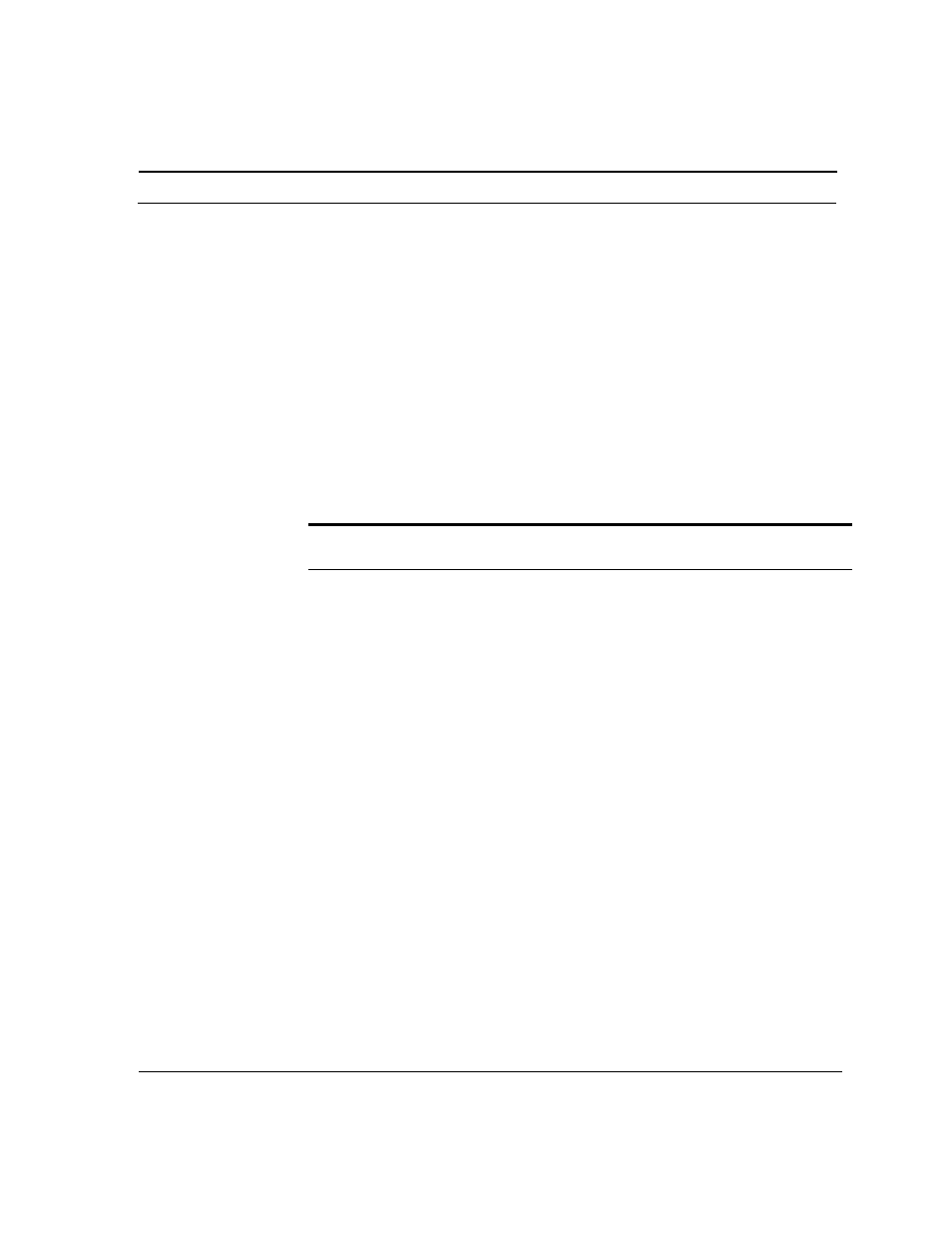
Cuda 12000 IP Access Switch CLI-based Administration Guide
Configuring Alarms Out
157
Configuring Alarms Out
A DB-15 connector on the Cuda 12000 chassis rear panel serves as the
alarms out port. You can configure the Cuda 12000 to send specific types of
alarm signals out this DB-15 connector to an external indication device to
notify the external device that a particular type of fault has occurred. (Refer
to the Cuda 12000 IP Access Switch Installation Guide for information about
cabling the DB-15 connector.)
Each fault can generate one or more types of alarm signals. Table 8-4 shows
the alarm signals that you can send over the alarms out port and the
associated faults that you can use to trigger these signals:
Table 8-4 Alarm Signals and Associated Faults
You Can Configure This
Signal:
To Provide Notification of These Faults:
Temp Alarm
■
backplane-temp-fault
■
processor-temp-fault
■
ps-temp-fault
■
fan-temp-fault
Sys Alarm
■
backplane-system-fault
■
backplane-temp-fault
■
backplane-pwr-fault
■
local-pwr-a-fault
■
local-pwr-b-fault
■
red-alarm-fault
■
ps-temp-fault
■
ps-ac-fault
■
ps-dc-fault
■
fan-temp-fault
■
fan-rotation-fault
Red Alarm
■
bits-a-fault
■
bits-b-fault
■
red-alarm-fault
Blue Alarm
■
blue-alarm-fault
Yellow Alarm
■
yellow-alarm-fault
