Configuring downstream parameters, Annex type, Downstream shutdown – ADC CUDA 3 User Manual
Page 384
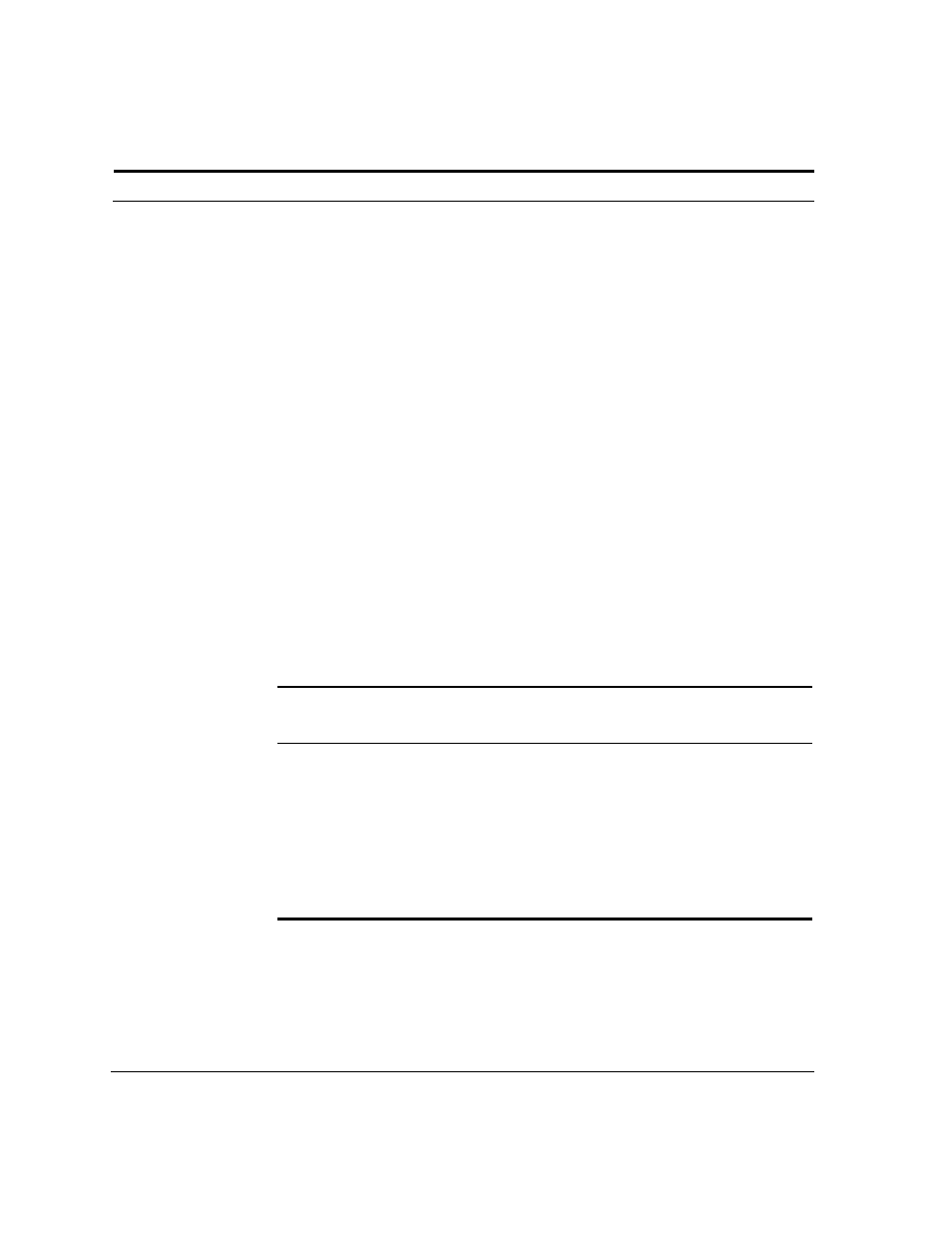
ADC Telecommunications, Inc.
382
C
HAPTER
18: C
ONFIGURING
C
ABLE
M
ODEM
T
ERMINATION
S
YSTEMS
Configuring Downstream Parameters
Downstream channel configuration is described in the following sections:
Annex Type
The downstream channel Annex Type parameter supports MPEG framing
format for DOCSIS and EuroDOCSIS modules. The Cuda 12000
automatically detects MPEG framing format, as follows:
■
Annex A — Indicates an MPEG framing format for a EuroDOCSIS
module.
■
Annex B — Indicates an MPEG framing format for a DOCSIS module.
Downstream Shutdown
The Downstream Shutdown parameter sets the state of the downstream
channel to up or down. Up indicates that the channel is active; down
indicates that the channel is inactive. By default, the channel should be
down, unless a prior configuration exists with the channel in the active state.
Perform the following tasks to set the downstream channel status.
Task
Command
1. Enter interface cable mode.
interface cable
2. Set the downstream status to up.
downstream no shutdown
3. Set the downstream status to
down.
downstream shutdown
