Slot mode – ADC CUDA 3 User Manual
Page 58
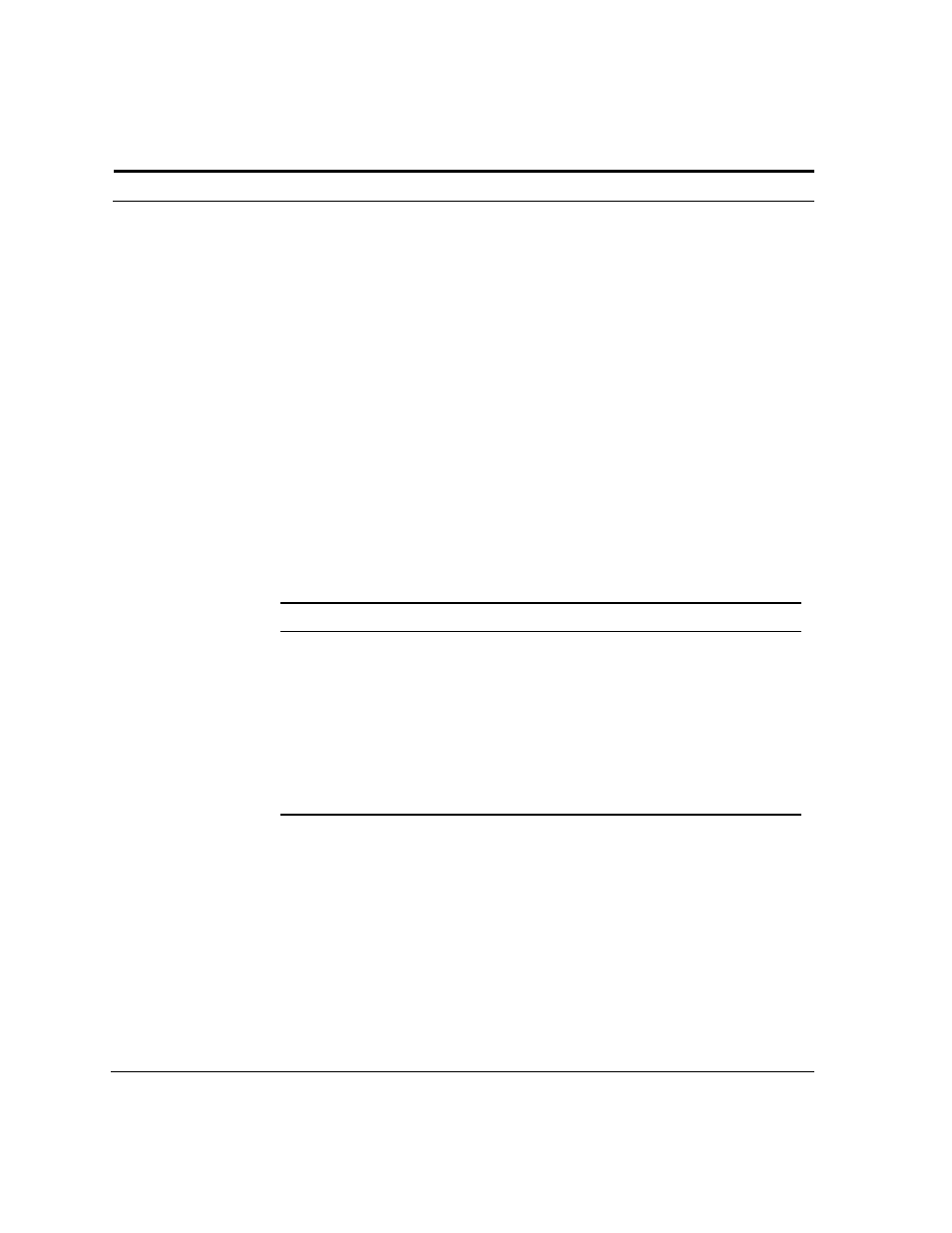
ADC Telecommunications, Inc.
56
C
HAPTER
2: A
BOUT
THE
C
OMMAND
L
INE
I
NTERFACE
Slot Mode
Slot mode provides access to slot-specific commands. To enter this mode,
you must specify a chassis/slot (c/s) combination that identifies the slot that
you want to administer. Within this mode, you can do the following:
■
Persist (save) configuration for the current module, or all modules in the
system
■
Configure and show trace log activity for the current slot
■
Reset the module contained in the slot, or all modules in the chassis.
To enter slot mode, enter slot
Table 2-9 lists available slot mode commands as they appear when you type
help at the command prompt. CLI global commands are not listed and can
be found in Table 2-1 on page 42. Note that the help command output
displays many commands in their abbreviated form.
Table 2-9 Slot Mode Commands
Command
Description
copy
Downloads a file from a TFTP server to flash.
cpu-utilization
Enables CPU utilization on the module.
filter-aging
Configures IP packet filtering for all interfaces in the
slot.
reset
Reboots a module.
save
Saves the system configuration for all slots to persistent
storage.
trace-log
Configures event logging for the slot.
