Browsing cable modem and mta status – ADC CUDA 3 User Manual
Page 527
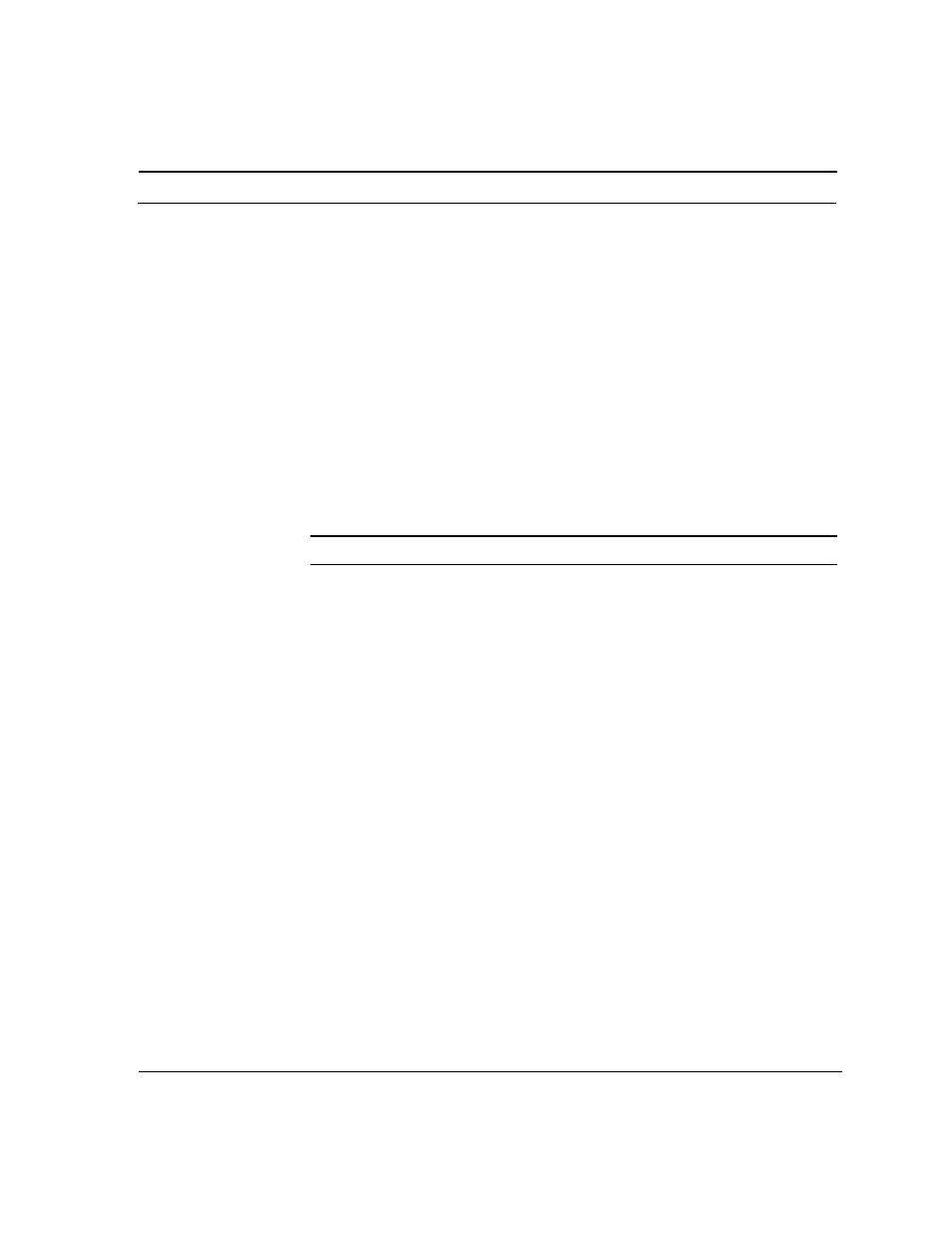
Cuda 12000 IP Access Switch CLI-based Administration Guide
Browsing Cable Modem and MTA Status
525
Browsing Cable Modem and MTA Status
The Cuda 12000 supports the retrieval and display of status information that
is maintained by individual cable modems and MTAs connected to the HFC
network. This information is useful when you have to monitor the network
and troubleshoot network problems.
To retrieve and display this status information:
1. Issue the interface
CMTS interface used by the cable modems and MTAs of interest.
2. Issue show modem commands (with the appropriate arguments) to
retrieve this information, as shown in the following table:
Table 21-3 Commands for Accessing Cable Modem and MTA MIB Tables
Command
MIB Table or Group
show modem
CM MAC (docsIfCmMacTable).
Refer to Table 21-4 on page 528.
show modem
service
CM Service
(docsIfCMServiceTable). Refer to
Table 21-5 on page 528.
show modem
Refer to Table 21-6 on page 529.
show modem
downstream
Downstream
(docsIfDownstreamChannelTable).
Refer to Table 21-7 on page 530.
show modem
upstream
Upstream
(docsIfUpstreamChannelTable).
Refer to Table 21-8 on page 531.
show modem
signal-quality
Signal Quality
(docsIfSignalQualityTable). Refer to
Table 21-9 on page 532.
show modem
qosprofile
QOS (docsIfQosProfileTable). Refer
to Table 21-10 on page 533.
show modem
bpi-base
BPI Base (docsBPICMBaseTable).
Refer to Table 21-11 on page 534.
show modem
bpi-tek
BPI TEK (docsBPICMTEKTable).
Refer to Table 21-12 on page 538.
