Creating bridge groups, Creating bridge groups” o – ADC CUDA 3 User Manual
Page 349
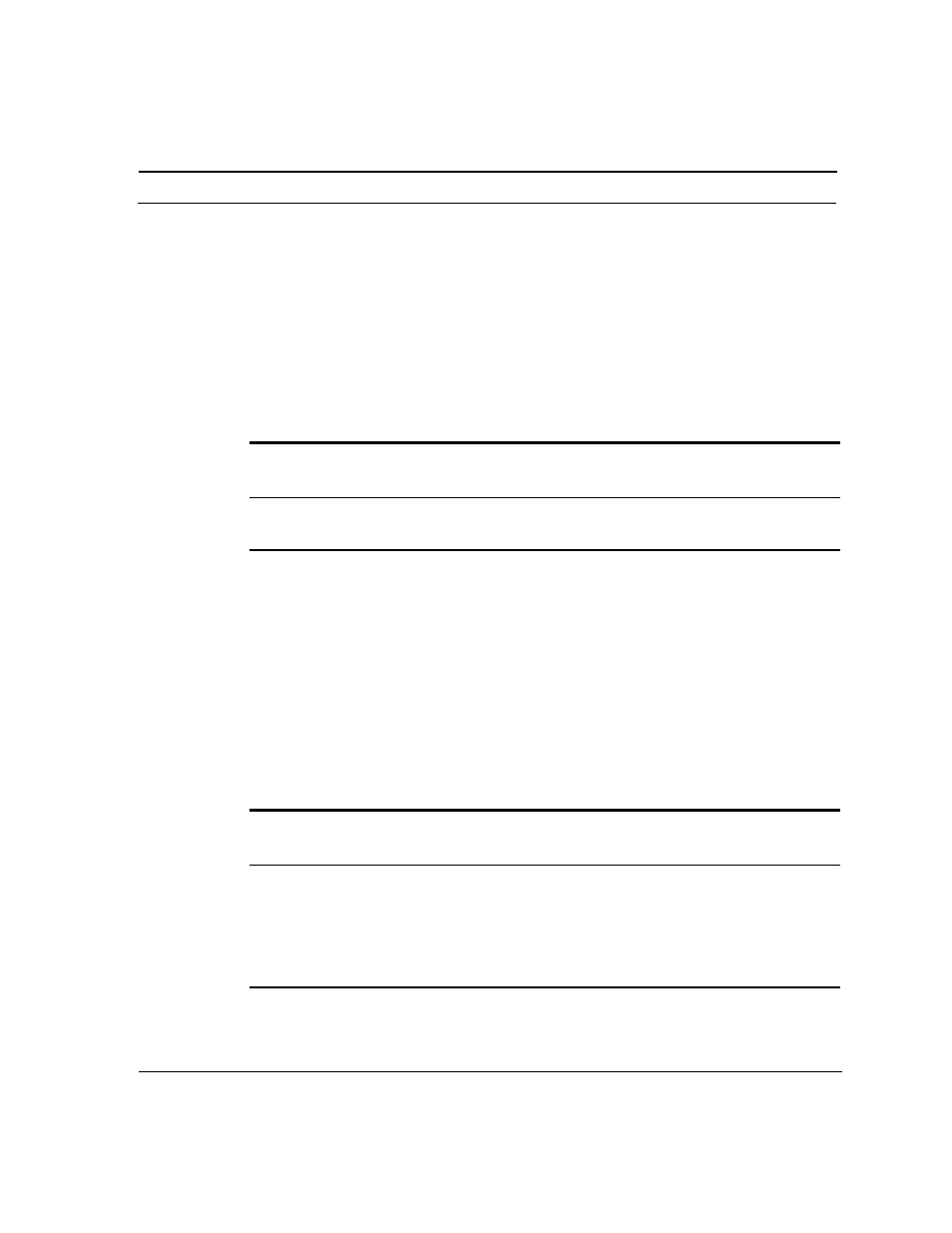
Cuda 12000 IP Access Switch CLI-based Administration Guide
Creating Bridge Groups
347
Creating Bridge Groups
You must first create a network-layer bridge group before you can configure
it. After you create the bridge group, you then configure it within interface
configuration mode.
You can identify bridge groups using either numbers or strings; the text
string that you specify is case-sensitive. To create a network-layer bridge,
perform the following task within any mode:
The following example creates a network-layer bridge called Bridge_1, then
uses the show bridge-group command to verify its creation:
cli:172.16.19.10:root# bridge-group Bridge_1
cli:172.16.19.10:root# show bridge-group
Bridge Group: Bridge_1
cli:172.16.19.10:root#
To display network-layer bridges, perform the following tasks within any
mode:
Task
Command
Create a bridge group.
bridge-group
Task
Command
1. Display a specified bridge group.
show bridge-group
2. Display all bridge groups within
the system.
show bridge-group
