Samsung SGH-T699DABTMB User Manual
Page 53
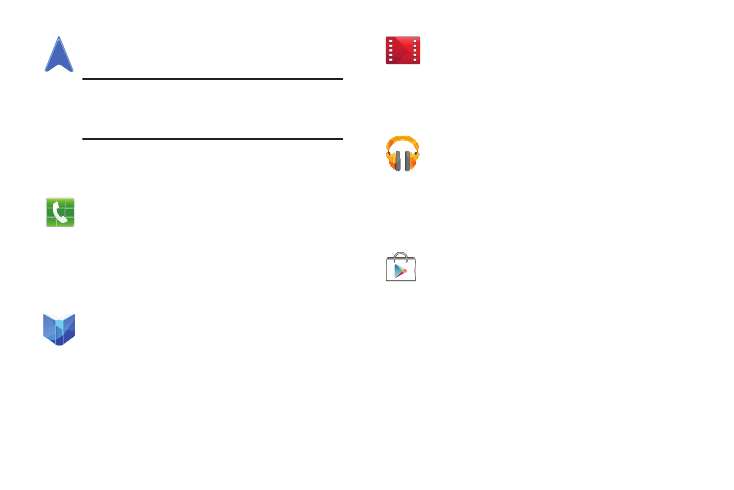
Understanding Your Device 47
Navigation
Launches a Web-based navigation application.
Caution! Traffic data is not real-time and directions
may be wrong, dangerous, prohibited, or
involve ferries.
For more information, refer to “Navigation” on page
199.
Phone
Provides the ability to make or answering calls,
access the Contacts list, which is used to store
contact information.
For more information, refer to “Call Functions and
Contacts List” on page 66.
Play Books
Provides access to read over 3 million ebooks on the
go.
For more information, refer to “Play Books” on page
201.
Play Movies
Rent movies on Google Play™ and watch instantly
using the Google Play Movies app.
For more information, refer to “Play Movies” on page
164.
Play Music (Google Music)
Launches the built-in Google Music Player that allows
you to play music files that you have both downloaded
from Google Music and stored on your microSD card.
For more information, refer to “Play Music” on page
165.
Play Store:
Formerly known as the “Android Market”, it provides
access to downloadable applications, games, music,
and movies. The Play Store also allows you to provide
feedback and comments about an application, or flag
an application that might be incompatible with your
phone.
