Samsung SGH-T699DABTMB User Manual
Page 214
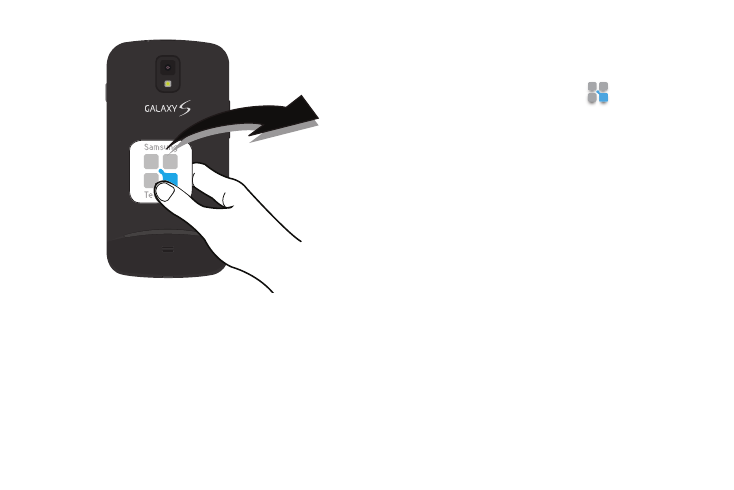
208
Programming your TecTile
1. Ensure NFC feature is on and the TecTile app is loaded
to your device.
2. Launch the TecTile application (
).
3. Read the on-screen information and tap OK.
4. Select the TecTile type and the action. Choose from:
• Settings & Apps: creates a TecTile that will change device
settings or launch an application. Choose from Change Phone
Settings, Launch an App, Join a Wi-Fi Network, or Show a
Message.
• Phone & Text: creates a TecTile that will either call or text a
designated recipient. The outgoing text message can also be
pre-programmed into the TecTile. Choose from Make a Call,
Send a Text Message, Share a Contact, or Start a Google Talk
Conversation.
• Location & Web: creates a TecTile that shares either a Web
page or address, or checks you in on a social network
application. Choose from Show an Address or Location,
Foursquare Check In, Facebook Check In, or Open a Web
Page.
- Galaxy 3 (128 pages)
- intensity 2 (193 pages)
- Gusto (152 pages)
- E1125 (2 pages)
- C3110 (2 pages)
- SGH-D780 (49 pages)
- SGH-S200 (80 pages)
- SGH-C100 (82 pages)
- SGH-C100 (80 pages)
- E1100T (2 pages)
- SGH-X100 (2 pages)
- SGH-M600 (7 pages)
- SGH-C110 (152 pages)
- B2700 (63 pages)
- C5212 (57 pages)
- SGH-i750 (26 pages)
- SGH-X640 (73 pages)
- SGH-I900C (110 pages)
- E600 (97 pages)
- SGH-M610 (49 pages)
- SGH-E820N (102 pages)
- SGH-X400 (83 pages)
- SGH-E400 (79 pages)
- E2100 (2 pages)
- SGH-X520 (2 pages)
- SCH N391 (75 pages)
- SPH i700 (186 pages)
- SCH-A302 (49 pages)
- A930 (216 pages)
- SCH-A212 (63 pages)
- A790 (226 pages)
- SCH i830 (224 pages)
- 540 (41 pages)
- SCH-A101 (40 pages)
- SPH-A920WSSXAR (272 pages)
- SPH-A840BKSXAR (273 pages)
- SPH A740 (150 pages)
- SCH-X969 (54 pages)
- SCH-2500 (57 pages)
- SPH-N105 (62 pages)
- SCH-470 (46 pages)
- SPH-N300 (167 pages)
- SCH-T300 (180 pages)
- SGH-200 (43 pages)
- GT-C3050 (2 pages)
