Samsung SGH-T699DABTMB User Manual
Page 235
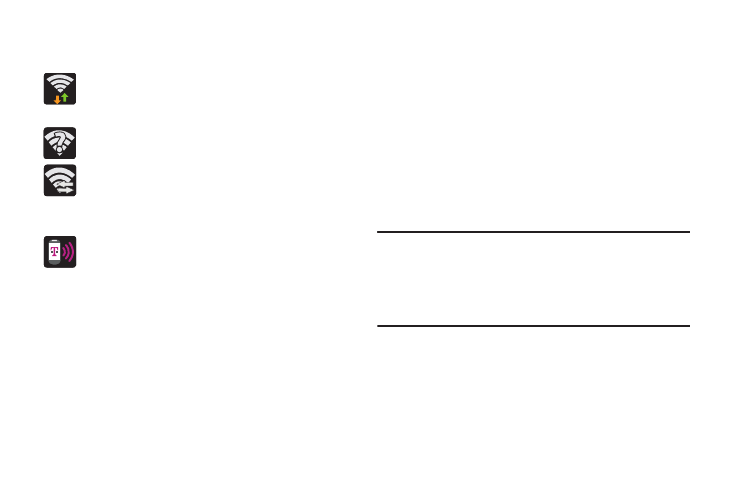
Connections 229
Wi-Fi Status Indicators
The following icons indicate the Wi-Fi connection status:
Displays when Wi-Fi is connected, active, and
communicating with a Wireless Access Point
(WAP).
Displays when Wi-Fi is active and there is an
available open wireless network.
Displays when Wi-Fi Direct is active and
configured for a direct connection to another
compatible device in the same direct
communication mode.
Displays when Wi-Fi is being used as a Mobile
HotSpot feature is active and communicating.
Manually Add a New Network Connection
1. From the Wi-Fi network screen, tap Add Wi-Fi network.
2. Enter the Network SSID (the name of your Wireless
Access Point).
3. Tap the Security field and select a security option. This
must match the current security setting on your target
WAP.
4. Enter your WAP’s password if the WAP is secure.
5. Tap Save to store the new information and connect to
the target WAP.
Note: No prompt to enter the Wireless Access Point (WAP) key
displays if this is the second time to connect to a
previously accessed or secured wireless network. The
WAP key is required when the device is reset using
factory default settings.
