Samsung SGH-T699DABTMB User Manual
Page 142
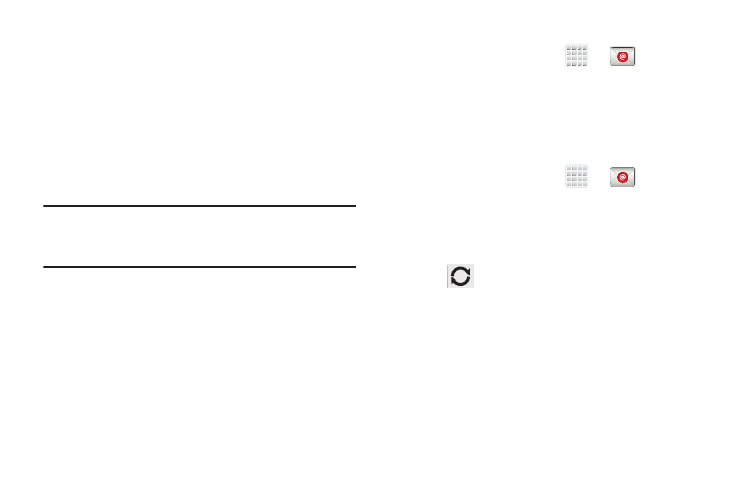
136
13. Adjust the various on-screen configuration fields and
tap Next. It may take a few seconds for the next screen
to load.
• Enabling the Automatically download attachments when
connected to Wi-Fi option decreases the wait time to access
large email attachments.
14. If prompted, read the Activate device administrator?
screen and tap Activate to complete the email setup
process.
Note: This process can take a few minutes. If the previous
setup screen re-appears, ignore it and do not alter any
fields during this process.
15. Identify your new work email account with a unique
name (Ex: Work), then tap Done.
Opening an Exchange Email
1. From the Home screen, tap
➔
(Email).
2. Tap the account name field (upper-left) to open the
complete email account list page.
3. Select an exchange email account and tap an email
message.
Refreshing Exchange Email
1. From the Home screen, tap
➔
(Email).
2. Select an email account.
• If you are already in an email account, tap the account name
field (upper-left) to open the complete email account list page.
• Select an available email account.
3. Tap
(Refresh).
Composing Exchange Email
