Sd card & device storage, Battery usage, Sd card & device storage battery usage – Samsung SGH-T699DABTMB User Manual
Page 265
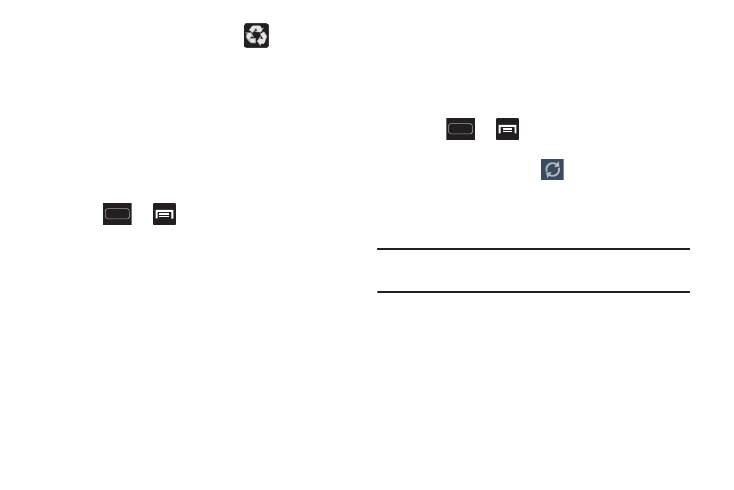
Changing Your Settings 259
5. When the power gets low, confirm
appears at the
top of the screen. This indicates the power saving
mode is active.
SD Card & Device Storage
From this menu you can view the memory allocation for the
memory card as well as mount or unmount the SD card.
For more information about mounting or unmounting the SD
card, see “Using the SD Card” on page 62.
To view the memory allocation for your external SD card:
Ⅲ Press
➔
and then tap Settings ➔ Storage.
The available memory displays under the Total space
and SD card headings.
Battery Usage
This option allows you to view a list of those components
using battery power. The amount of time the battery was
used also displays. Battery usage displays in percentages
per application.
1. Press
➔
and then tap Settings ➔ Battery.
The battery level displays in percentage.
2. From the upper-right tap
(Refresh) to update the
list.
– or –
Tap an entry to view more detailed information.
Note: Other applications may be running that affect battery
use.
