Touchscreen navigation – Samsung SM-G860PZBASPR User Manual
Page 28
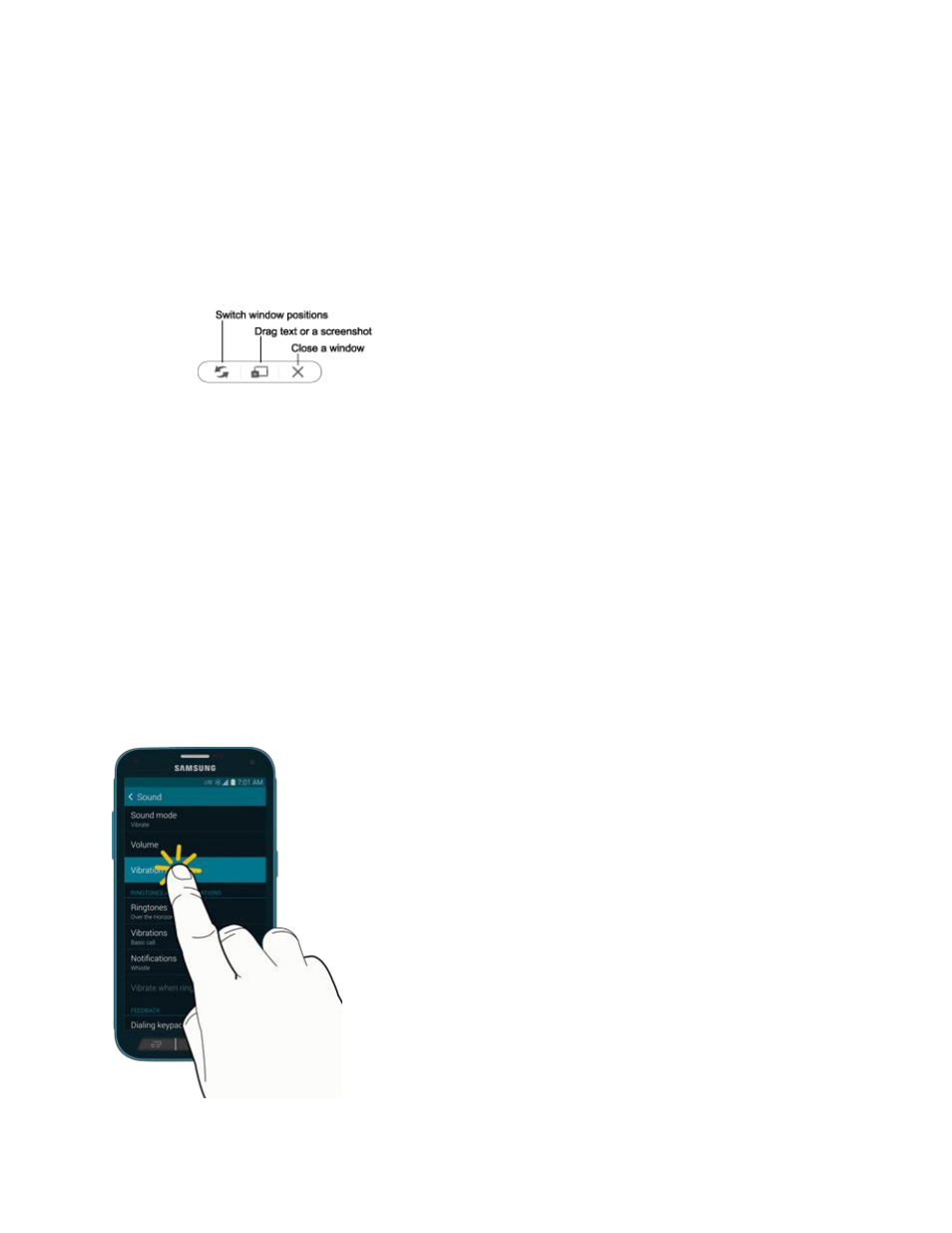
Phone Basics
16
1. Tap the Multi window tab to display the tray, and then drag apps to the windows.
2. You can also use these Multi window options:
Adjust the Size of Apps in Multi Window: Drag the border between the windows to a new
position.
Multi Window Toolbar: Tap the circle at the center of the border between the windows to
display the Multi window toolbar:
Switch window positions: Switches the position of the app windows on the screen.
Drag text or a screenshot: Enables drag and drop. In selected apps, you can you can tap
text in a window, or tap the window, and then drag to copy content to the app in the other
window.
Close a window: Closes the active window. The active window is the window you touched
last.
Touchscreen Navigation
Your phone
’s touchscreen lets you control actions through a variety of touch gestures.
Tap
When you want to type using the onscreen keyboard, select items onscreen such as application and
settings icons, or other items, simply tap them with your finger.
