International roaming status messages – Samsung SM-G860PZBASPR User Manual
Page 142
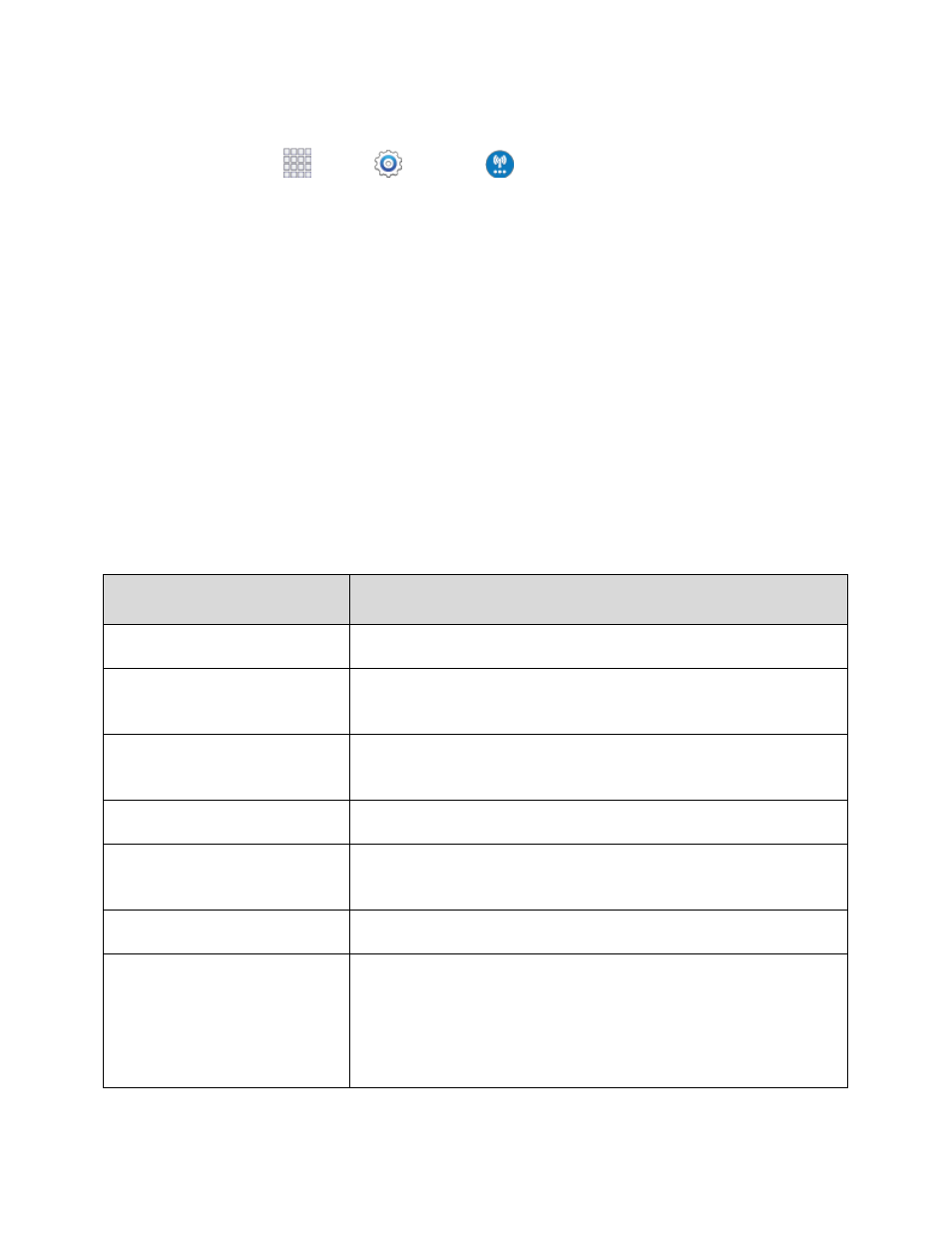
Sprint Worldwide Wireless Service
130
To select a GSM data service carrier for a specific country:
1. From home, tap
Apps >
Settings >
More networks > Mobile networks.
2. Ensure the Mobile data check box is selected.
3. Tap Network mode, and then change the preferred network mode to Automatic.
Access Email and Data Services on Internationally on CDMA
Networks
If data service is available on a CDMA network, then you only need to set the phone to CDMA, you will
not need to select the specific carrier. Selecting a specific carrier is only necessary for providers on the
GSM network. If your phone has automatically selected a GSM network while traveling, then you will
need to set the phone to CDMA to access CDMA data services. (See
.) Visit
for a list of services available in each country.
International Roaming Status Messages
You may receive status messages under certain conditions. Before contacting Sprint Worldwide
Customer Support, note the message, numeric code, and the conditions under which it appeared. The
following table lists and describes the status messages.
Status Messages
Message Description
Number Not in Service
The number that you entered is not valid.
User Not Available
The phone that you called is either busy, out-of-range, or
turned off. Please try again later.
User Not Authorized
The phone that you called is either busy, out-of-range, or
turned off. Please try again later.
Please Try Later
This service is temporarily not available. Please try again later.
Service Restricted
Service may not be activated properly. Please contact Sprint
Customer Service to report the issue for resolution.
Service Not Available
This feature is not available on the current network.
Emergency Calls Only
Either the service is not activated properly or the current
network is available for emergency calling only. Adjust your
network settings to check for other available networks. If
service is still not available after adjusting the settings, contact
Sprint Customer Service to report the issue for resolution.
