Horner APG XL4 OCS User Manual
Page 80
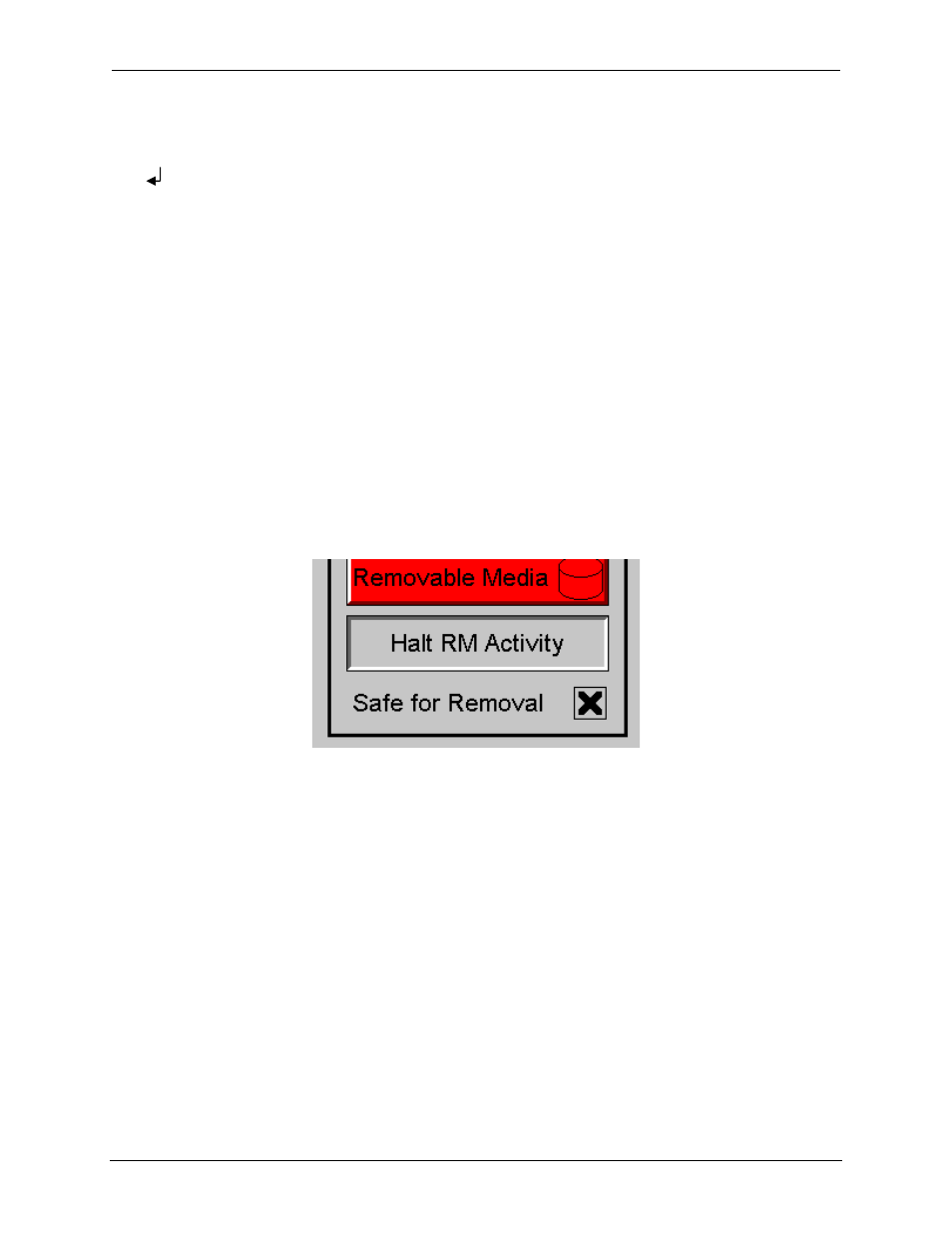
CH.13
MAN0964-01-EN
June 29, 2012
Page 80 of 122
defines what buttons are enabled and available to the user. A button is grayed and does not respond to
touch if configured as disabled.
The (Enter) button (if enabled) performs certain operations based on the selected file’s type:
..
- change display to parent directory
- change display to child directory
bmp, jpeg
- display bitmap (if compatible format)
pgm
- load application (if compatible model and version)
Alternately, the (enter) button can be configured to simply load the ASCII representation of the file path
(including the file name) to a group of OCS registers. That pathname can then be used by ladder for
opening and manipulating that file.
Once view operations are complete, simply touch the Esc button to remove the pop-up removable media
viewer.
If the removable media is used in an application, the removable media device requires changing by the
operator, and the application is attempting to write to the removable media when it is removed, the screen
designer should create objects that allow the operator to temporally halt access to the removable media.
This prevents corruption to the file system if the removable media is removed during a file write
sequence. The graphic objects should set OCS register %SR174.1 (when requesting the card be
removed) and provide an indicator based on OCS register %SR174.2 (which indicates that it is safe to
remove the removable media).
Figure 13.7 – Example application segment for safe removal of removable media
13.10 Screen Saver
The XL4 screen backlight life is typically 5 years when in continuous use. If the application does not
require interaction with the XL4 for long periods of time, the backlight life can be extended by using the
screen saver function. When enabled through the system menu, the backlight is shut off (screen goes
black) after a specified time of no touch activity on the screen. When the screen saver shuts off the
backlight, any operator touch on the screen or function keys reactivates the backlight.
Note that when the screen saver is active (backlight shut off), any initial touch activity on the screen (or
function key) to reactivate the backlight is otherwise ignored by the XL4. Any additional touch activity is
also ignored by the XL4 for approximately one second thereafter.
It is possible for the application to temporarily disable the screen saver by generating a positive transition
to %SR57.16 (coil only) at a rate faster than the screen saver timeout value. This may be desired while
waiting for alarm acknowledgement.
