Horner APG XL4 OCS User Manual
Page 108
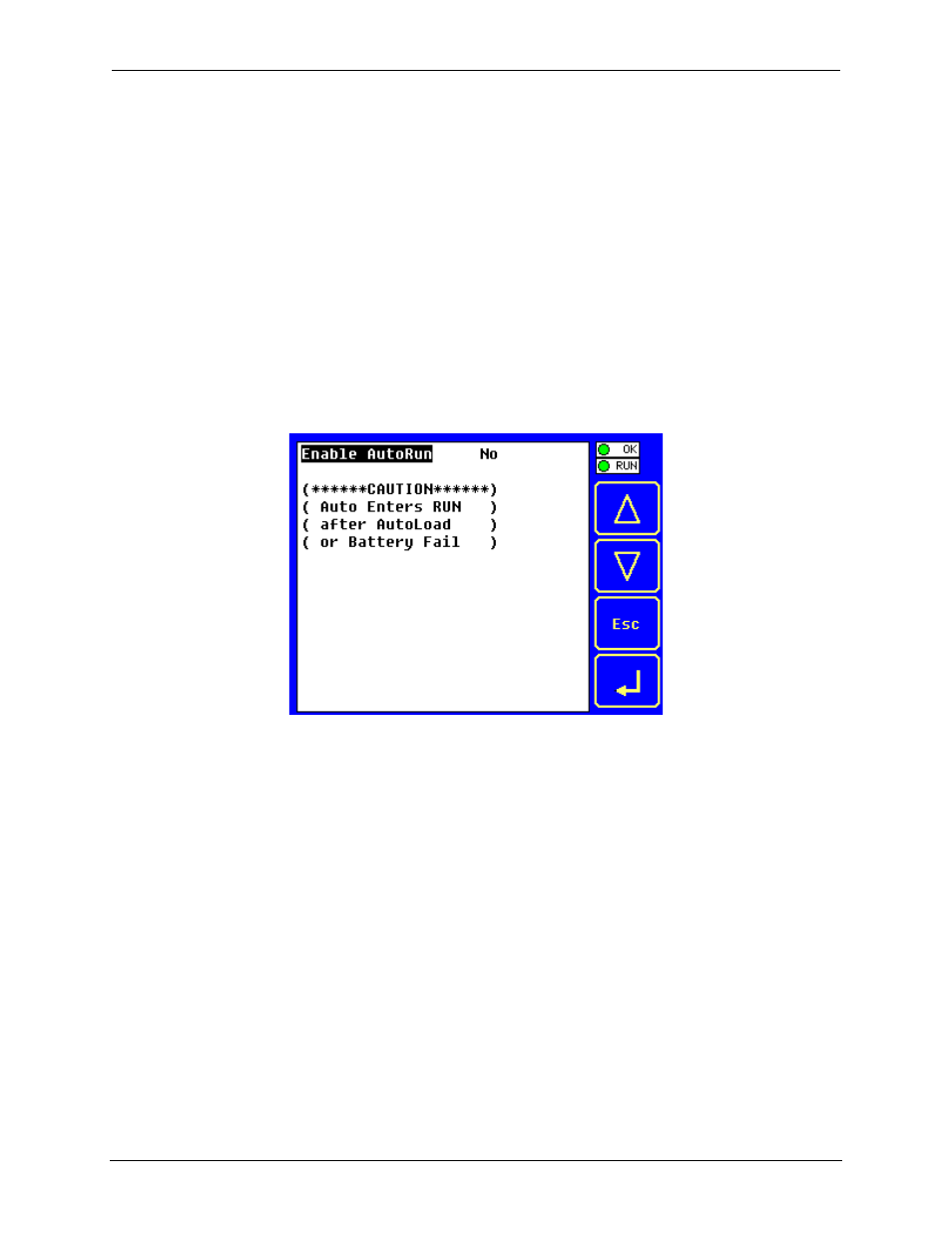
CH.16
MAN0964-01-EN
June 29, 2012
Page 108 of 122
16.5
AutoRun
This system menu option, when enabled (YES), allows the user to automatically place the OCS into RUN
mode after the AutoLoad operation or automatic Restore Data operation.
When the AutoRun setting is disabled (NO), the OCS remains in the IDLE mode after a Restore Data or
AutoLoad operation.
%SR164.5 can be set by putting the system into RUN mode automatically, once an AutoLoad has been
performed or an Automatic Restore has occurred.
If for any reason the AutoLoad-Run (Loading the AUTOLOAD.PGM automatically and OCS put in RUN
mode) sequence does not succeed, a pop-up message box saying "AUTO-LOAD-RUN SEQUENCE
FAILED" will be displayed. It will also show the reason for its failure. On acknowledging this message box
the AutoLoad-Run sequence will be terminated, controller will return to the first user-screen and will be
placed in IDLE mode.
Figure 16.9 – AutoRun Menu
- XLe OCS HE-XE100 (3 pages)
- XLe OCS HE-XE102 (4 pages)
- XLe OCS HE-XE102-10 (4 pages)
- XLe OCS HE-XE102-14 (4 pages)
- XLe OCS HE-XE102-62 (4 pages)
- XLe OCS HE-XE103 (4 pages)
- XLe OCS HE-XE103-10 (4 pages)
- XLe OCS HE-XE105 (4 pages)
- XLe OCS (100 pages)
- XLt OCS HE-XT100 (3 pages)
- XLt OCS HE-XT102-10 (4 pages)
- XLt OCS HE-XT102-14 (4 pages)
- XLt OCS HE-XT102 (4 pages)
- XLt OCS HE-XT103-10 (4 pages)
- XLt OCS HE-XT103 (4 pages)
- XLt OCS HE-XT105 (4 pages)
- XL4 OCS HE800ETN200 (98 pages)
- XL4 OCS (6 pages)
- XL6 OCS HE-XL102 (4 pages)
- XL6 OCS HE-XL102 (6 pages)
- XL6 OCS HE-XL1014 (7 pages)
- XL6 OCS HE-XL103 (6 pages)
- XL6 OCS HE-XL105 (8 pages)
- XL6 OCS (135 pages)
- XL7 OCS (7 pages)
- XL7 OCS (110 pages)
- XL10e OCS Built-in I/O Model 3 (3 pages)
- XL10e OCS Built-in I/O Model 5 I/O (4 pages)
- XL10e OCS Built-in I/O Model 2 I/O (3 pages)
- XL10e OCS (4 pages)
- QX351 OCS HE-QX351 (5 pages)
- QX351 OCS HQX351 (109 pages)
- QX451 OCS (16 pages)
- QX451 OCS (12 pages)
- QX451 OCS (7 pages)
- QX551 OCS (1 page)
- QX451 OCS (95 pages)
- QX501 OCS HE-QX501 (3 pages)
- QX751 OCS (6 pages)
- QX751 OCS (96 pages)
- ZX 1152 OCS HE-ZX452 (6 pages)
- RX371 OCS HE-RX371 (5 pages)
- RX371 OCS HRX371 (124 pages)
- RCC HE-RCC972 (4 pages)
