Horner APG XL4 OCS User Manual
Page 122
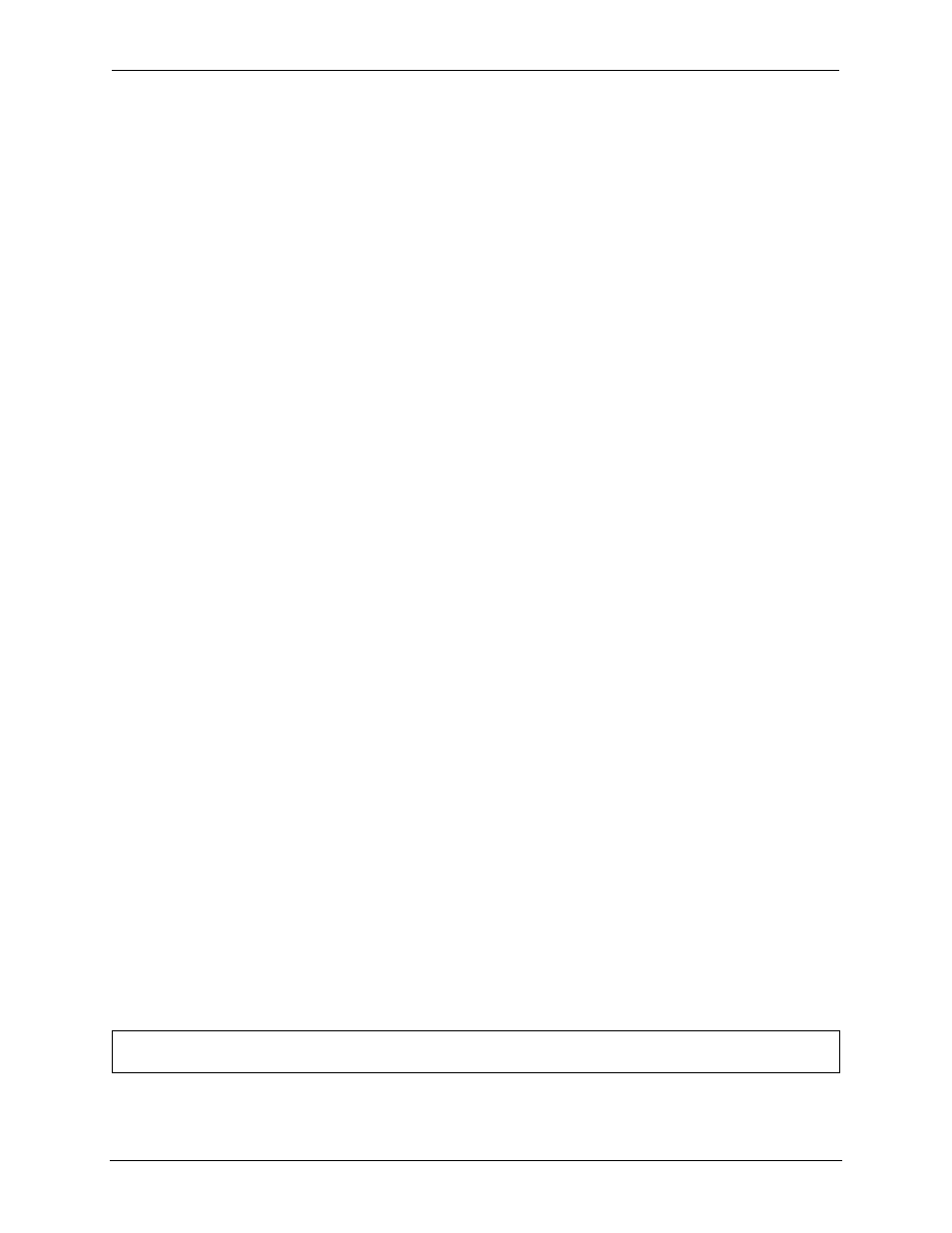
MAN0964-01-EN Table of Figures
June 29, 2012
Page 122 of 122
Table of Figures
Figure 2.3 – Visual Overview of Types of Devices that can be connected to XL4 OCS ....................................... 14
Figure 3.1 – Panel Mounting of an XL4 Series OCS ................................................................................................ 17
Figure 3.2 – XL4 OCS with Mounting Clips .............................................................................................................. 18
Figure 3.3 – Orientation of XL4 OCS ......................................................................................................................... 18
Figure 3.4 – Panel Cutout Tolerances ....................................................................................................................... 19
Figure 3.5 – XL4 OCS Dimensions ............................................................................................................................ 19
Figure 4.1 – Two-Point Ground Connection Test .................................................................................................... 23
Figure 4.2 – Power Connector (Primary Power Port) .............................................................................................. 24
Figure 4.3 – Primary Power Port as Viewed Looking at the XL4 OCS ................................................................... 24
Figure 6.1 – CAN1 Connector .................................................................................................................................... 27
Figure 6.2 – CAN1 Port Connector ............................................................................................................................ 28
Figure 7.1 – I/O Configuration Dialog ........................................................................................................................ 30
Figure 7.2 – Ethernet Module Configuration ............................................................................................................ 31
Figure 9.1 – Removable Micro SD Memory Card Slot ............................................................................................. 37
Figure 9.2 – Installing Removable Memory Card ..................................................................................................... 37
Table 8.1 – Filename Special Symbols ........................................................................................................................ 40
Table 8.2 – RM Status Values ...................................................................................................................................... 40
Figure 10.1 – Removing the I/O Cover ...................................................................................................................... 41
Figure 10.4 – Example Jumper Diagram ................................................................................................................... 42
Figure 10.5 – Typical Output Wiring .......................................................................................................................... 44
Figure 10.7 – Positive and Negative Inputs .............................................................................................................. 46
Figure 12.1 – System Menu ........................................................................................................................................ 59
Figure 13.1 – Example Screen (XL4 only) ................................................................................................................. 73
Figure 13.2 – Alpha-numeric Keypad and ASCII Keypad ........................................................................................ 75
Figure 13.3 – Typical Screen Jump Object (XL4) ..................................................................................................... 76
Figure 13.4 – Force and Switch Coils in Ladder Programming .............................................................................. 77
Figure 13.3 – Alarm Object ........................................................................................................................................ 78
Figure 13.4 – Alarm Viewer ........................................................................................................................................ 78
Figure 13.5 – Removable Media Object .................................................................................................................... 79
Figure 13.6 – Removable media viewer .................................................................................................................... 79
Figure 13.7 – Example application segment for safe removal of removable media ............................................. 80
Figure 15.1 – USB Programming Connector ............................................................................................................ 90
Figure 15.2 – Digital Input / HSC Configuration Dialog ........................................................................................... 97
Figure 15.3 – Digital Output / PWM Configuration Dialog ....................................................................................... 98
Figure 15.4 – Analog Input Configuration Dialog .................................................................................................... 99
Figure 15.5 – Analog Output Configuration Dialog ............................................................................................... 100
Figure 16.1 – Fail – Safe System Menu ................................................................................................................... 101
Figure 16.2 – Backup / Restore Data ....................................................................................................................... 102
Figure 16.3 – Backup Registers .............................................................................................................................. 103
Figure 16.4 – Restore OCS Data .............................................................................................................................. 103
Figure 16.5 – Clear Backup Data ............................................................................................................................. 104
Figure 16.6 – Flow Chart for Automatic Restore .................................................................................................... 105
Figure 16.7 – AutoLoad Menu .................................................................................................................................. 106
Figure 16.8 – Flow Chart for AutoLoad ................................................................................................................... 107
Figure 16.9 – AutoRun Menu ................................................................................................................................... 108
Figure 17.1 – System Menu ...................................................................................................................................... 109
Figure 17.2 – Clone Unit Menu before Cloning ...................................................................................................... 109
Figure 17.3 – Clone Unit Confirm Screen ............................................................................................................... 110
Figure 17.4 – Clone Unit Files .................................................................................................................................. 110
Figure 17.5 – Cloning Status .................................................................................................................................... 111
Figure 17.6 – System Menu ...................................................................................................................................... 111
Figure 17.7 – Clone Unit Menu after Cloning ......................................................................................................... 112
Figure 17.8 – Load Clone Confirm Screen .............................................................................................................. 112
No part of this publication may be reproduced without the prior agreement and written permission of
Horner APG, Inc. Information in this document is subject to change without notice.
