18 working with folders – HP SAN Virtualization Services Platform User Manual
Page 9
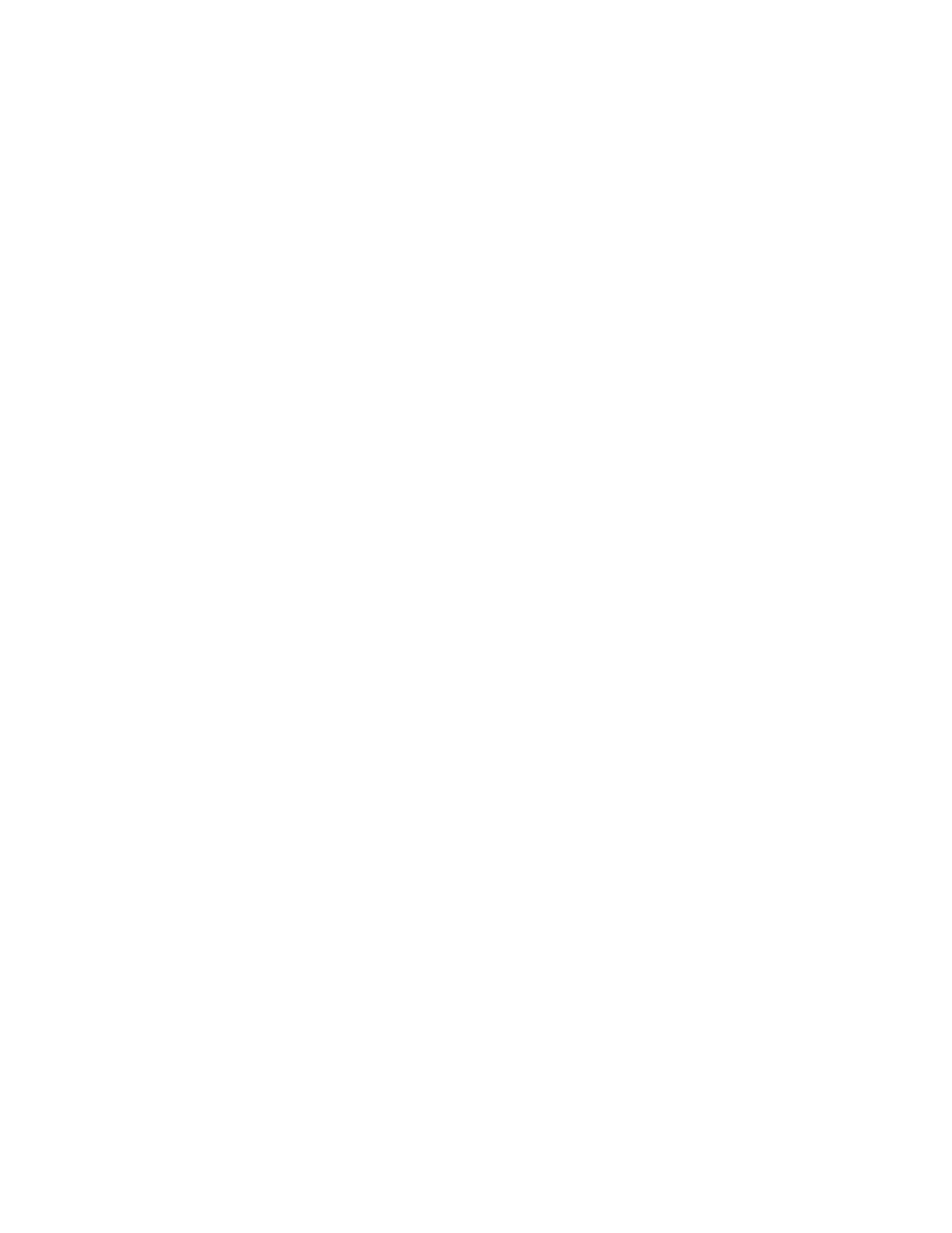
Creating asynchronous mirror groups on VDGs .............................................................. 270
Working with user PiTs ...................................................................................................... 273
Creating user PiTs ...................................................................................................... 273
Releasing user PiTs ..................................................................................................... 273
Working with asynchronous mirror groups ........................................................................... 274
Modifying async mirror groups .................................................................................... 274
Suspending asynchronous mirror groups ....................................................................... 276
Resuming async mirror groups ..................................................................................... 276
Detaching async mirror groups .................................................................................... 276
Splitting async mirror groups ....................................................................................... 276
Merging an async mirror group ................................................................................... 277
Deleting async mirror groups ....................................................................................... 280
Expanding async mirror groups ................................................................................... 280
Working with asynchronous mirror tasks .............................................................................. 281
Adding async mirror tasks ........................................................................................... 281
Modifying async mirror tasks ....................................................................................... 282
Suspending async mirror tasks ..................................................................................... 283
Resuming async mirror tasks ........................................................................................ 283
Detaching async mirror tasks ....................................................................................... 283
Deleting async mirror tasks .......................................................................................... 284
Synchronous mirroring ............................................................................................................. 284
Viewing sync mirror groups ............................................................................................... 285
Viewing synchronous mirror group information ..................................................................... 286
Sync mirror group information—Sync Mirror Task tab ..................................................... 287
Sync mirror group information—PiT tab ......................................................................... 287
Sync mirror group information—Host Presentation tab ..................................................... 289
Sync mirror group information—Data Path Module/VSM tab ........................................... 290
Sync mirror group information—Security tab .................................................................. 291
Sync mirror group information—Disabled Operations tab ................................................ 291
Creating synchronous mirror groups on virtual disks .............................................................. 291
Working with synchronous mirror groups ............................................................................. 293
Adding host permission to a group .............................................................................. 293
Removing host permissions from a group ....................................................................... 294
Changing the synchronous local mirror group mode ....................................................... 294
Resuming synchronous mirror groups ............................................................................ 294
Resynchronizing synchronous mirror groups ................................................................... 294
Deleting synchronous mirror groups .............................................................................. 295
Forcing group deletion ................................................................................................ 295
Working with synchronous mirror tasks ................................................................................ 296
Adding synchronous mirror tasks .................................................................................. 296
Detaching synchronous mirror tasks .............................................................................. 296
Using snapshots with synchronous mirrors ............................................................................ 297
Mirroring cluster virtual disks ............................................................................................. 297
Troubleshooting ............................................................................................................... 298
Troubleshooting cluster virtual disks .............................................................................. 299
Recovering from a site failure ............................................................................................. 301
18 Working with folders .................................................................... 303
Managing folders ................................................................................................................... 303
Viewing the folders list ...................................................................................................... 303
Viewing folder information ................................................................................................ 304
Folder information—Security tab .................................................................................. 304
Folder information—Disabled Operations tab ................................................................ 304
Creating folders ............................................................................................................... 305
HP StorageWorks SAN Virtualization Services Platform Manager user guide
9
