Removing hbas from hosts, Removing an hba by right-clicking the host, Removing an hba by right-clicking the hba – HP SAN Virtualization Services Platform User Manual
Page 168: 168 removing an hba by right-clicking the hba
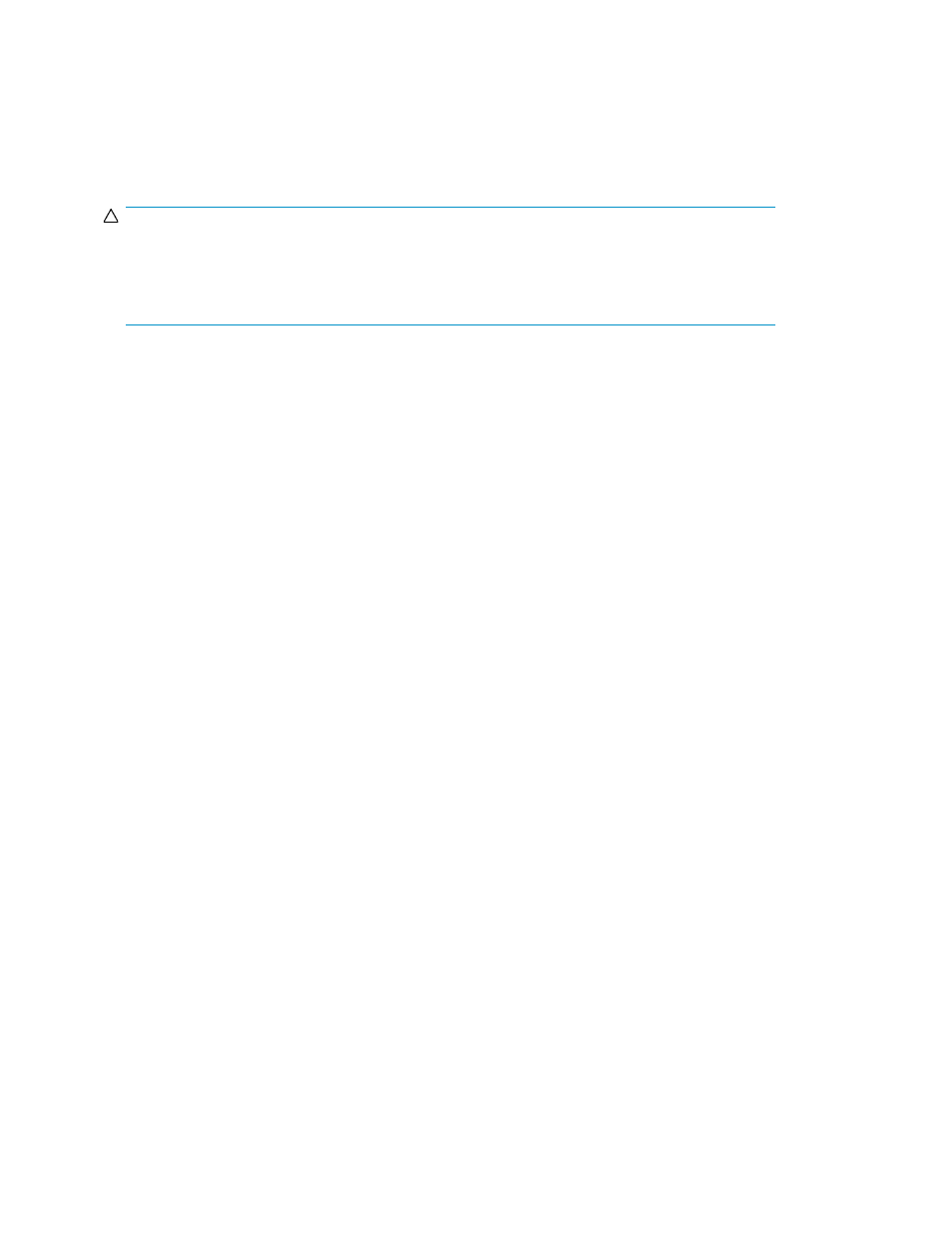
Removing HBAs from hosts
Removing an HBA from a host informs VSM that a given HBA is no longer installed on a given host.
Removing HBAs from hosts is supported for UDH hosts. Removing an HBA from a UDH is the only
way to inform VSM that a given HBA is no longer installed on the UDH.
CAUTION:
Removing HBAs from hosts is supported independently of HBA status. If you remove an HBA from a
host, DPM stops presenting virtual disks assigned to the host through the HBA you removed. If host
was using this HBA to access these virtual disks (which are presented as LUNs) the host will have data
access problems.
You can remove HBAs from hosts by right-clicking either the host or the HBAs.
Removing an HBA by right-clicking the host
To remove an HBA from a host:
1.
Right-click the host.
2.
Select Manage > HBA relations > Remove HBA(s). The Remove HBA(s) wizard opens to the Remove
HBA(s) from Host screen.
3.
Select the HBA that you want to remove from the host.
4.
Click Add. The HBA you selected appears in the lower right area of the screen. If you want to
deselect the HBA, select the HBA in the lower right area, and click Remove.
5.
Repeat steps 3 and 4 to add more HBAs as necessary.
6.
Click Next. A confirmation screen appears, detailing which HBAs you are about to remove.
7.
Verify that you are satisfied with the details displayed in the confirmation screen. If not, use the
Back and Next buttons to return to the previous screen, change the HBA selection, and return to
the confirmation screen.
8.
Click Finish. The HBA(s) you selected is/are removed from the host.
Removing an HBA by right-clicking the HBA
To remove an HBA from a host:
1.
Right-click the HBA.
2.
Select Manage > Host relations > Remove from Host. A confirmation screen appears, detailing
the removal.
3.
Check that you want to perform the removal described. If not, click Cancel.
4.
Click Finish. The HBA is removed from the host to which it belonged.
Managing host bus adapters
168
