The search dialog box—advanced tab – HP SAN Virtualization Services Platform User Manual
Page 315
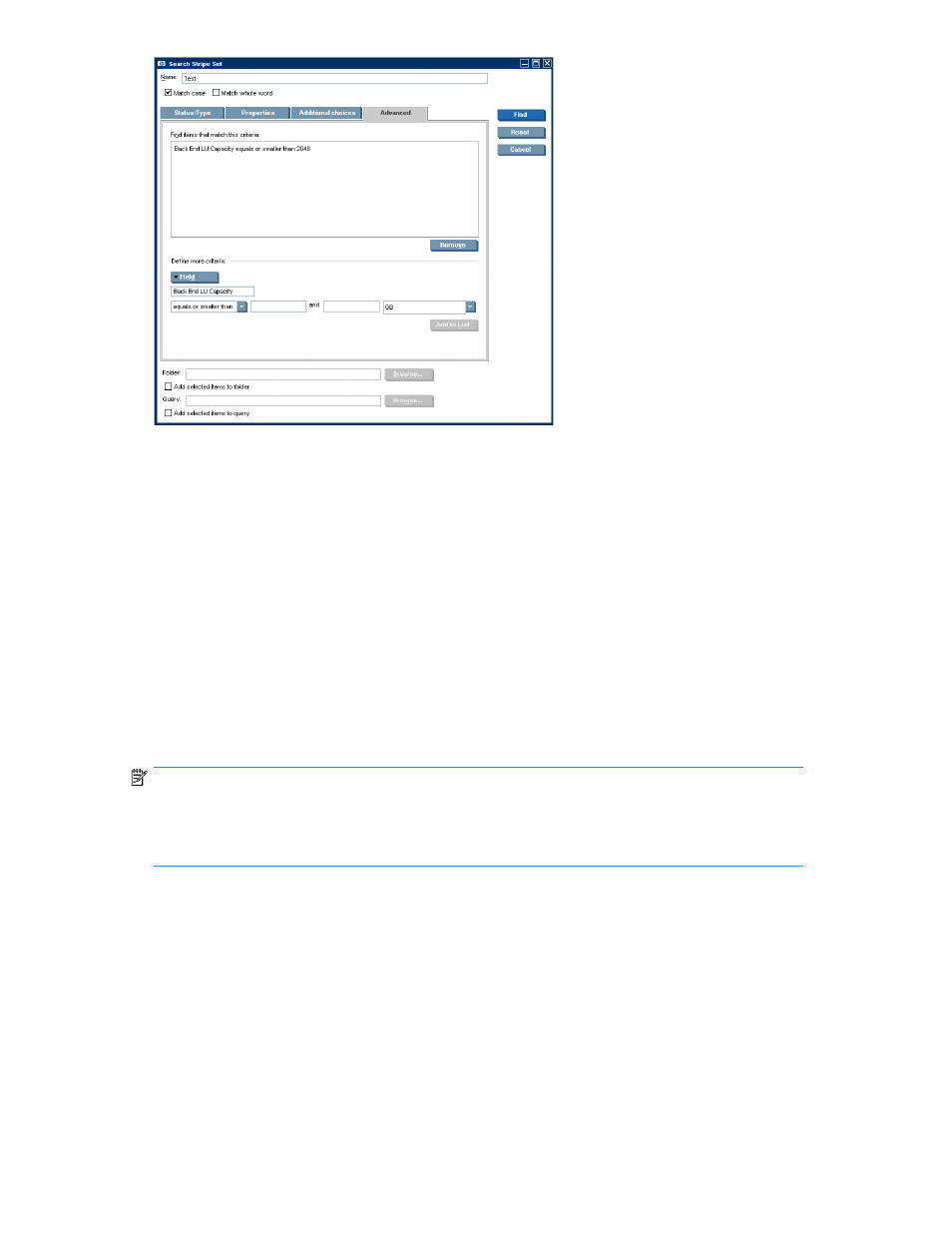
Figure 52 The Search dialog box—Advanced tab
You can add multiple advanced search criteria to the “Find items that match this criteria” box. When
you click Find, the VSM client searches for objects that match the criteria in the “Find items that match
this criteria” box.
To add an advanced criterion to the search:
1.
From the Field dropdown box, select an object type to which you want to specify a relationship.
For example, if you are searching for stripe sets that contain a back-end LU with a certain capacity,
select Back End LU.
2.
Refine your criteria using any additional submenus, dropdown boxes, and text fields that may
appear. For example, you may be able to specify whether a related object of the type you selected
exists or not, or whether the value of a related object falls within a specified range.
3.
Click Add to List. The criterion you defined is added to the “Find items that match this criteria”
box.
NOTE:
For example, to search for a virtual disk that was created by users that belong to user group 12345,
select
User Group from the Field dropdown box. Select Name from the submenu. Select is exactly
from the Contains dropdown box. Enter
12345 in the open text field, and click Add to List.
To remove an advanced criterion from the search:
1.
In the Find items that match this criteria box, select a criterion.
2.
Click Remove. The criterion is removed from the “Find items that match this criteria” box.
HP StorageWorks SAN Virtualization Services Platform Manager user guide
315
