Navigating through snapshot hierarchies, Vss snapshot—source pit—example, Navig – HP SAN Virtualization Services Platform User Manual
Page 227: Ating through snapshot hierarchies, Navigating through, Snapshot hierarchies
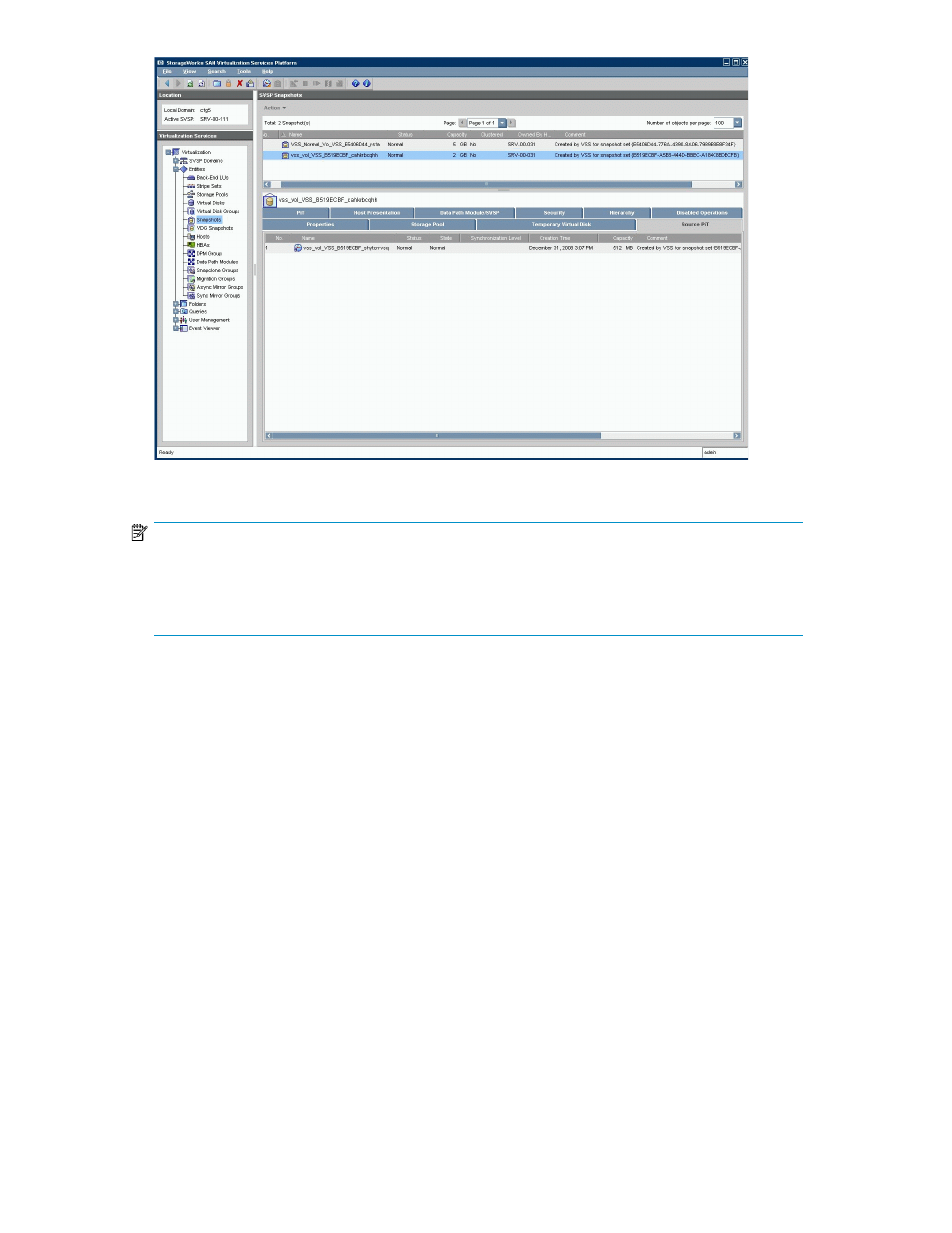
Figure 47 VSS snapshot—source PiT—example
NOTE:
For hosts running Windows 2008, VSM supports the following operations:
•
You can convert VSS PiTs to regular PiTs.
•
Yoy can grant read-write permission for VSS snapshots in the operating system.
Navigating through snapshot hierarchies
Since the snapshot service supports the creation of multiple PiTs on one source virtual disk or VDG,
multiple snapshots on each PiT, and multiple PiTs on each snapshot or VDG snapshot, any given
snapshot entity may belong to a hierarchical structure of multiple dependent snapshot entities.
When a virtual disk or VDG is the source element of a snapshot hierarchy, you can view the hierarchy
in the Hierarchy tab for the virtual disk or VDG. The Hierarchy tab displays the hierarchical relationship
between the source element and all PiTs and snapshots that are dependent on the source element.
You can also see the PiTs that are directly dependent on the source element in the PiTs tab.
When you are viewing a snapshot entity (PiT or snapshot) and you want to trace back to the root of
the hierarchy to which the entity belongs and see the entity in the context of that hierarchy, you can
use one of the following procedures.
To trace a snapshot to the root of its hierarchy:
1.
In the list area, select the snapshot you want to trace.
2.
In the tabs area, select the Source PiT tab. The Source PiT tab displays the PiT from which the
snapshot was created.
3.
Double-click the PiT. The tabs area now displays tabs relating to the PiT.
HP StorageWorks SAN Virtualization Services Platform Manager user guide
227
