HP SAN Virtualization Services Platform User Manual
Page 100
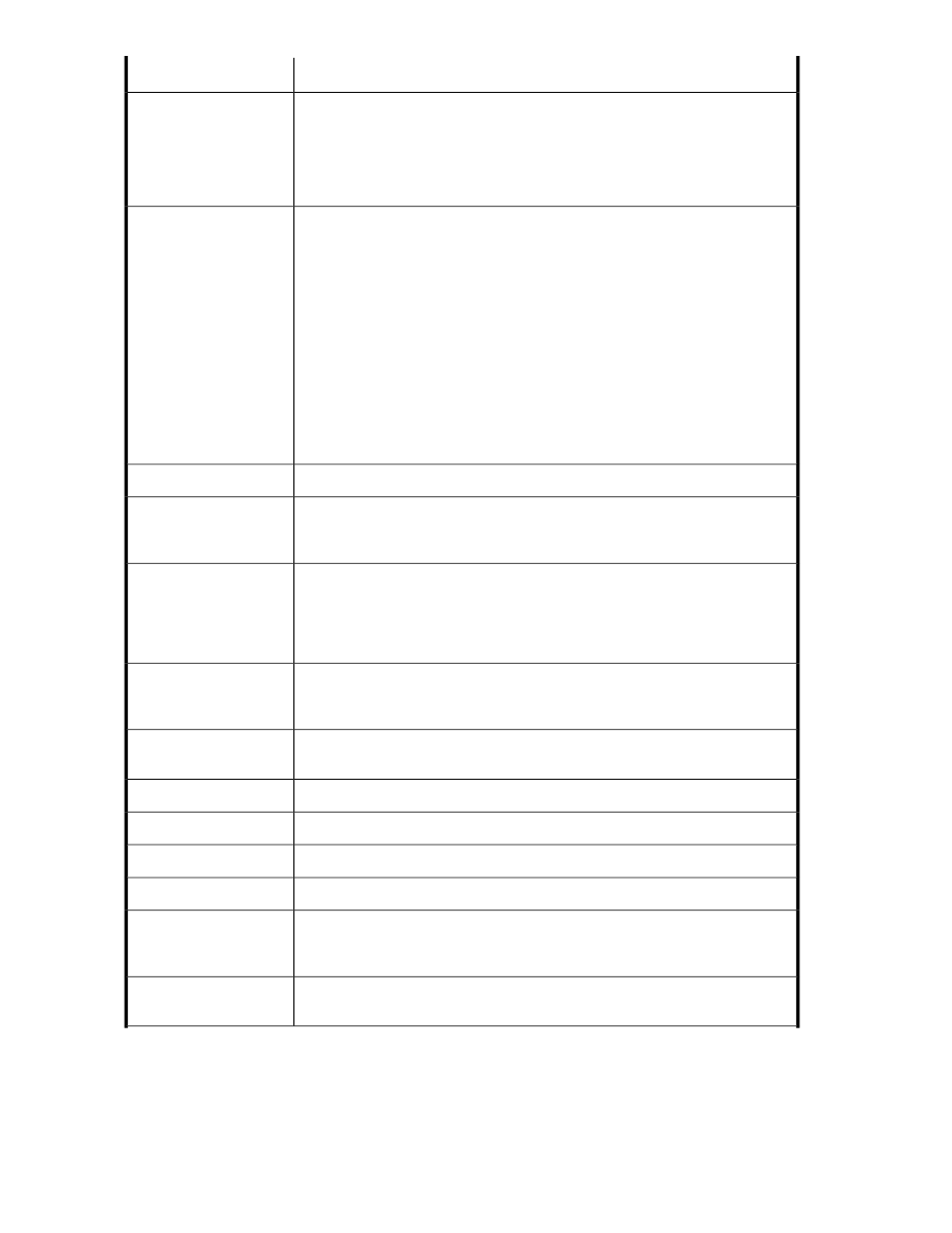
Description
Property
The status of the virtual disk. Possible values:
•
Normal—The initialization phase was completed and all the back-end LU(s)
onto which the virtual disk is mapped is/are present (accessible).
•
Partial—The back-end LU(s) onto which the virtual disk is mapped is/are
missing.
Status
The state of the virtual disk. Possible values:
•
Create—The active VSM server is creating the virtual disk. The VSM server
allocates the required capacity from the selected storage pools and updates
the setup database.
•
Normal—The virtual disk is in a normal operational state.
•
Delete—The virtual disk is being deleted. The VSM server marks the virtual disk
for deletion and waits for an acknowledgement from all the hosts that use it.
Once acknowledged, the VSM server deletes the virtual disk and marks the
capacity that it used as free space available for allocation. When the deletion
is complete, the virtual disk disappears from the virtual disk list.
•
Migrate—A virtual disk is being created as part of the Map to Virtual Disk
operation, in which a native LUN becomes a VSM virtual disk and all data is
preserved.
State
The storage capacity of the virtual disk.
Capacity
The actual storage capacity for a thin provisioned virtual disk. If the virtual disk is
not thin provisioned, the displayed value is the same as the value displayed in
Capacity.
Allocated Capacity
Yes indicates that the virtual disk is defined as a cluster resource. This setting tunes
the SVSP system behavior when the virtual disk is permitted to multiple hosts
(configured as a resource in a cluster application). For a description of configuring
virtual disks for cluster applications, see “
Clustered
Shows which hosts have permission to access this virtual disk. If a single host has
access permission for the virtual disk, the name of that host is displayed. If multiple
hosts have access permission, the word “multiple” appears.
Owned by Host
A free text display field. To modify the text that appears here, right-click the virtual
disk and select Manage > Edit Comment. You can use this field for any purpose.
Comment
The time at which the virtual disk was created.
Creation Time
The user who created the virtual disk.
Created By
The time at which the virtual disk was last modified.
Modification Time
The user who last modified the virtual disk.
Modified By
The PiT granularity of the virtual disk. PiT granularity affects the capacity required
to store virtual disk updates after the creation of a snapshot PiT. The PiT granularity
is set to Large I/Os (1 MB) and is not configurable.
PiT granularity
If the virtual disk is a member of a virtual disk group, the name of the virtual disk
group.
VDG
Working with virtual disks
100
