Vsm server information—disabled operations tab, Deleting vsm servers, Vsm server disabled operations tab fields – HP SAN Virtualization Services Platform User Manual
Page 54
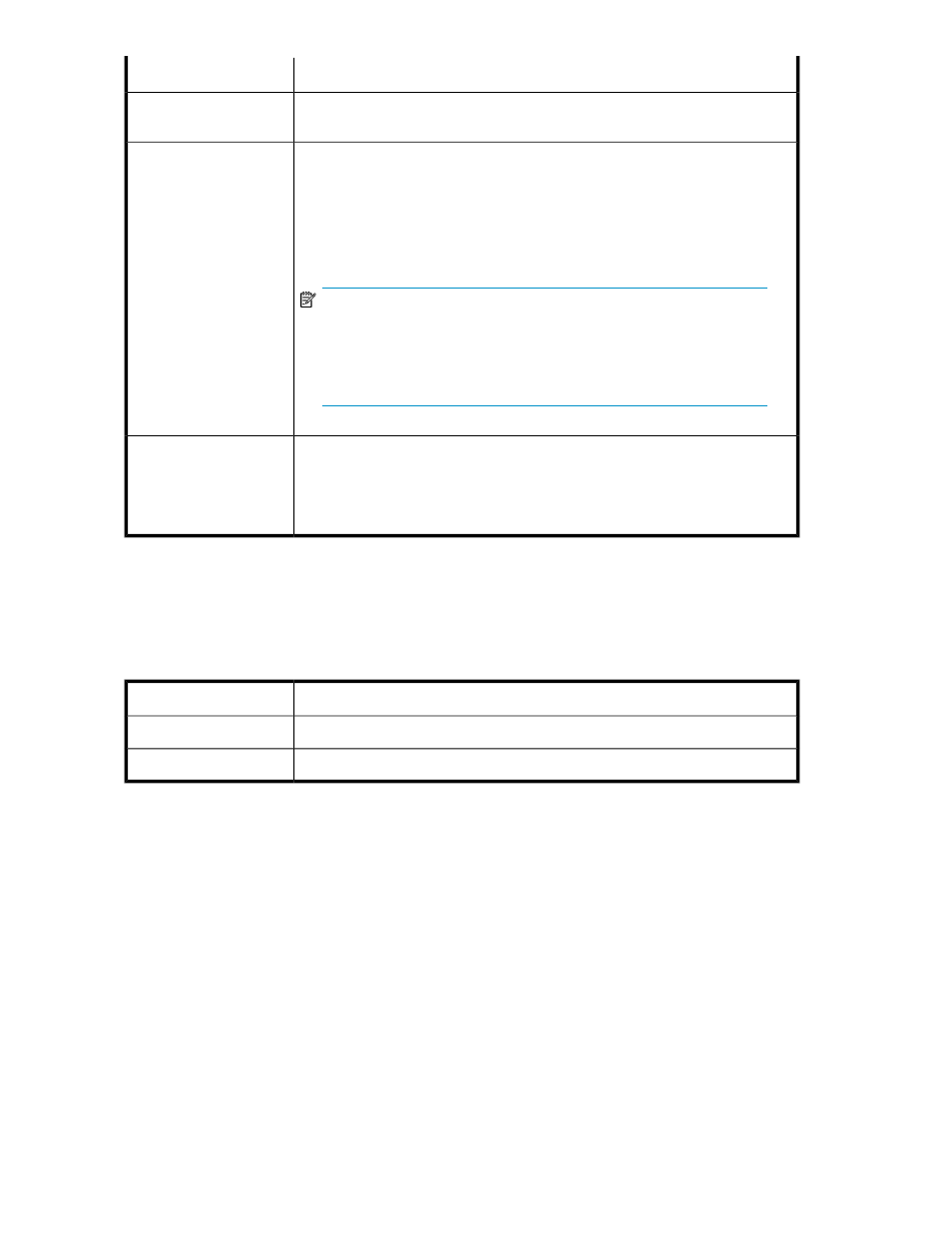
Description
Property
The name of a source, which may be a virtual disk, VDG, snapshot, or VDG
snapshot on which the selected VSM is currently running a data moving task.
Name
The status of the virtual disk, VDG, snapshot, or VDG snapshot that is the source
of a data mover task. Possible values:
•
Normal—All back-end LUs on which the virtual disk, VDG, snapshot, or VDG
snapshot is mapped are present and accessible.
•
Partial—At least one of the back-end LUs on which the virtual disk, VDG,
snapshot, or VDG snapshot is mapped is absent or inaccessible.
NOTE:
Even if the VSM status of the virtual disk, VDG, snapshot, or VDG
snapshot is partial, there is a possibility that it is still accessible to
hosts. You can check from the host side if the virtual disk, VDG,
snapshot, or VDG snapshot is accessible.
Status
Yes indicates that the virtual disk or VDG is defined as a cluster resource. This
setting tunes the SVSP system behavior when the virtual disk is permitted to multiple
hosts (configured as a resource in a cluster application). For a description of
configuring virtual disks for cluster applications, see “
Clustered
VSM server information—Disabled Operations tab
The Disabled Operations tab shows which operations you cannot currently perform on the selected
VSM server and the reason for each. See the release notes for a current list of disabled operations.
Table 18 VSM server Disabled Operations tab fields
Description
Display field
The name of an operation that is disabled.
Operation name
The reason why the operation is disabled.
Reason
Deleting VSM servers
When the status of a VSM server switches to absent, you can delete the VSM server.
To delete a VSM server:
1.
Right-click the VSM server.
2.
Select Delete. A confirmation screen appears.
3.
Click Finish. The domain is deleted.
Working with VSM servers
54
