User information—user quota tab, Creating users, User information—user quota tab fields – HP SAN Virtualization Services Platform User Manual
Page 329
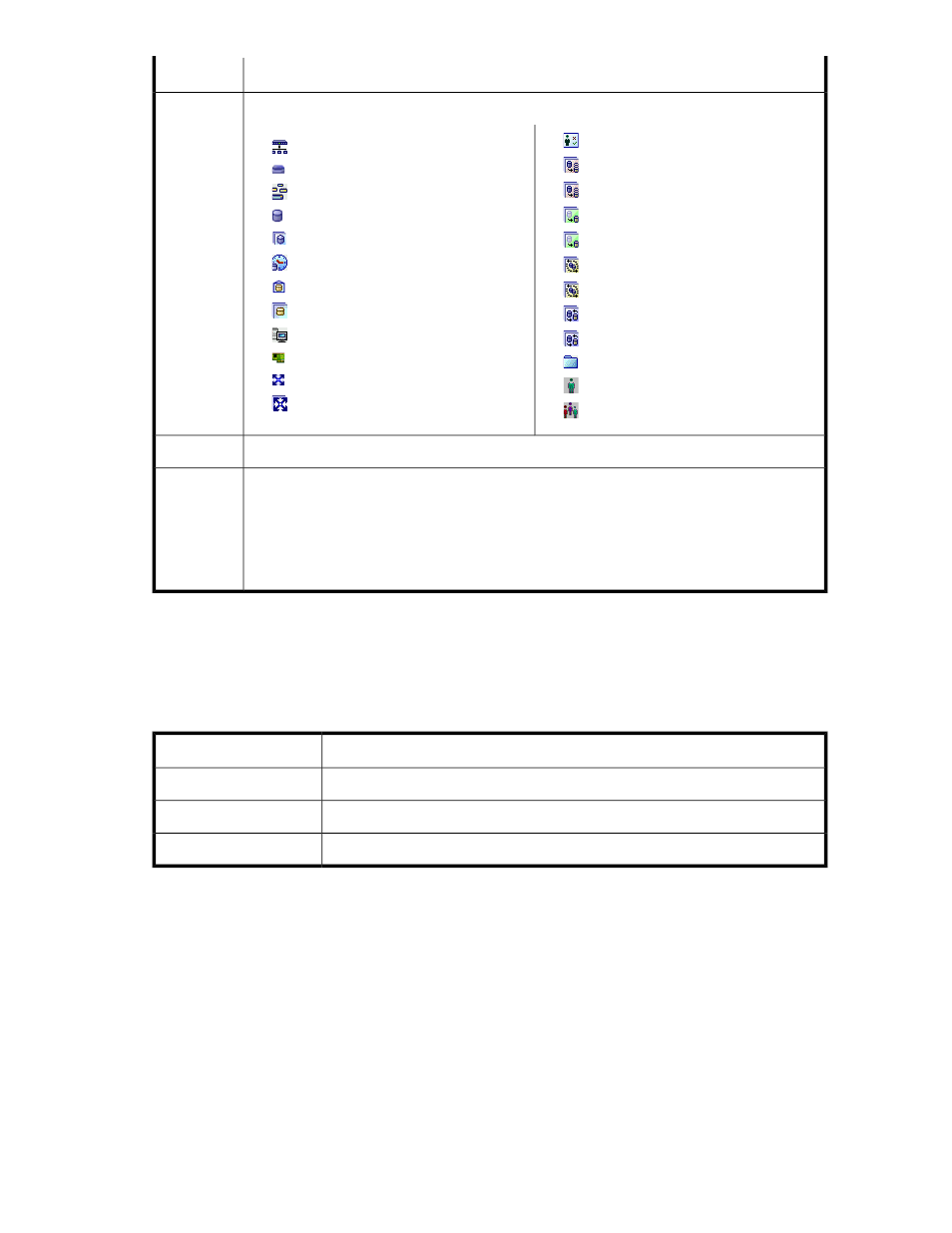
Description
Property
An icon indicating an object. Possible values:
Type
•
—Permission template
•
—Snapclone group
•
—Snapclone task
•
—Migration group
•
—Migration task
•
—Async Mirror group
•
—Async Mirror task
•
—Sync Mirror group
•
—Sync Mirror task
•
—Folder
•
—User
•
—User group
•
—SVSP domain
•
—Back-end LU
•
—Storage pool
•
—Virtual disk
•
—VDG
•
—PiT
•
—Snapshot
•
—VDG snapshot
•
—Host
•
—HBA
•
—DPM
•
—DPM Group
The name of the entity.
Name
The type of access permitted for the entity. Possible values:
•
Full—The entity can be deleted or modified.
•
Read/write—The entity can be modified but not deleted.
•
Read—The entity can be viewed but neither modified nor deleted.
•
None—The entity can not be accessed.
Permission
User information—User Quota tab
The User Quota tab displays the virtual disks created by the user and the capacity of each virtual
disk.
Table 134 User information—User Quota tab fields
Description
Property
The row number.
No
A virtual disk created by the user.
Virtual Disk
The amount of the user’s quota that is allocated to the virtual disk.
Quota
Creating users
By default, the VSM client automatically adds new users to the read-only user group. For information
about changing this default setting, see “
Configuring general security options
User managers are prevented from creating administrators. User managers can create a read-only,
user-manager, or maintenance user group.
To create a user:
HP StorageWorks SAN Virtualization Services Platform Manager user guide
329
