Managing users, The options dialog box—security tab – HP SAN Virtualization Services Platform User Manual
Page 326
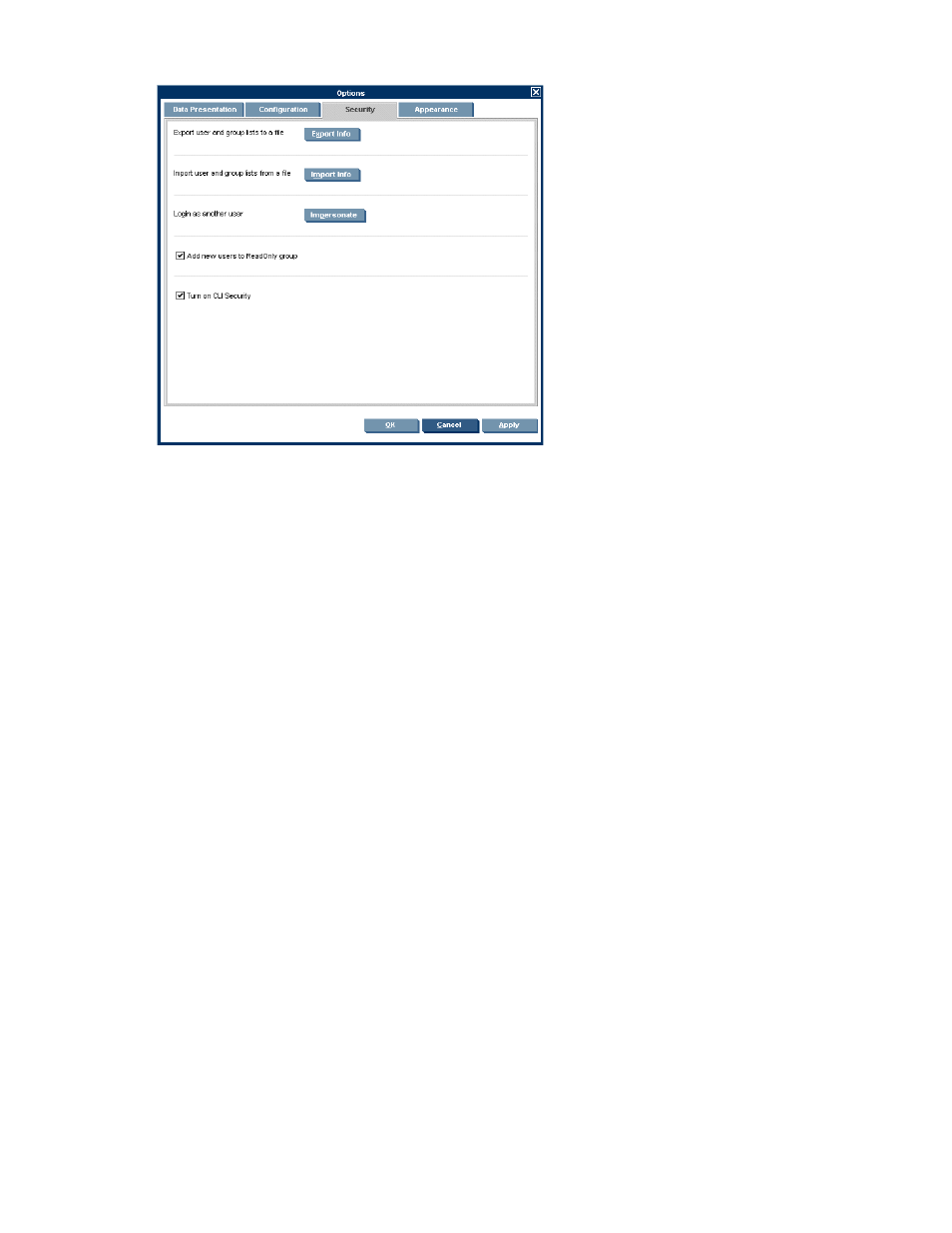
2.
Select the Security tab.
Figure 56 The Options dialog box—Security tab
3.
Specify your general security options. Administrators and user managers can do the following:
• Export security settings to a different domain, as follows: Click Export Info. The Save dialog
box opens. In the File Name field, enter a complete path on the VSM server in which to save
your user information file with a name for the file. For example, enter C:\
the file in the C:\ drive of the active VSM server with the file name
The Export Info wizard opens to the Export user info to file screen. The file name you entered
in the Save dialog box is displayed in the File Name field. Click Next, then click Finish.
• Import security settings from a different domain, as follows: Click Import Info. The Save dialog
box opens. In the File Name field, enter a complete path on the VSM server with a file name
from which to import user information. For example, enter D:\
in the D:\ drive of the active VSM server with the file name
Import info wizard opens to the Import user info from file screen. The file name you entered
in the Save dialog box is displayed in the File Name field. Click Next, then click Finish.
• Log in as a user that you created, as follows: Click Impersonate. The Login as another user
wizard opens to the Select user screen. In the top area of the screen, select a user. Click Add.
The user you selected appears in the lower area of the screen. If you want to deselect the
user, select the user in the lower area and click Remove. Click Next, then click Finish.
• Automatically add new users to the Read-only user group, as follows: Check Add new users
to ReadOnly group.
• Activate CLI security, as follows: Check Turn on CLI Security.
4.
Click OK. Your general security options are configured.
Managing users
A user has a unique user name and password with which to log into a domain and can access and
manage entities depending on the permissions authorized for the user by an administrator or user
manager. In order to create and manage users, you must be a member of the administrators or
user-manager user group.
You can:
Managing security and users
326
