Hba information—access path tab, Hba access path tab fields, Hba information--access path tab – HP SAN Virtualization Services Platform User Manual
Page 165
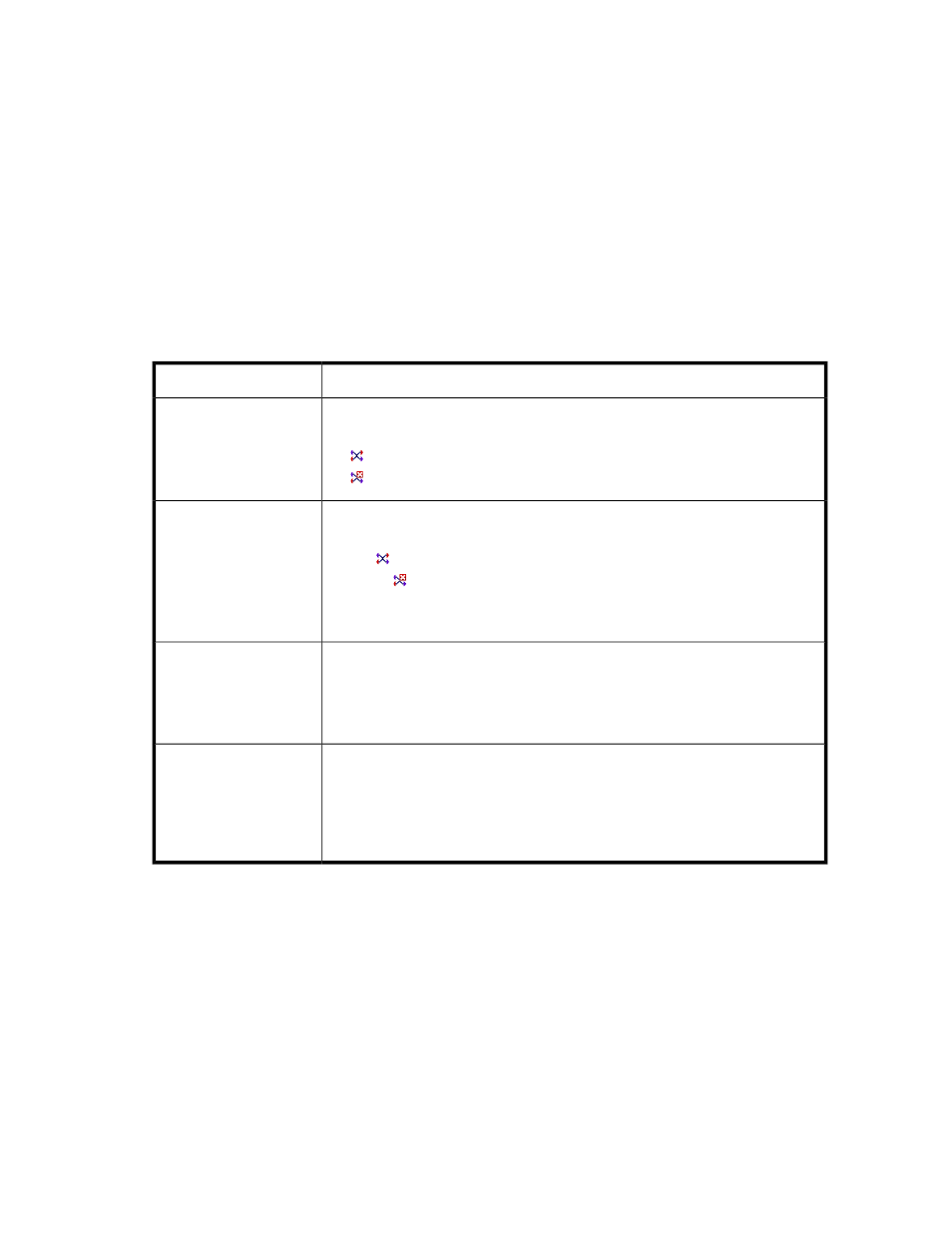
HBA information—Access Path tab
The Access Path tab describes the connectivity between the VSM server and the HBAs discovered by
the VSM server. The Access Path tab displays the following connections, depending on the HBA:
•
For an FC HBA on a UDH, the Access Path tab shows the DPMs that recognize the HBA and report
it to the VSM server.
•
For an FC/iSCSI HBA on a VSM server, the Access Path tab shows the connections between the
HBA and other HBAs on the same VSM server and HBAs on other VSM servers and DPMs in the
domain. An iSCSI HBA also represents a virtual HBA that is created when using the Microsoft
iSCSI initiator.
If you are not satisfied with the access path display and would like VSM to rescan the SAN for changes,
trigger a rescan for hardware changes through computer management.
Table 66 HBA Access Path tab fields
Description
Property
The name of a device to which the HBA is connected.
The icon beside the node name reflects the status of the access path:
•
—Status up
•
—Status down
Node Name
The status of the access path to the device named in the Node Name column.
Possible values:
•
Up ( )
•
Down ( )
If the status is down, the access path can be deleted. See “
Status
The type of connection along the access path. Possible values:
•
iSCSI—An iSCSI connection over IP.
•
FC—A Fibre Channel connection.
•
Local—The HBA is installed on the node device.
Type
The port name of the node.
If the node is a VSM server, this is a SCSI port name assigned by Windows.
If the node is a DPM, this is the port number of the DPM through which this HBA
is discovered.
The value is always zero if the HBA is an iSCSI HBA.
SCSI Port
HP StorageWorks SAN Virtualization Services Platform Manager user guide
165
