HP SAN Virtualization Services Platform User Manual
Page 268
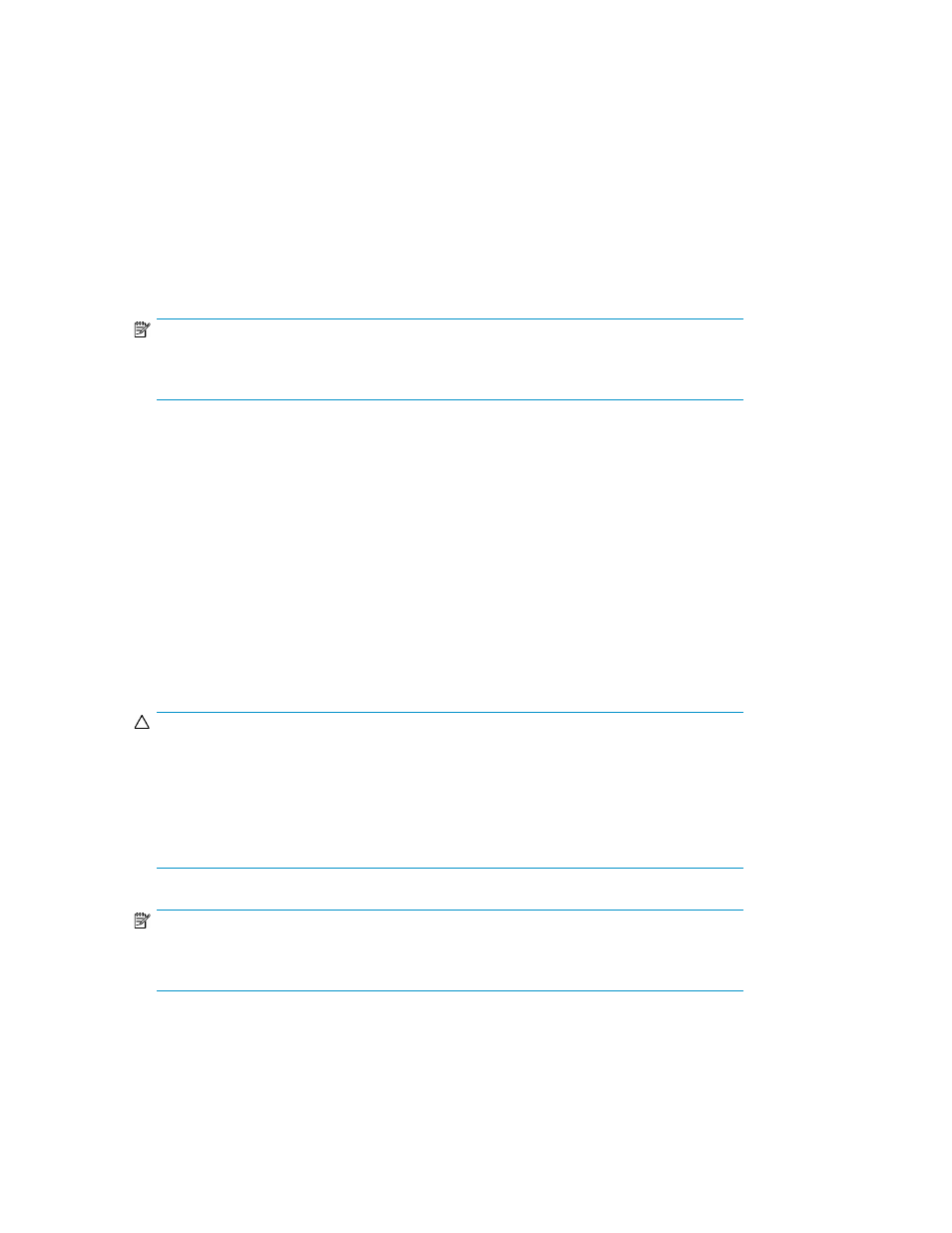
5.
From the Data Mover mode dropdown box, select one of the following:
• Any node–Select this option to allow VSM to select the VSM server that will handle the group’s
tasks.
• Suggested node—Select this option if you want to specify a preferred VSM server to handle
the group’s tasks.
6.
In the Required Source PiTs field, enter the number of mirror PiTs that should be maintained on
the group source element at any time.
7.
In the Source pits alert field, enter the number of PiTs above the number specified in the Required
Source PiTs field to allow before triggering an alert. If the number of mirror PiTs on the group
source element exceeds the sum of the Required Source PiTs and the Source pits alert values, an
alert event is sent, if VSM Service alerts are enabled.
NOTE:
To enable VSM service alerts, select
Options > General from the Tools menu, select the
Configuration tab, and check Turn on VSM Services alerts.
8.
Uncheck Create Standard PiTs if you do not want the mirror service to create standard PiTs on
the group source element. If you uncheck Create Standard PiTs, the destination virtual disk will
only be updated when you create a user PiT.
9.
From the User PiT Copy mode dropdown box, select a User PiT Copy mode. The User PiT Copy
mode determines the mirror service’s copying policy when more than one user PiT is waiting to
be copied to a destination. The User PiT Copy mode affects all tasks in the group. Select one of
the following:
• Copy newest PiTs—When the time comes to start a copy of a new PiT to the destination, the
mirror service copies only the newest user PiT to the destination. This means that some user
PiTs may be skipped.
• Copy all PiTs—The mirror service copies all user PiTs to the destination, even if there is more
than one waiting to be copied at a time when conditions become suitable for the service to
copy.
CAUTION:
On low bandwidth IP links, it is possible to have more data to copy than the link will allow
over the PiT interval. If the Copy all PiTs option is selected, it is possible that data will back
up at the source site, resulting in older than expected data on the destination site. Best
practice is to have enough bandwidth to copy a maximum sized PiT within any one PiT
interval. This requires an understanding of data change rates and link behavior, such as
error rates, and so on.
NOTE:
User PiT Copy mode is only configurable for user PiTs. The mirror service always operates
in Copy newest PiTs mode for standard PiTs.
Using mirroring
268
