Vdg information—data path module/vsm tab, Vdg data path module/vsm tab fields – HP SAN Virtualization Services Platform User Manual
Page 130
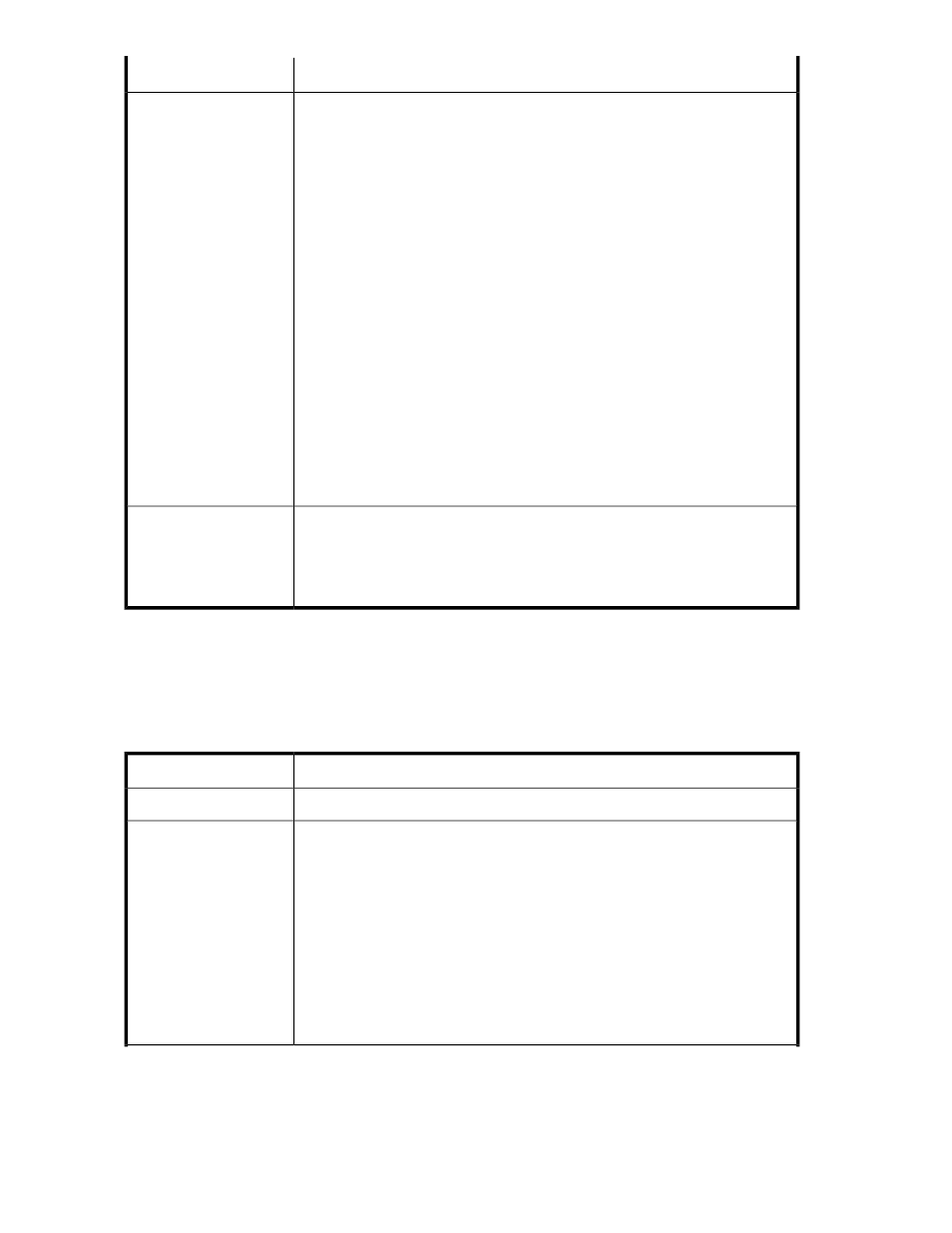
Description
Property
The current status of the host. Possible values:
•
Present—For VSM servers, this indicates that the host is polling to the active
VSM server through all the HBAs associated with the host. For other hosts, this
indicates that the DPMs report that all HBAs associated with this host are re-
cognized and active.
•
Degraded—For VSM servers, this indicates that the host is not polling through
all the HBAs associated with this host. However, the host is polling properly
through at least one HBA. For other hosts, this indicates that the DPMs are not
discovering all the HBAs associated with this host. However, the host has at
least one HBA that is discovered properly.
•
Failed—For VSM servers, this indicates that the HBAs associated with the host
are recognized on the fabric but the host is not polling through any of them.
This means that the host and the active VSM server are not communicating.
For other hosts, this indicates that all the DPMs that support the host are not
communicating with the active VSM server. The host inherits the failed status
of the DPMs that support it.
•
Absent—This indicates that all the HBAs associated with the host are no longer
visible on the fabric. For VSM servers, this status is reported in the discovery
results of the VSM server. For other hosts, this status is reported in the discovery
information provided by DPMs.
•
Offline—A user has moved the host into offline status. For information about
offline status, see “
Managing host online/offline state
Status
The type of virtual disk access permission assigned to the host. Possible values:
•
Full—The host has read/write access to the VDG members.
•
Read—The host has read-only access to the VDG members.
•
None—The host has no access to any of the VDG members.
Permission
VDG information—Data Path Module/VSM tab
If UDH hosts have permission to access any of the VDG members, the Data Path Module/VSM tab
displays the DPMs that can present the VDG members to the hosts.
Table 54 VDG Data Path Module/VSM tab fields
Description
Property
The name of a DPM that can service the VDG members.
Data Path Module
The status of the DPM. Possible values:
•
Present—The DPM is recognized and communicating properly with the active
VSM server. The fabric agents on DPMs are polling to the active VSM server
through all HBAs as expected.
•
Degraded—The fabric agent running on the DPM is no longer polling to the
active VSM server through all back-end HBAs. There is at least one back-end
HBA through which the VSM server and the DPM are communicating properly.
•
Absent— The DPM is not detected on the SAN.
•
Failed—The DPM is recognized on the SAN but not communicating with the
active VSM server. The agent running on the DPM stopped polling to the active
VSM.
Status
Working with virtual disk groups
130
