Managing limit definitions, The manage multi domain access path dialog box – HP SAN Virtualization Services Platform User Manual
Page 364
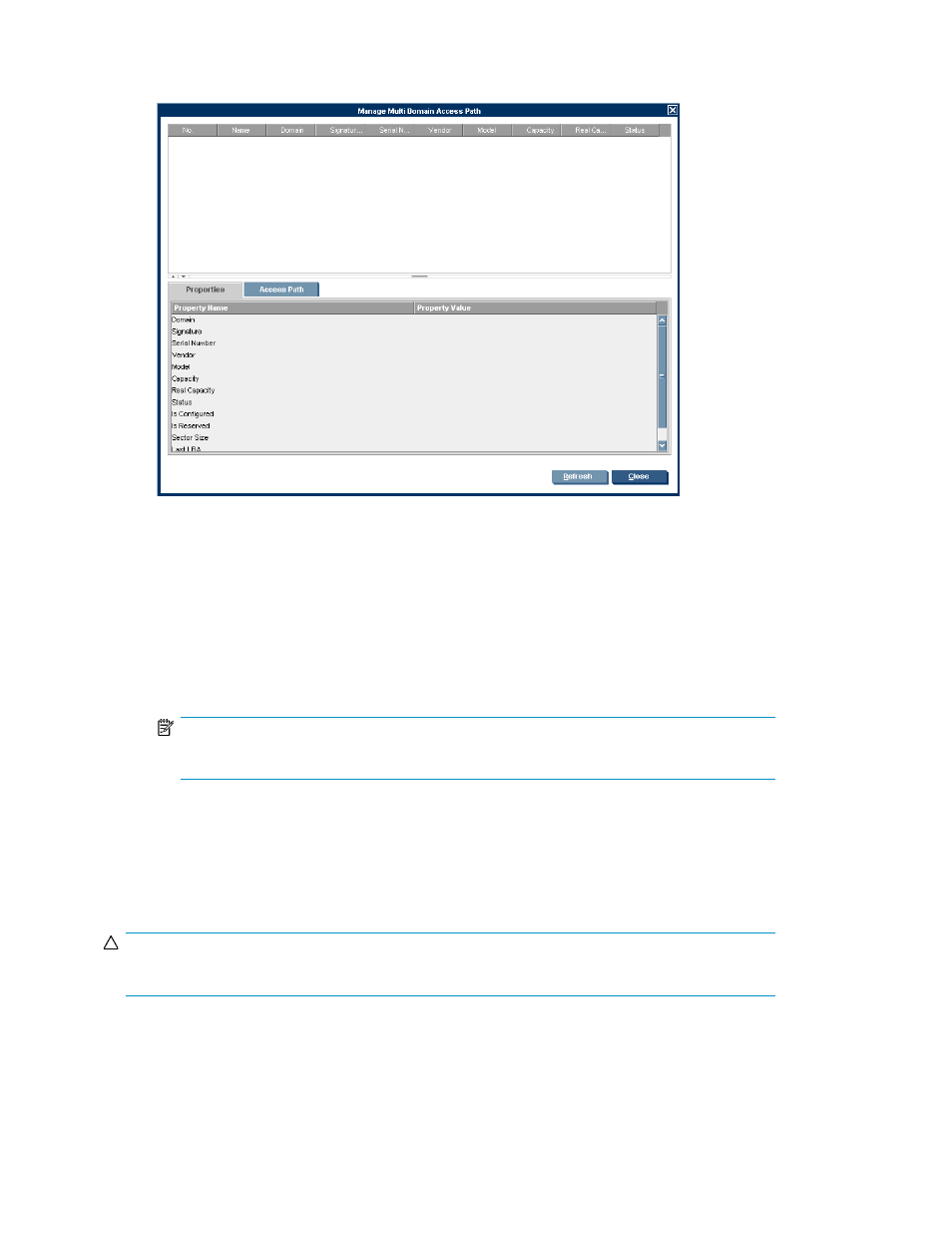
2.
Click Manage Multi Domain Access Path. The Manage Multi domain Access Path dialog box
appears.
Figure 70 The Manage Multi Domain Access Path dialog box
3.
You can do the following:
• View back-end LU signature properties, as follows: Select a back-end LU signature row and
click the Properties tab.
• View a back-end LU signature access path, as follows: Select a back-end LU signature row
and click the Access Path tab.
• Delete a back-end LU signature, as follows: Right-click a back-end LU signature row and select
Delete signature. A confirmation screen appears. Click Finish.
NOTE:
Click
Reset at any time to refresh the Manage Multi domain Access Path dialog box.
Managing limit definitions
The VSM client enables you to dynamically change the configuration limits. You can restore the
configuration limits to their default values or set new limits.
CAUTION:
Alter this table only after consulting with HP services. Changes could render the system not supportable.
To manage the limits definitions:
1.
From the Tools menu, select Maintenance. The Maintenance dialog box appears.
Performing maintenance activities
364
