Viewing snapclone group information – HP SAN Virtualization Services Platform User Manual
Page 235
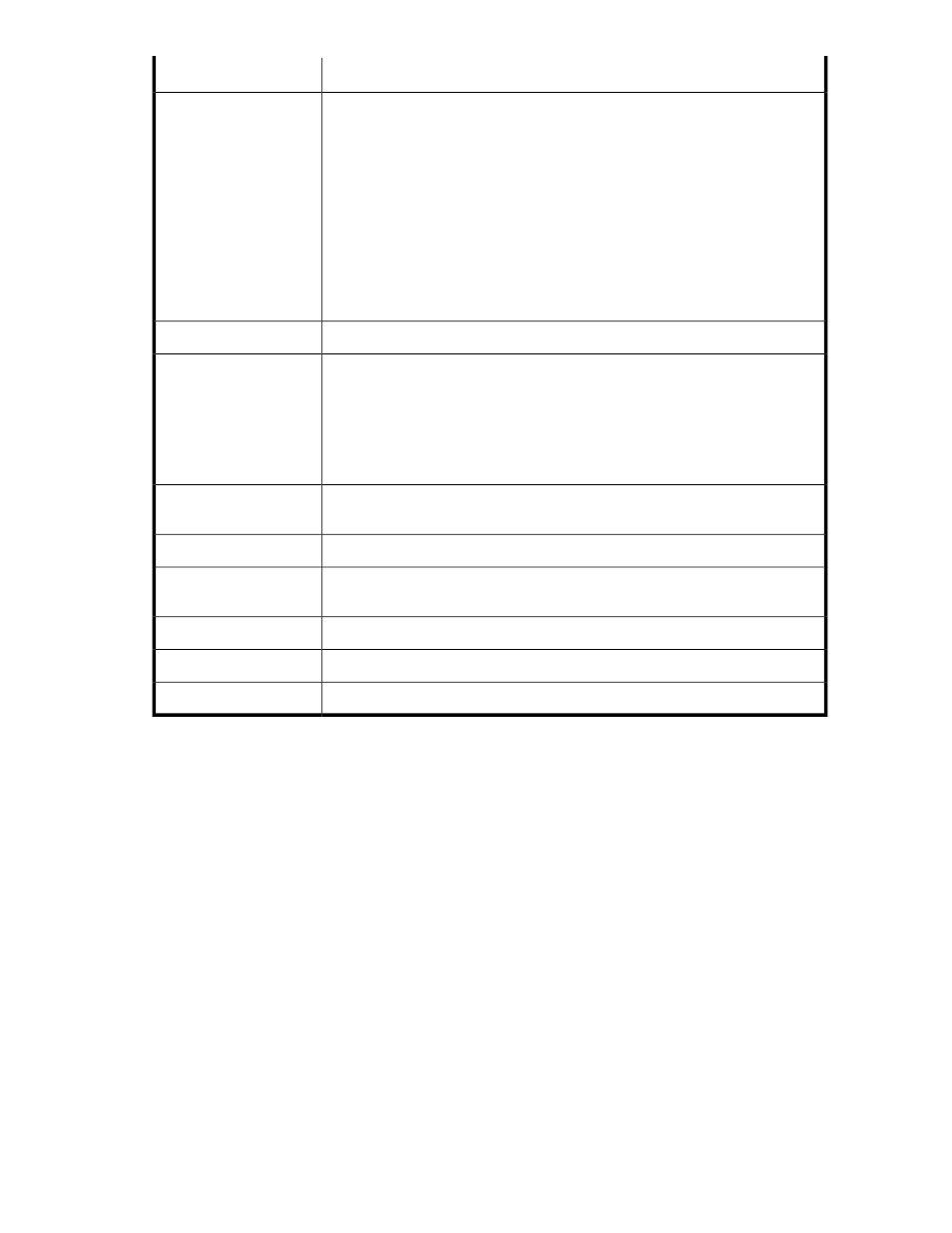
Description
Property
The status of the snapclone group. Possible values:
•
Normal—All tasks in the group are progressing normally.
•
Suspended—All tasks in the group are suspended.
•
Failed— All tasks in the group have failed.
•
Degraded—At least one task in the group has failed and at least one task is
in normal status.
•
Deleting—The group is in the process of deletion, either because all tasks are
complete, or because a user deleted the group before all tasks were completed.
In the former case, the PiT on the source element is deleted. In the latter case,
the destination virtual disks of any tasks that were in mid-process and the PiT
on the source element are both deleted.
Status
The VSM server on the local domain that is handling the group’s tasks.
Active Data Mover
The mode of VSM server selection. Possible values:
•
Any node—VSM selects the VSM server for the group’s tasks from among the
VSM servers enabled for data moving tasks on the domain.
•
Suggested node—The user who created the group suggested a VSM server
for handling the group’s tasks. (The actual active VSM server may not be the
suggested VSM server.)
Data Mover Mode
A free text display field. To modify the text that appears here, right-click the group
and select Manage > Edit Comment. You can use this field for any purpose.
Comment
The time at which the snapclone group was created.
Creation Time
The VSM server suggested by the user who created the snapclone group. This
value is empty if the Data Mover Mode is “Any node.”
Suggested Data Movers
The user who created the snapclone group.
Created By
The time at which the snapclone group was last modified.
Modification Time
The user who last modified the snapclone group.
Modified By
Viewing snapclone group information
You can display detailed information related to each snapclone group in the tabs area below the
snapclone groups list.
To view information related to a snapclone group:
In the snapclone groups list, select a snapclone group. The following tabs are displayed:
•
Properties—Provides general information about the selected snapclone, as described in
•
Snapclone task — Displays all snapclone tasks running on the group.
•
Security—Shows which permissions are assigned to users and user groups for managing the
snapclone group.
•
Disabled Operations—Shows which operations you cannot currently perform on the snapclone
group, and the reason for each. See the release notes for a current list of disabled operations.
These tabs are described in the following sections.
HP StorageWorks SAN Virtualization Services Platform Manager user guide
235
