Virtual disk information—disabled operations tab, Creating virtual disks, Hierarchy tab – HP SAN Virtualization Services Platform User Manual
Page 109: Virtual disk disabled operations tab fields
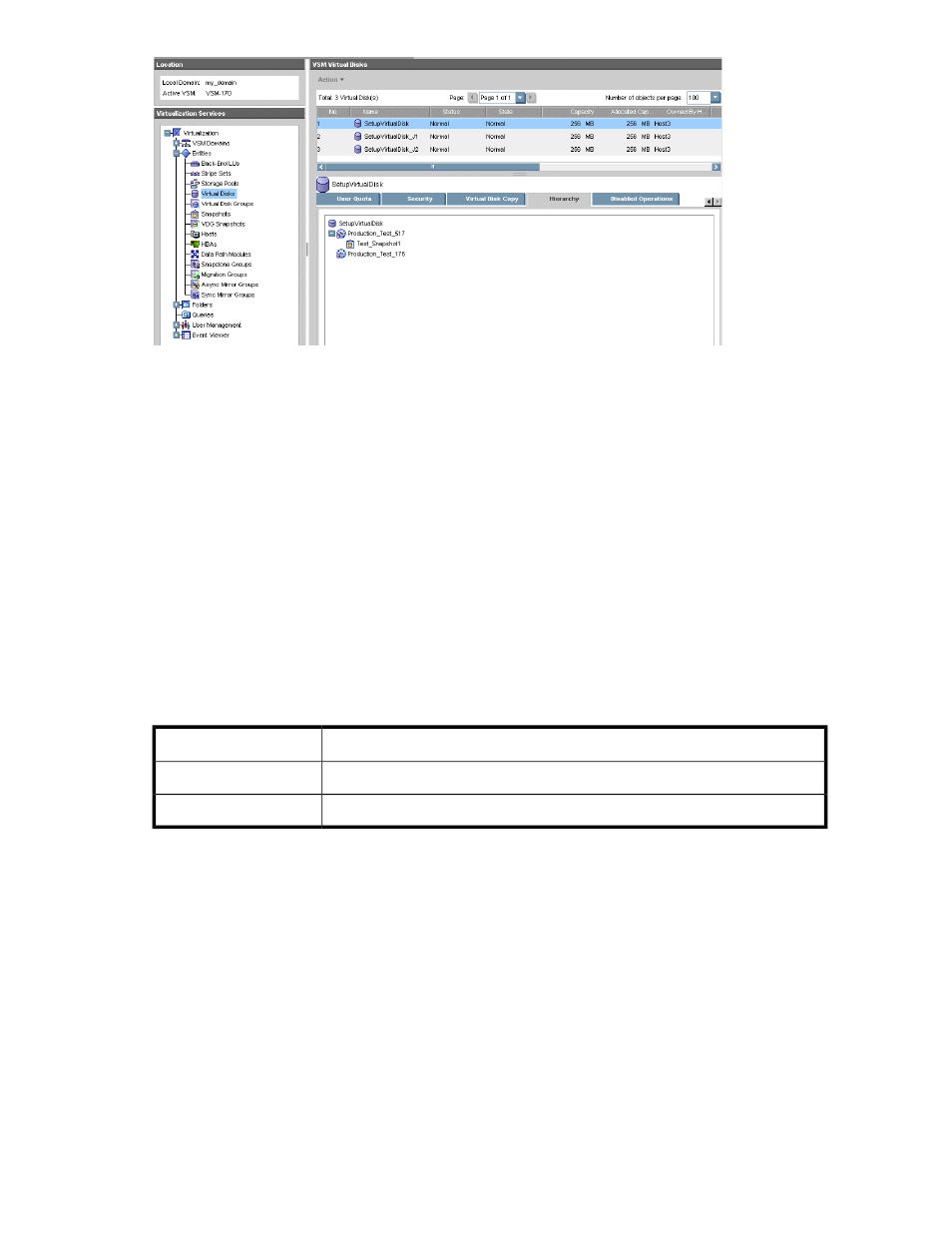
Figure 20 Hierarchy tab
The following are represented in the hierarchy:
•
The selected virtual disk—This is displayed even if no snapshot PiTs or snapshots are associated
with the virtual disk.
•
PiTs associated with the virtual disk—A PiT created directly on the virtual disk appears as a child
node of the virtual disk. A PiT created on a snapshot appears as a child node of the snapshot.
•
Any snapshots of any of the PiTs associated with the selected virtual disk — Each snapshot appears
as a child node of the PiT on which the snapshot was created.
If only the virtual disk itself is represented in the hierarchy, with no child nodes, no snapshot PiTs or
snapshots exist for the selected virtual disk.
Virtual disk information—Disabled Operations tab
The Disabled Operations tab shows which operations you cannot currently perform on the selected
virtual disk and the reason for each. See the release notes for a current list of disabled operations.
Table 49 Virtual disk Disabled Operations tab fields
Description
Display field
The name of an operation that is disabled.
Operation name
The reason why the operation is disabled.
Reason
Creating virtual disks
Before creating a new virtual disk, decide from which storage pools you want to allocate capacity to
the virtual disk. You can allocate all the capacity for the virtual disk for one storage pool, or you can
allocate capacity from a combination of storage pools. To create a virtual disk, you need at least one
storage pool with available free capacity. For information about creating storage pools, see
“
Aside from the initial allocation of capacity to the virtual disk, the virtual disk creation wizard enables
you to set various other virtual disk attributes. In most cases, these settings are optional and can be
modified later, as described in the following procedure.
To create a virtual disk:
HP StorageWorks SAN Virtualization Services Platform Manager user guide
109
