Cnt ac-j z attime suspend function – HP XP P9500 Storage User Manual
Page 99
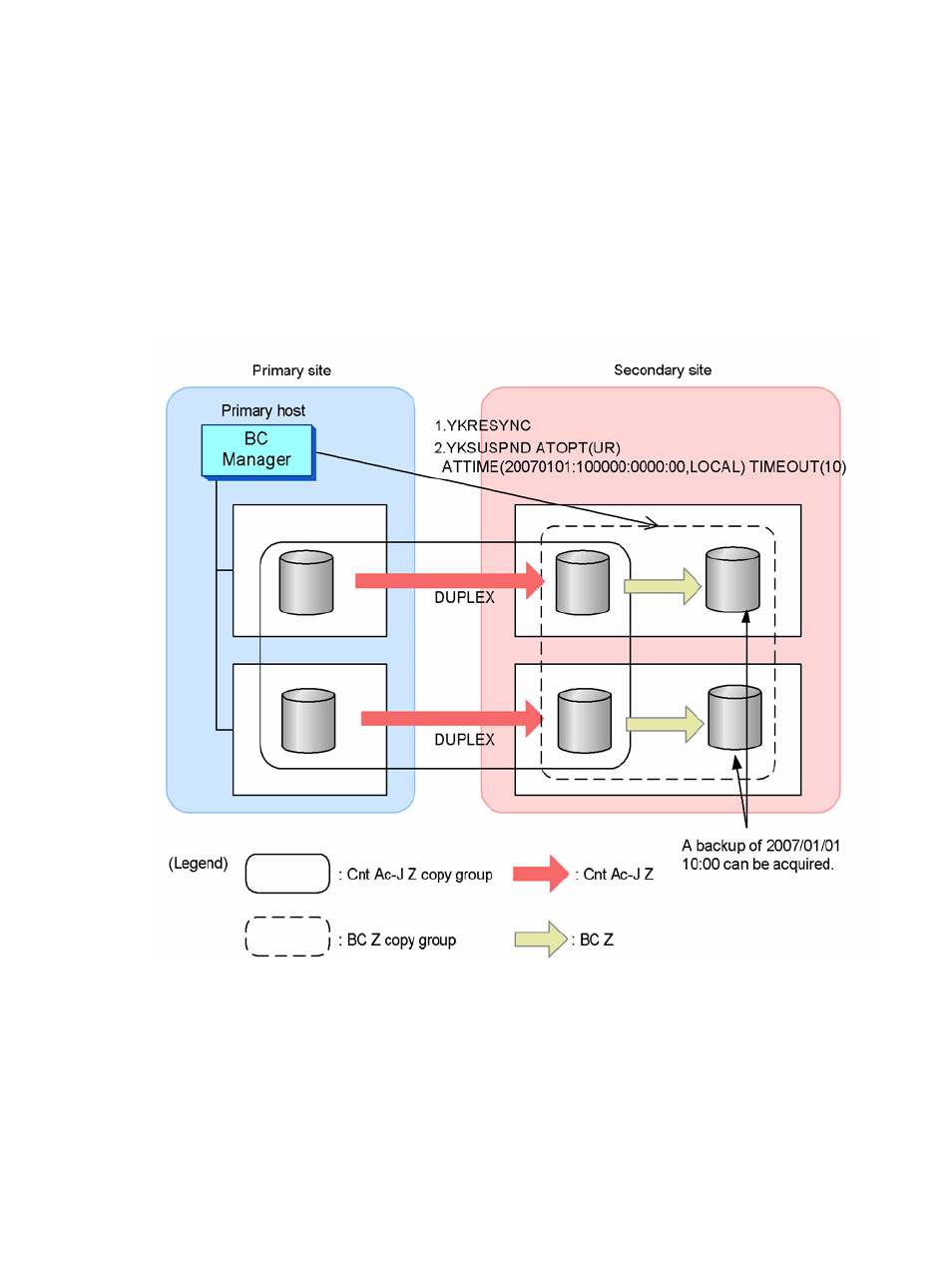
Cnt Ac-J Z ATTIME Suspend function
The Cnt Ac-J Z ATTIME Suspend function enables the followings on a Business Copy Z copy group
that is linked with Continuous Access Journal Z:
•
To acquire a backup without suspending the Continuous Access Journal Z copy group.
•
To acquire a synchronized backup for a Continuous Access Journal Z copy group configured
across multiple storage systems.
Performing a backup using the Cnt Ac-J Z ATTIME Suspend function (for Cnt Ac-J Z)
shows an example of performing a backup using the Cnt Ac-J Z ATTIME
Suspend function (for Continuous Access Journal Z).
Figure 53 Cnt-Ac J Z backup configuration example using the Cnt Ac-J Z ATTIME Suspend function
Before backup using the Cnt Ac-J Z ATTIME Suspend function, the following is the normal status of
each copy group:
•
For Continuous Access Journal Z copy groups: DUPLEX
•
For Business Copy Z copy groups: SUSPOP
When using the Cnt Ac-J Z ATTIME Suspend function to perform a backup operation for Continuous
Access Journal Z:
1.
Execute the YKRESYNC command for the Business Copy Z copy group in the suspend status.
2.
Execute the YKSUSPND command to execute the Cnt Ac-J Z ATTIME suspend function for the
Business Copy Z copy group.
The Specified Time Suspend function
99
