HP XP P9500 Storage User Manual
Page 82
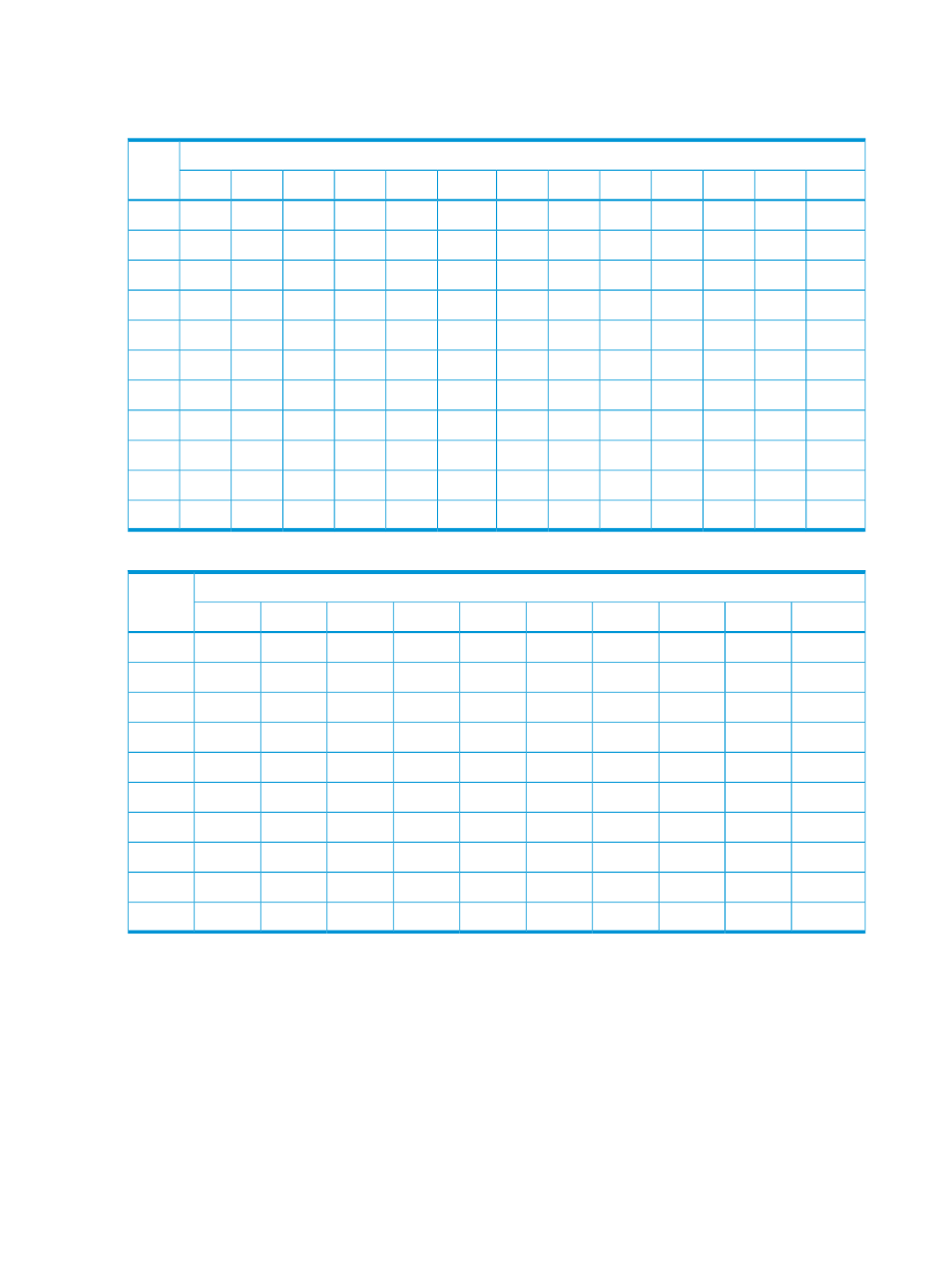
1
The SWAPPING status appears only for P-VOLs of Continuous Access Synchronous Z with the HyperSwap attribute.
2
The CONSLOST status appears only for Continuous Access Synchronous Z copy pairs.
Table 23 P-VOL/S-VOL statuses and copy pair statuses for each copy pair (Cnt Ac-J Z)
P-VOL
S-VOL
INV
NDL
HTR
HER
HLD
SI-P
SU-P
SER
SCU
SOP
DUP
PND
SMP
SMP
SER
SER
SER
SER
TRN
TRN
SER
SCU
SOP
PND
PND
SMP
SMP
PND
PND
PND
HER
PND
TRN
TRN
SER
SCU
PND
PND
PND
SMP
PND
DUP
PND
PND
HER
PND
TRN
TRN
SER
SCU
TRN
DUP
PND
SMP
DUP
SOP
TRN
TRN
HER
TRN
TRN
TRN
SER
SCU
SOP
PND
PND
SMP
SOP
SWP
TRN
TRN
HER
TRN
TRN
TRN
SWP
SWP
SWP
PND
PND
SMP
SWP
SCU
SCU
SCU
SCU
SCU
SCU
SCU
SER
SCU
SCU
SCU
SCU
SMP
SCU
SER
SER
SER
SER
SER
SER
SER
SER
SER
SER
SER
SER
SMP
SER
TRN
TRN
TRN
HER
TRN
TRN
TRN
SER
SCU
TRN
TRN
TRN
SMP
SU-P
TRN
TRN
TRN
SER
TRN
TRN
TRN
SER
SCU
TRN
TRN
TRN
TRN
SI-P
HLD
NDL
HTR
HER
HLD
TRN
TRN
SER
SCU
TRN
PND
PND
HTR
HLD
INV
NDL
HTR
HER
HLD
TRN
TRN
SER
SCU
SOP
DUP
PND
SMP
INV
Table 24 P-VOL/S-VOL statuses and copy pair statuses for each copy pair (BC Z)
P-VOL
S-VOL
INV
SI-P
REV
SVS
SER
SOP
SU-P
DUP
PND
SMP
SMP
TRN
REV
SVS
SER
SOP
TRN
DUP
PND
SMP
SMP
PND
TRN
REV
SVS
SER
SOP
TRN
DUP
PND
SER
PND
DUP
TRN
REV
SVS
SER
SOP
TRN
DUP
PND
SER
DUP
TRN
TRN
REV
SVS
SER
SOP
TRN
DUP
PND
SER
SU-P
SOP
TRN
REV
SVS
SER
SOP
TRN
DUP
PND
SER
SOP
SER
TRN
REV
SVS
SER
SOP
TRN
DUP
PND
SER
SER
SVS
TRN
REV
SVS
SER
SOP
TRN
DUP
PND
SER
SVS
REV
TRN
REV
SVS
SER
SOP
TRN
DUP
PND
SER
REV
TRN
TRN
REV
SVS
SER
SOP
TRN
DUP
PND
SER
SI-P
INV
TRN
REV
SVS
SER
SOP
TRN
DUP
PND
SMP
INV
Acquiring copy pair information from one site of a copy pair
If you attempt to acquire copy pair information from an inaccessible site (due to a line failure, for
example), an error will occur even though information from available sites has been acquired. In
such a case, you can prevent the error by using the TO parameter, which allows you to specify
the site of the copy pair (P-VOL or S-VOL when they were defined) that can acquire information
and then executing the YKQUERY command.
For details about the information acquired by executing the YKQUERY command with the TO
parameter specified, see the explanations for the REXX variables that are updated by the YKQUERY
command with the TO parameter specified in the HP P9000 for Business Continuity Manager
Software Reference Guide.
82
Business Continuity Manager with replication products
