Backup operation flow – HP XP P9500 Storage User Manual
Page 624
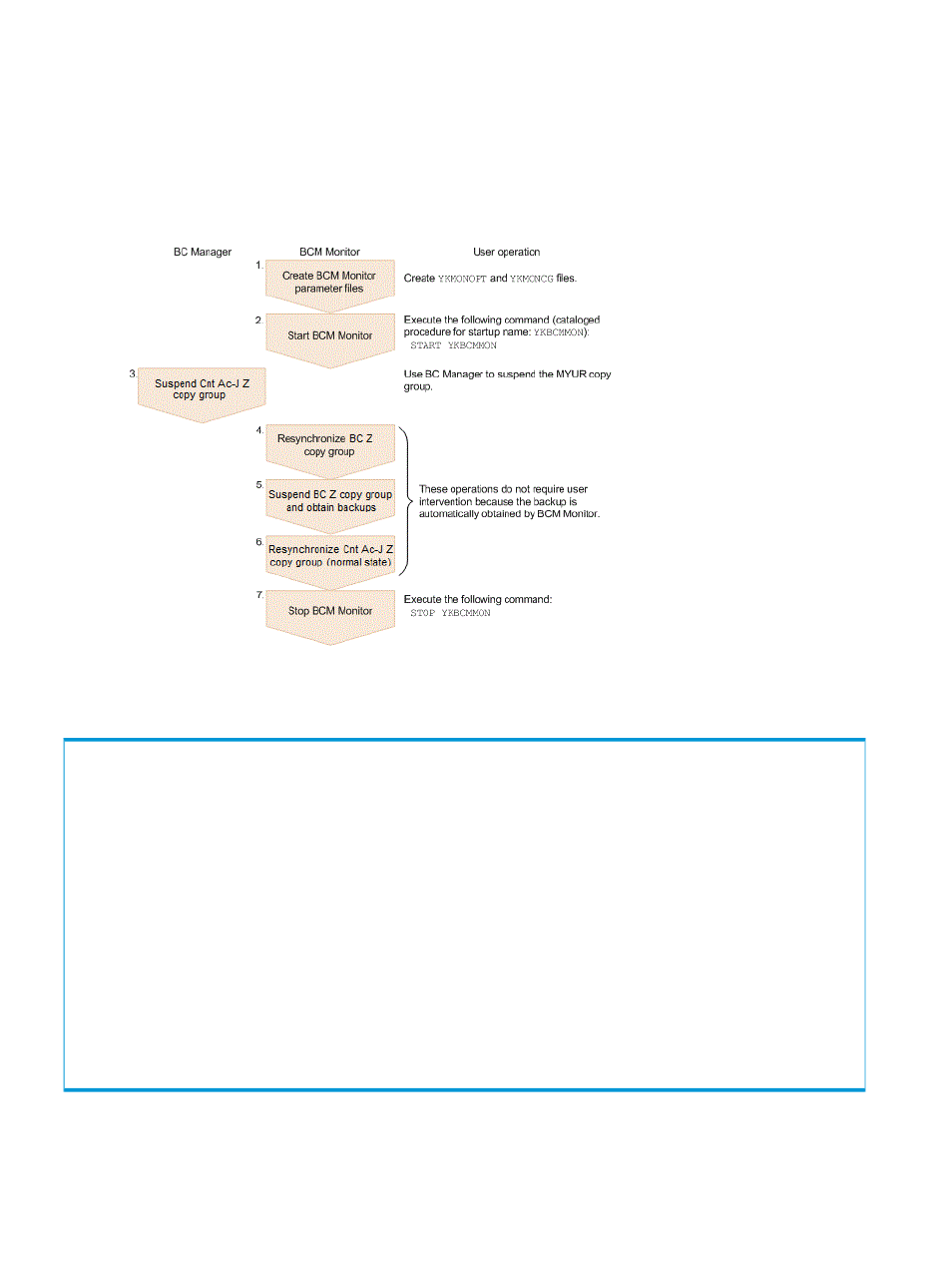
Backup operation flow
“Flow of backup operation using BCM Monitor” (page 624)
shows the flow for backup operation
that uses BCM Monitor, starting from the situation shown in
“Example configuration of backup
operation using BCM Monitor” (page 623)
Note that the following procedure assumes that Business Continuity Manager was used to set up
the configuration shown in
“Example configuration for backup operation” (page 623)
.
Figure 135 Flow of backup operation using BCM Monitor
Example of creating the YKMONOPT file used for a backup operation
For this operation example, create the YKMONOPT file as follows:
#Options for BCM Monitor
#CYCLETIME parameter (in seconds)
# How often BCM Monitor will monitor the first active copy group.
# Default: 300
CYCLETIME=600
#WAITTIMEOUT parameter (in minutes)
# Specifies default timeout value for the WAITFOR action and
# any other YKEWAIT CLI commands.
# Default: 180
WAITTIMEOUT=60
#MSGLEVEL parameter
# Controls the level of messages output to SYSTSPRT and CONSOLE.
# Default: INFO,CONS
#ONACTIONERROR parameter
# Specifies what to do when a defined action fails.
# Default : SKIPONLY
ONACTIONERROR=SKIPONLY
624 Automatic operation using BCM Monitor
