Performing a remote scan – HP XP P9500 Storage User Manual
Page 571
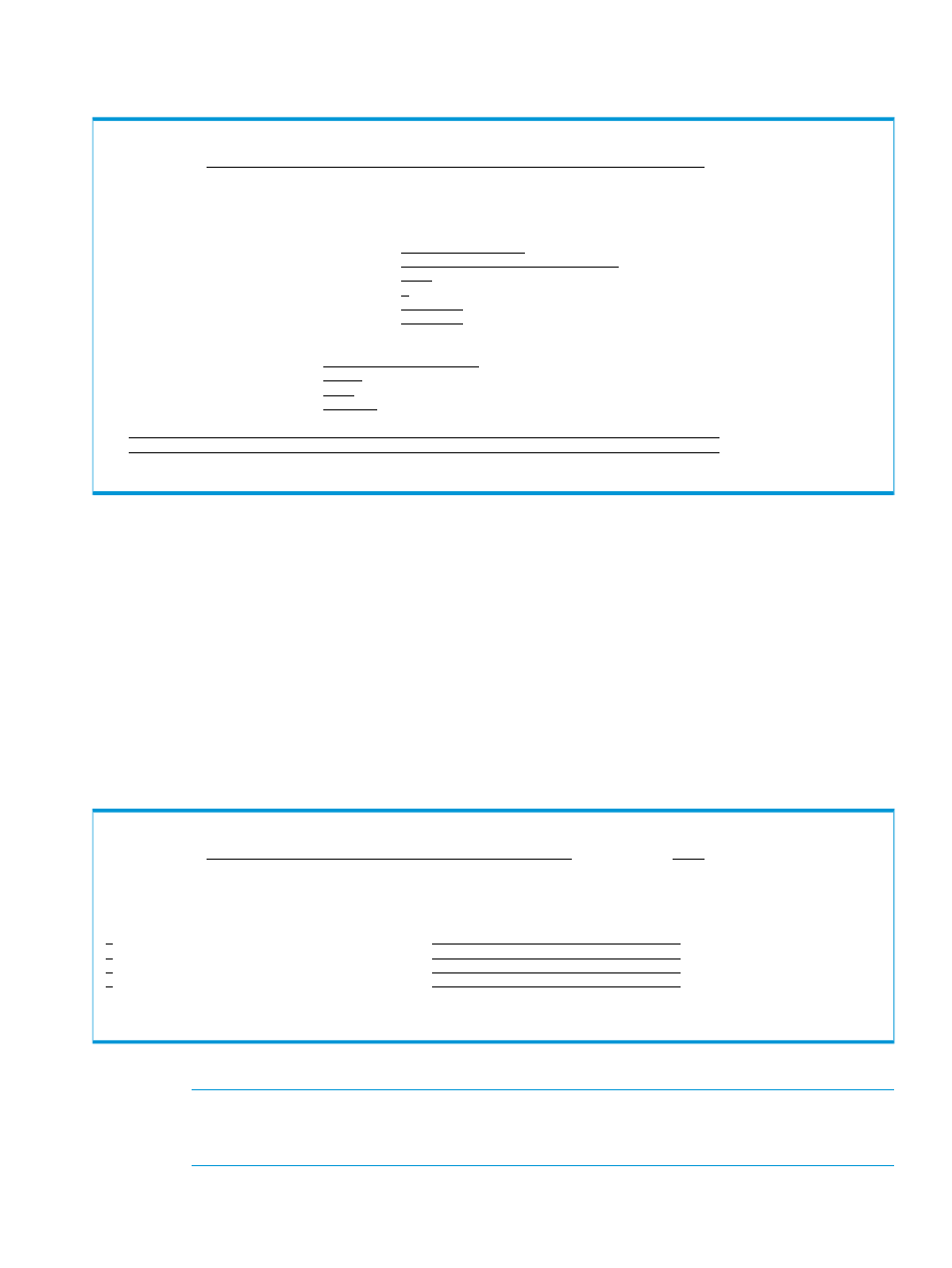
2.
Specify Local Device Address Domain ID, Remote DKC Function, and Preset RouteListID (the
specification of Preset Route Label is optional). Specify Y in Remote DKC Function.
Set Defaults
Command ===>
2008/02/29 10:16:40
Specify Default Settings
More: +
Configuration File Prefix . . . . CONFIG01
Local Device Address Domain ID . . SF
ISPF Log Max . . . . . . . . . . . 0
Remote DKC Function . . . . . . . Y
Preset RouteListID . . . . . . . . UR2DC
Preset Route Label . . . . . . . .
Defaults and Options for Background Jobs
SEND Options . . . . . . USER(*)
Timeout Hours . . . . . 0
Timeout Minutes . . . . 30
Job Name Prefix . . . . YUKON37
JCL JOB Statement:
//JOBNAME JOB MSGCLASS=H,NOTIFY=YUKON37
//*
F1=Help F3=Exit F7=Backward F8=Forward F12=Cancel
The route list ID value is set and whether to use the Remote DKC Control Function is specified.
Performing a Remote Scan
To enter Remote Scan information and start a Remote Scan:
1.
Open the Main Menu panel, and then choose 3 Discover/Define Configuration.
The Discover/Define Configuration panel displays.
2.
In the Discover/Define Configuration panel, choose 1 Discover HP Storage System.
The Discover HP Storage System panel displays. If the storage system is the target of a Remote
Scan but has never been remotely scanned, - next to S/N and
UNDISCOVERED-REMOTE-STORAGE
in the Description column are displayed.
3.
Specify r in the AC column for each storage system to be remote-scanned.
Discover HP Storage System Row 1 to 11 of 11
Command ===>
Scroll ===> PAGE
2008/02/29 10:20:43
Supported actions: s(Select), d(Delete), r(Remote), e(Edit devn)
AC S/N Device Address Domain ------ Description --------------------
14002 SF SAN FRANCISCO SAMPLE
r 14001 - LA UNDISCOVERED-REMOTE-STORAGE
90063 LA Q63
90209 SF Q209
******************************* Bottom of data ********************************
F1=Help F3=Exit F4=Discover F7=Backward F8=Forward F12=Cancel
The Scan Remote Device Address Extent panel is displayed.
NOTE:
When more than one target storage system exists, if you specify r in the AC column
for every target storage system, another storage system Remote Scan procedure panel appears
each time a storage system is remotely scanned.
Remote Scan procedure
571
