HP XP P9500 Storage User Manual
Page 665
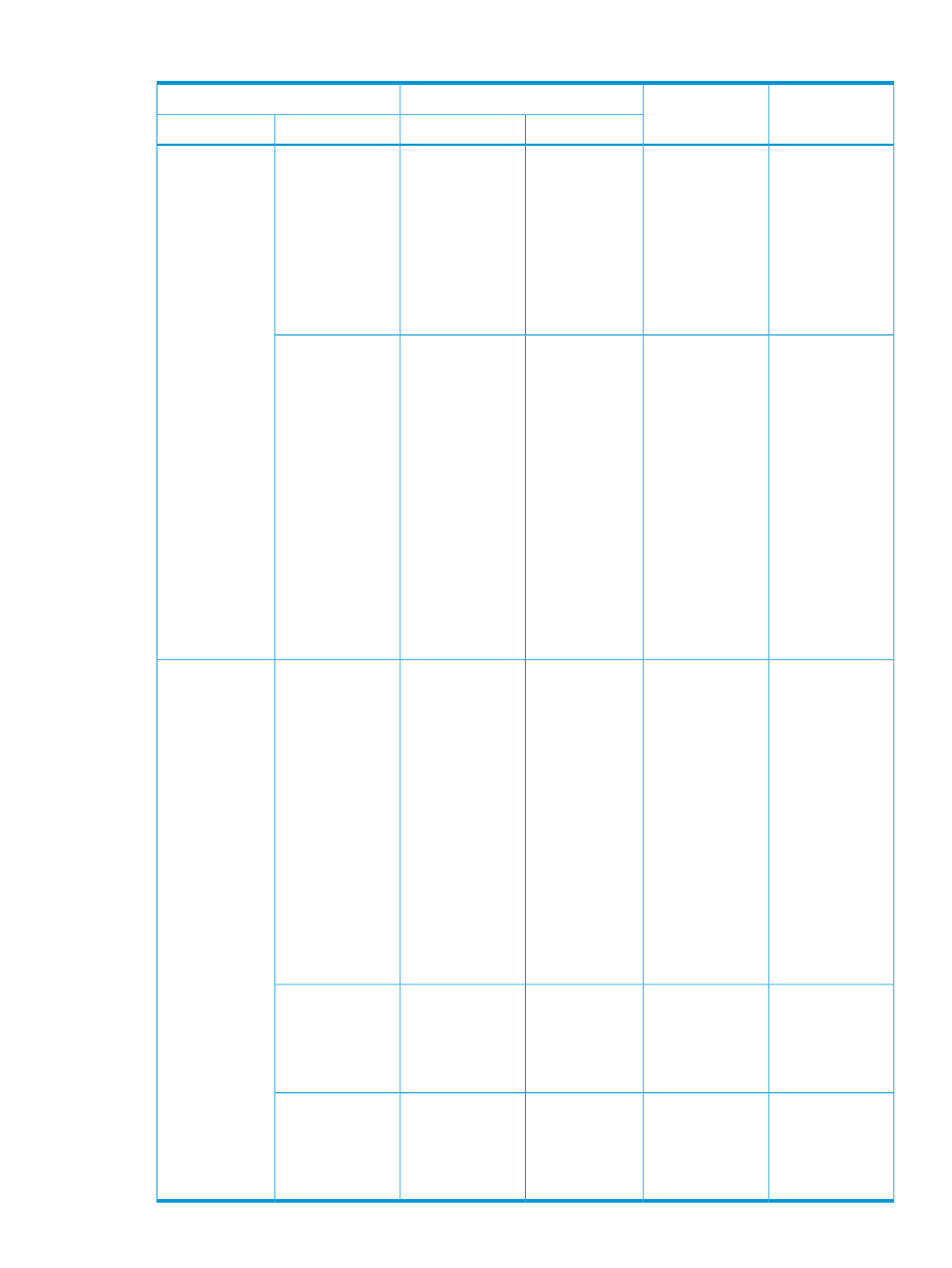
Table 125 Procedures for Recovering from Each Failure Type (continued)
Recovery
Procedures
Cause of Failure
Copy Pair Status after a Failure
Failure Type
S-VOL
P-VOL
Specific
General
SWAPPING, the
P-VOL status will
be SUSPER).
execute one of the
following:
to SUSPOP or
SUSPER).
•
YKSUSPND
with
S-VOL(PERMIT)
specified
•
YKSUSPND
with
REVERSE
specified
•
YKRECVER
To perform
operations from a
Cut power for the
primary storage
system.
Same as the pair
status during a
failure
Cut power
(the status will be
SUSPER after the
Power cut to the
primary storage
system (with
battery backup).
secondary storage
system without
(if the status of
the S-VOL is
power is turned
on).
waiting for a
recovery of the
DUPLEX or
primary storage
PENDING, after
system, execute
the power is
one of the
following:
turned on, the
status will change
•
YKSUSPND
with
S-VOL(PERMIT)
specified
to SUSPOP or
SUSPER).
•
YKSUSPND
with
REVERSE
specified
•
YKRECVER
To perform
operations from a
Cut power for the
primary storage
system.
Same as the pair
status during a
failure
Cut power
(the status will be
SUSPER after the
Power cut to the
primary storage
system (without
battery a backup).
PSOFF or cut
power
secondary storage
system without
(after the power
is turned on, the
power is turned
on).
waiting for
recovery of the
status will change
primary storage
to SUSPOP or
SUSPER).
system, execute
one of the
following:
•
YKSUSPND
with
S-VOL(PERMIT)
specified
•
YKSUSPND
with
REVERSE
specified
•
YKRECVER
See
PSOFF for the
secondary storage
system.
Cut power
(the status will be
DUPLEX after the
Same as the pair
status during a
failure.
PSOFF for the
secondary storage
system.
power is turned
on).
See
Cut power for the
secondary storage
system.
Cut power
(the status will be
SUSPER after the
Same as the pair
status during a
failure.
Power cut to the
secondary storage
system (with or
without a battery
backup).
power is turned
on).
Recovering from a Failure 665
