HP XP P9500 Storage User Manual
Page 149
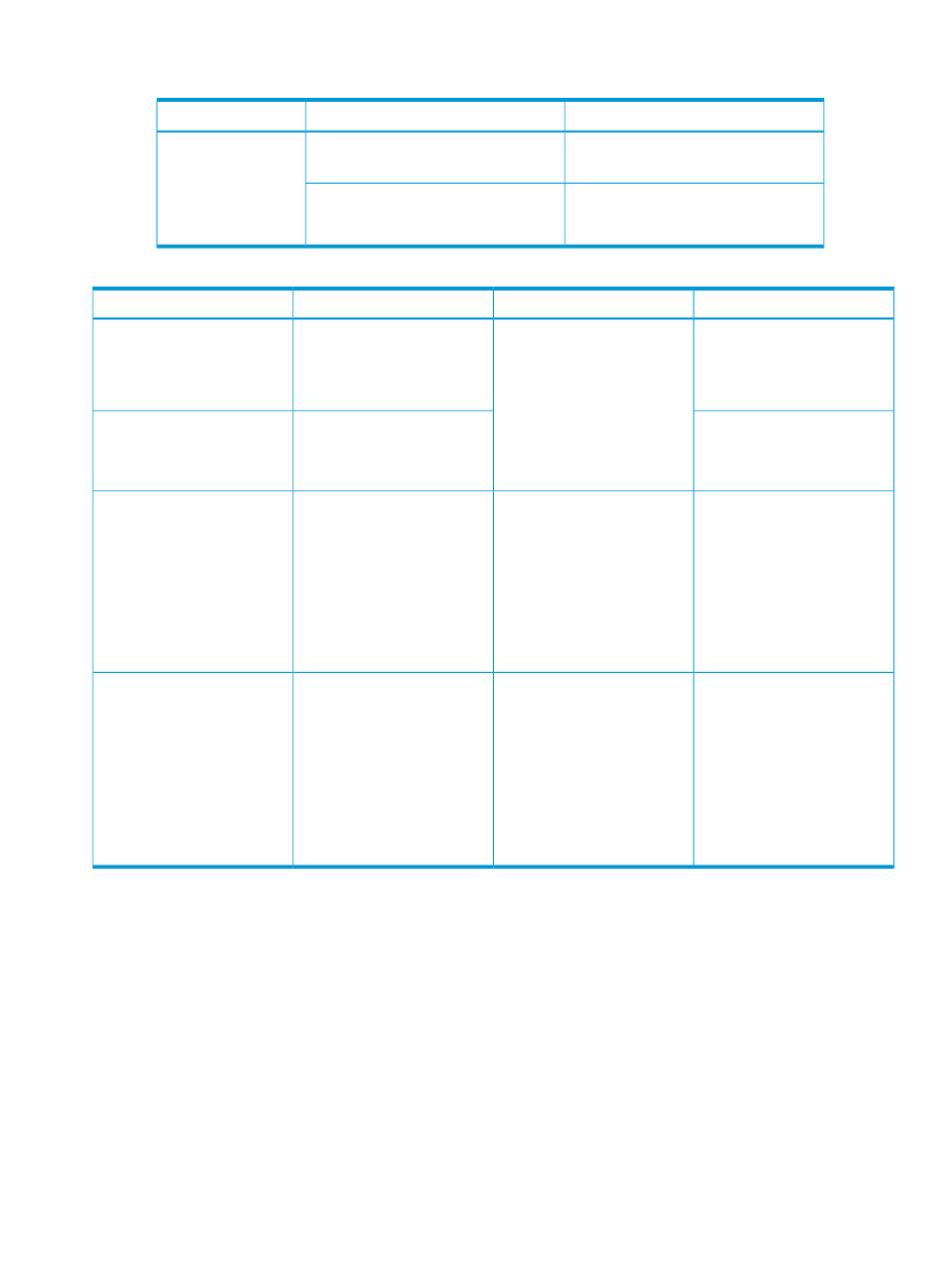
Table 38 Prerequisite Hardware (3DC Cascade (Cnt Ac-S Z x Cnt Ac-J Z) Configuration)
(continued)
Remarks
Description
Item
function is planned, connect a
bidirectional path beforehand.
–
Between the intermediate site and remote
site: Bidirectional physical path
connected by a FCP cable (mandatory).
Table 39 Storage System Setting Items (3DC Cascade (Cnt Ac-S Z x Cnt Ac-J Z) Configuration)
Remarks
Setting
Description
Item
If you use the Cnt Ac-J Z
Suspend function, set the timer
type to SYSTEM.
Use Remote Web Console for
the setup.
A journal group is required for
both the intermediate site and
the remote site.
Timer type: LOCAL
Journal group
—
One or more journal volumes
are required for both the
Journal volume
intermediate site and the
remote site.
—
Use Business Continuity
Manager for the setup.
Command devices that can be
used for the following route lists
Command device
are required (see
:
•
Route list required when all
sites are available
•
Route list used when a
failure occurs at a site
(recommended)
—
Use Remote Web Console or
Business Continuity Manager
for the setup.
Logical path
•
An inter-control unit logical
path is required between
the primary site and the
intermediate site (for both
directions).
•
An inter-disk controller
logical path is required
between the intermediate
site and the remote site (for
both directions).
Preparing the Configuration Files (3DC Cascade (Cnt Ac-S Z x Cnt Ac-J Z)
Configuration)
lists the configuration files required for using Business Continuity Manager in
a 3DC Cascade (Cnt Ac-S Z x Cnt Ac-J Z) configuration.
Defining a 3DC Cascade (Cnt Ac-S Z x Cnt Ac-J Z) configuration
149
