HP XP P9500 Storage User Manual
Page 332
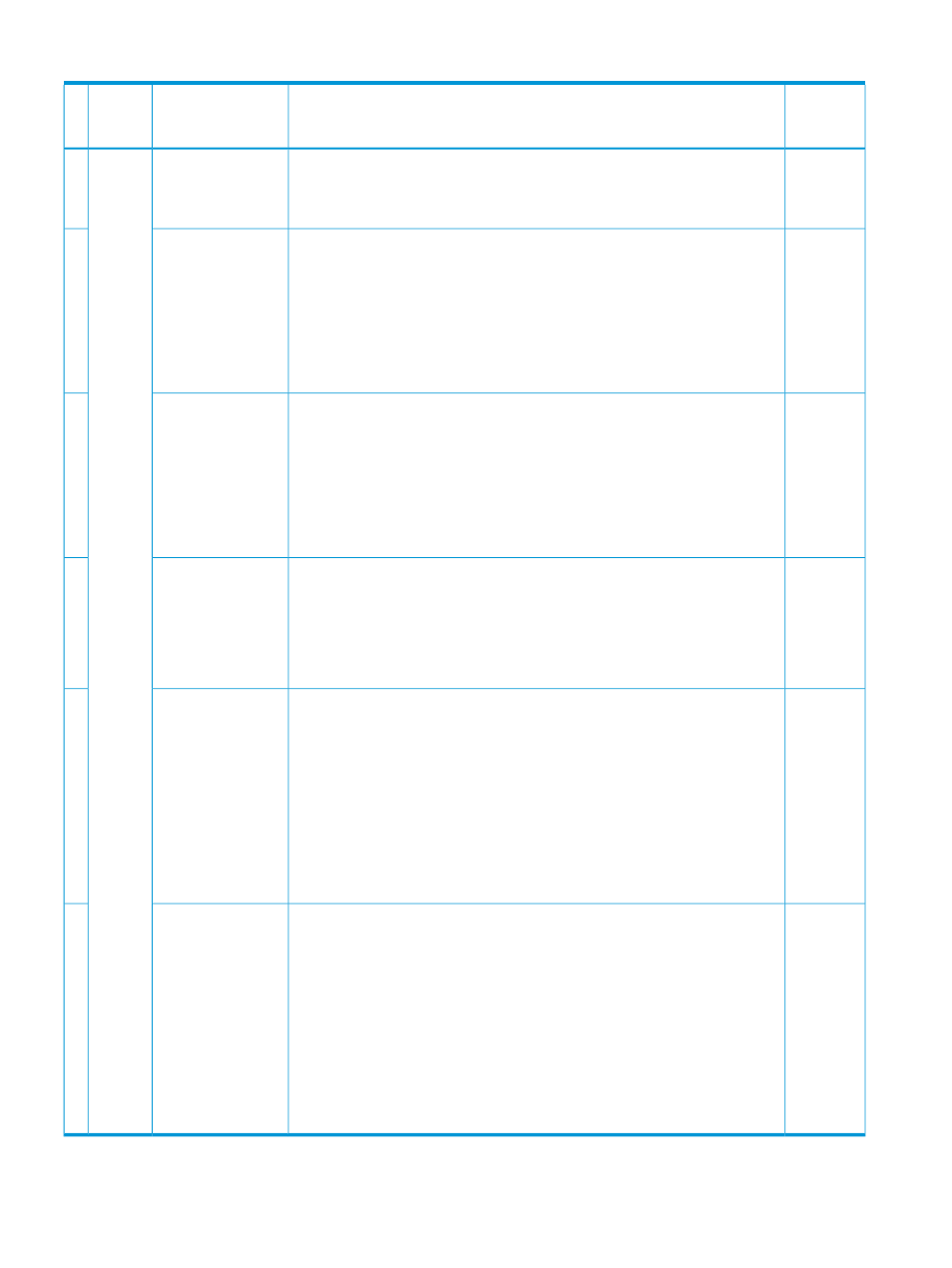
Table 100 Using a 3DC Cascade (Cnt Ac-J Z x Cnt Ac-J Z) configuration (continued)
See:
Description
Target
Maintenance
or
failure
No.
system
failure
(nonvolatile)”
(page 345)
After error recovery, delete the Continuous Access Journal Z copy pair between
the intermediate site and the remote site. Re-create the deleted Continuous
Access Journal Z copy pair.
Remote site storage
system failure
(volatile)
11
during a
remote site
storage
system
failure
(volatile)”
(page 348)
After error recovery, resynchronize the Continuous Access Journal Z copy pair
between the intermediate site and the remote site.
Remote site storage
system failure
(nonvolatile)
12
during a
remote site
storage
system
failure
(nonvolatile)”
(page 349)
Reverse the copy direction of the Continuous Access Journal Z copy pair between
the primary site and the intermediate site, and then change the configuration
Primary site host
failure
13
to a 3DC Multi-Target (Cnt Ac-J Z x Cnt Ac-J Z) configuration in which operation
is performed from the intermediate site (Intermediate
→ Primary, and Intermediate
→ Remote).
Create a Continuous Access Journal Z copy pair between the primary site and
the remote site, and then change the configuration to a 2DC configuration
Path failure between
the storage systems
14
(Primary
→ Remote). During recovery, the Continuous Access Journal Z copy
pair between the intermediate site and the remote site must be re-created.
at the primary site
and the intermediate
site
path failure
between
the storage
systems at
the primary
site and the
intermediate
site”
(page 352)
After error recovery, resynchronize the Continuous Access Journal Z copy pair
between the intermediate site and the remote site.
Path failure between
the storage systems
15
at the intermediate
site and the remote
site
between
the storage
systems at
the
intermediate
site and the
remote
site”
(page 353)
332 Maintenance and troubleshooting operations
