Press the f6=scan key. the scan result appears – HP XP P9500 Storage User Manual
Page 524
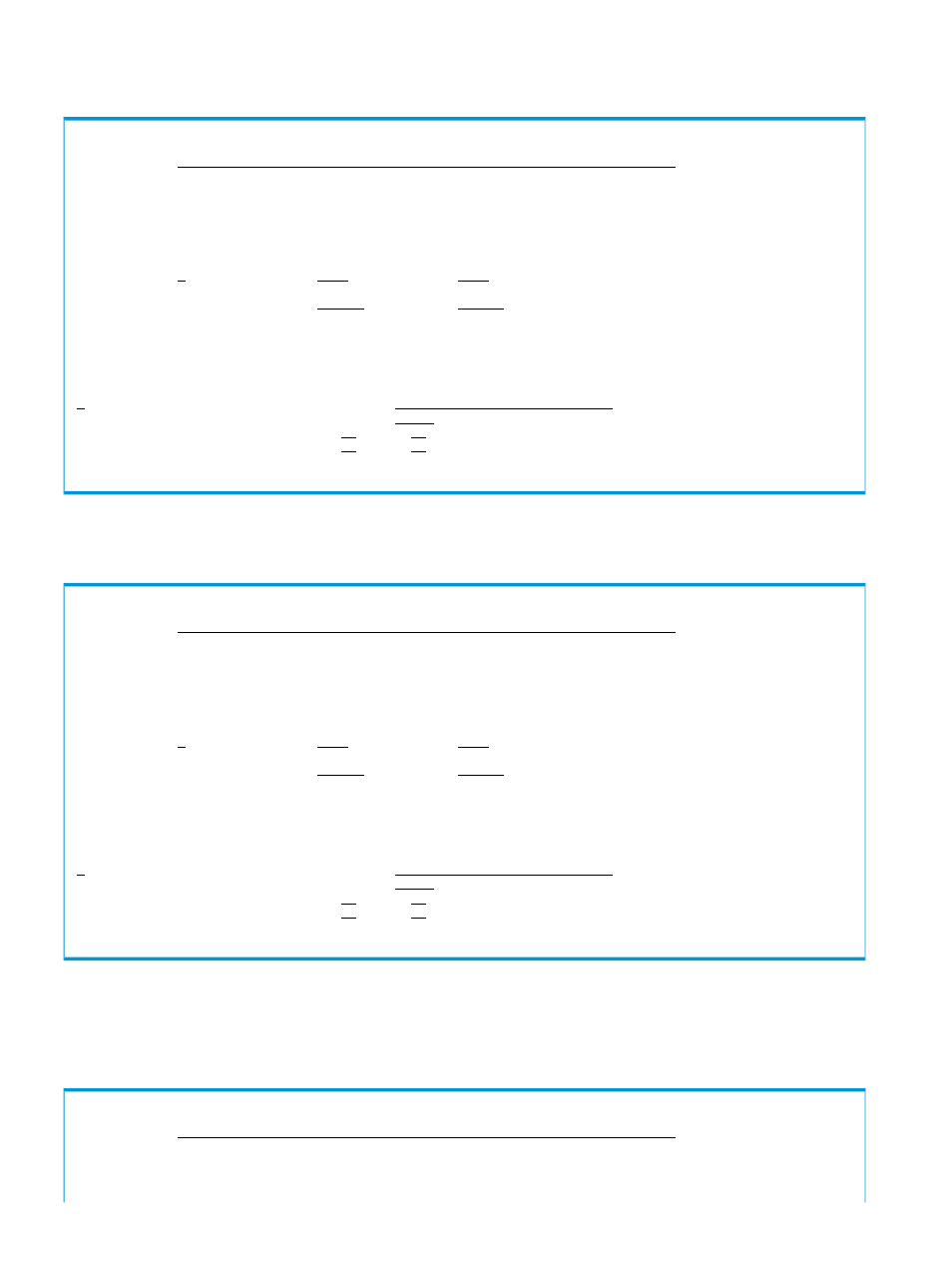
7.
Specify / for Device Num or Volser to set the local scan target, and specify the scan range
in Start and End.
Scan Device Address Extent
Command ===>
2008/03/19 14:56:47
Select one field from among Device Num, Volser, and Non Gen'ed by entering
"/". Next, specify any contiguous range of device address, and then press the
F6=Scan key to discover Hitachi storage systems and devices.
Device Num ( / ) | Start: 7310 End: 731F
Volser ( ) | Start:
End:
------------------------------------------------------------------------------
Non Gen'ed ( )
Supported action: s(Select)
AC
Non Gen'ed Device Address Domain . .
Storage System S/N . . . . . . . . .
Device Address | Start CU:
CCA:
| End CU:
CCA:
F1=Help F3=Exit F6=Scan F7=Backward F8=Forward F12=Cancel
8.
Press the F6=Scan key.
The scan result appears.
Scan Device Address Extent
Command ===>
2008/03/19 14:56:47
Select one field from among Device Num, Volser, and Non Gen'ed by entering
"/". Next, specify any contiguous range of device address, and then press the
F6=Scan key to discover Hitachi storage systems and devices.
Device Num ( / ) | Start: 7310 End: 731F
Volser ( ) | Start:
End:
Found 16 devices on 1 storage systems.
------------------------------------------------------------------------------
Non Gen'ed ( )
Supported action: s(Select)
AC
Non Gen'ed Device Address Domain . .
Storage System S/N . . . . . . . . .
Device Address | Start CU:
CCA:
| End CU:
CCA:
F1=Help F3=Exit F6=Scan F7=Backward F8=Forward F12=Cancel
9.
Repeat steps 7 and 8 if you want to perform a local scan with another scope.
10.
Specify / for Non Gen'ed (NG scan execution specification), and specify DADP.NG for Non
Gen'ed Device Address Domain, 12345 for Storage System S/N, and a device address (CU,
CCA) in the scan range for Device Address.
Scan Device Address Extent
Command ===>
2008/03/19 15:04:11
Select one field from among Device Num, Volser, and Non Gen'ed by entering
524 Using the ISPF panels
