HP XP P9500 Storage User Manual
Page 194
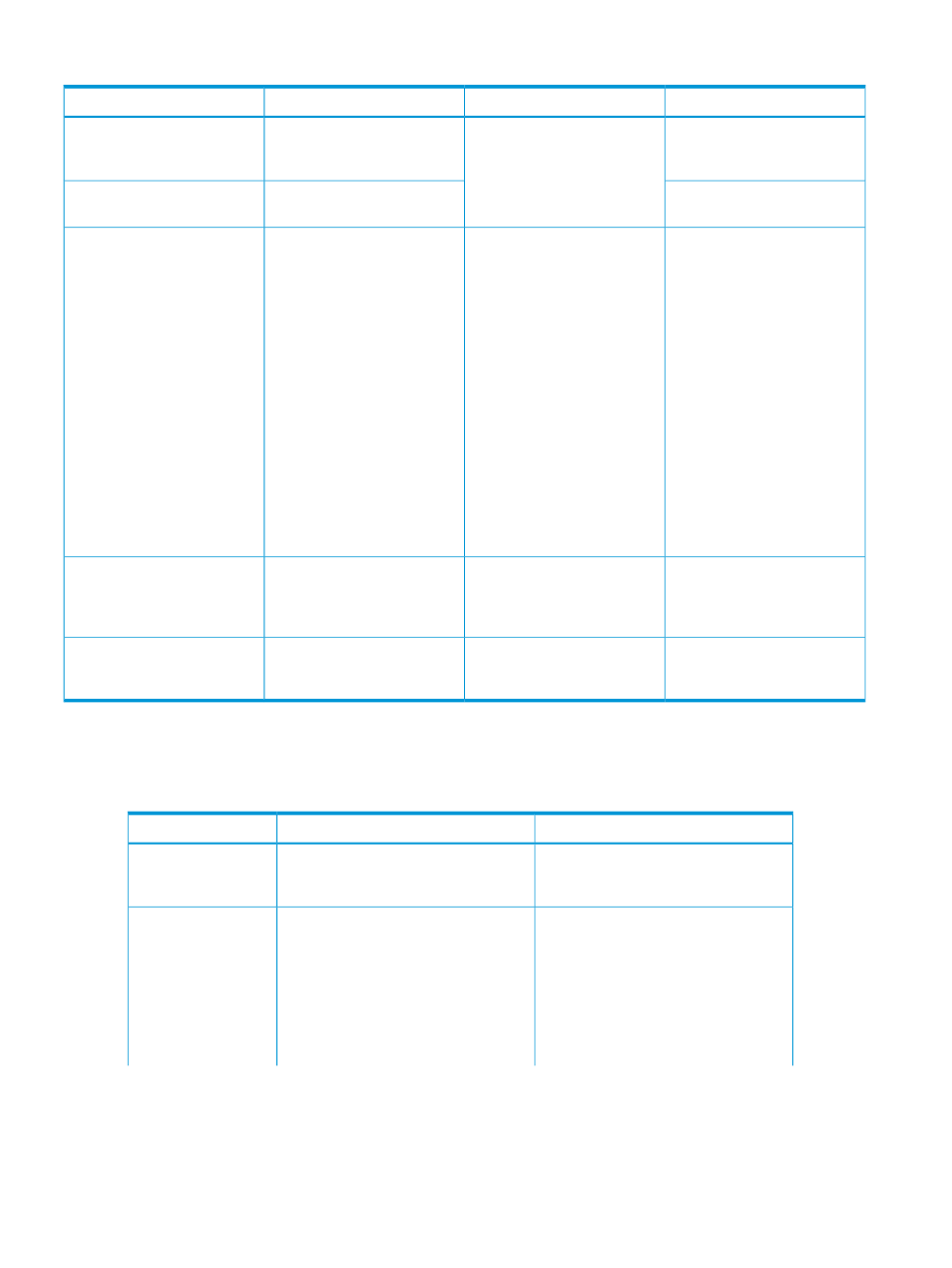
Table 59 Storage System Setting Items (Delta Resync Configuration
Remarks
Setting
Description
Item
—
Use Remote Web Console for
the setup.
A journal group is required for
the primary, local, and remote
sites (Time type: SYSTEM).
Journal group
—
One or more journal volumes
are required for each site.
Journal volume
Use Business Continuity
Manager for the setup.
Command devices that can be
used for the following route lists
Command device
•
When the storage system at
the non-operating siste is
are required (see
).
directly connected to the
host at the operating site
(for example, the storage
•
Route list required when all
sites are available
system at the primary site
and the storage system at
•
Route list used when a
failure occurs at a site
(recommended)
the local site are connected
to the host at the primary
site), no route to the
connected storage system
or command device is
required.
•
The Remote
→ Primary and
Remote
→ Local routes are
not required when Business
Continuity Manager is not
started at the remote site.
—
Use Remote Web Console or
Business Continuity Manager
for the setup.
Add an inter-disk controller
logical path (bidirectional)
between the local and remote
sites.
Logical path
—
Use Remote Web Console for
the setup.
Add a Delta Resync control
path (bidirectional) between
sites.
Delta Resync control path
Preparing the Configuration Files (Delta Resync Configuration)
lists the configuration files required for the delta resync configuration.
Table 60 Required Configuration Files (Delta Resync Configuration)
Remarks
Description
Item
—
Disk configuration definition files are
required for the primary, local, and
remote sites.
Disk configuration
definition file
Set this up before starting a copy
operation.
A Cnt Ac-S Z copy group is required
between the primary site and the local
site.
Copy group definition
file
When defining a copy group, specify
the following DAD IDs for Primary Device
A Cnt Ac-J Z copy group is required
between the primary site and the remote
site.
Address Domain in the Set Defaults
panel:
•
For a Cnt Ac-S copy group definition
between the primary site and the
194
Configuration definitions
