HP XP P9500 Storage User Manual
Page 600
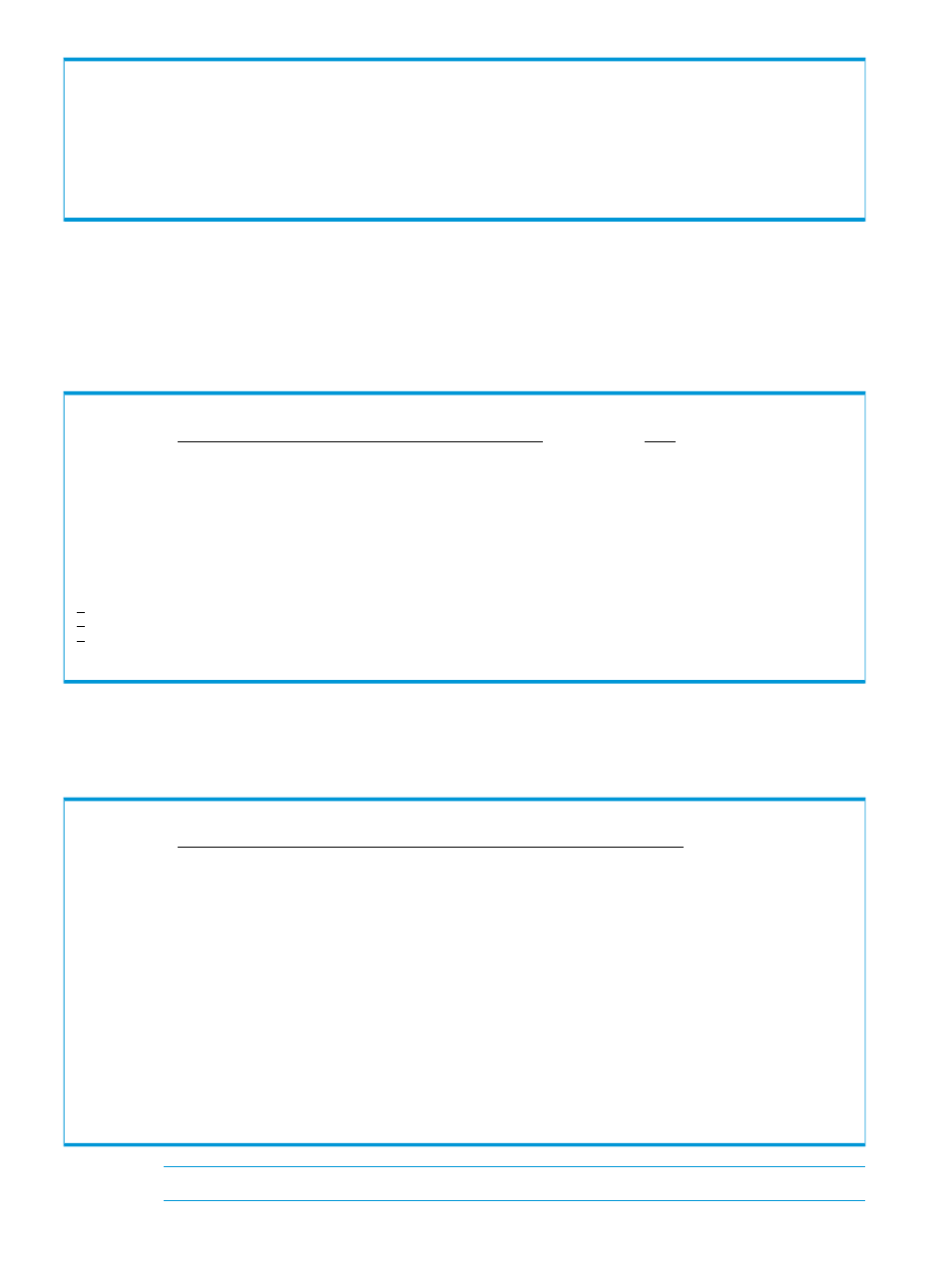
Copy Group ID . . . . . . . . . : GRP1UR
Primary Device Addr. Domain . . : SF
Secondary Device Addr. Domain . : LA
------------------------------------------------------------------------------
Pri - Sec - ------------------------- State Counts -------------------------
SN SN Duplx Pend SusOp Swap VSplt RvRsc Smplx SusCu Trans Error NoDlt
14002 14001 0 3 0 0 0 0 3 0 0 0 0
******************************* Bottom of data ********************************
F1=Help F3=Exit F4=Refresh F5=Stats F7=Backward F8=Forward
Press the F4=Refresh key to refresh the display.
5.
Press the F3=Exit key.
You are returned to the Copy Group Status Summary panel.
6.
Press the F6=Pairs key.
The copy pair status displays per copy pair in the Copy Group Pair Status panel.
Copy Group Pair Status Row 1 to 3 of 3
Command ===>
Scroll ===> PAGE
2008/03/04 12:04:16
Supported actions: q(Qrydev), m(Make), u(sUspend), r(Resync), d(Dissolve),
c(reCover), p(query Path)
Copy Group ID . . : GRP1UR
Description . . . :
Status Time . . . : 20080304 12:04:05
------------------------------------------------------------------------------
C/T ID Match CT Delta Pri E Sec E AC Result
AC sub State Rate% DDD HH:MM:SS VOLSER Devn X Dir Devn X Action RC
0E 0E PENDING 040 731E - > 2A1E -
0E 0E PENDING 040 731D - > 2A1D -
0E 0E PENDING 040 731C - > 2A1C -
******************************* Bottom of data ********************************
F1=Help F3=Exit F4=Refresh F6=Sort F7=Backward F8=Forward
Press the F4=Refresh key to refresh the display.
7.
Press the F3=Exit key.
You are returned to the Copy Group Status Summary panel.
Copy Group Status Summary
Command ===>
2008/03/04 12:04:29
Copy Group ID: GRP1UR
Description:
Primary Device Addr. Domain: SF
Secondary Device Addr. Domain: LA
Copy Progress
Current Time: 20080304 12:04:05
CTDelta(ASIS): 000 00:00:00
Approx. Matching %: 100%
Reversed Pairs %: 0%
Pair Status Counts
Duplex: 3 | Simplex: 0 | Pending: 0
Reverse Resync: 0 | Suspend: 0 | Suspend by CU: 0
V-Split: 0 | In Transition: 0 | Swapping: 0
Invalid State: 0 | No Delta: 0 |
F1=Help F3=Exit F4=Refresh F5=Storage F6=Pairs
NOTE:
You can also press the F5=Storage key or the F6=Pairs key to display the same panel.
600 Using the ISPF panels
