Recovering a command device after an ldev blockage, Recovering a command device after a power outage, Recovering a log dataset after logs are full – HP XP P9500 Storage User Manual
Page 662
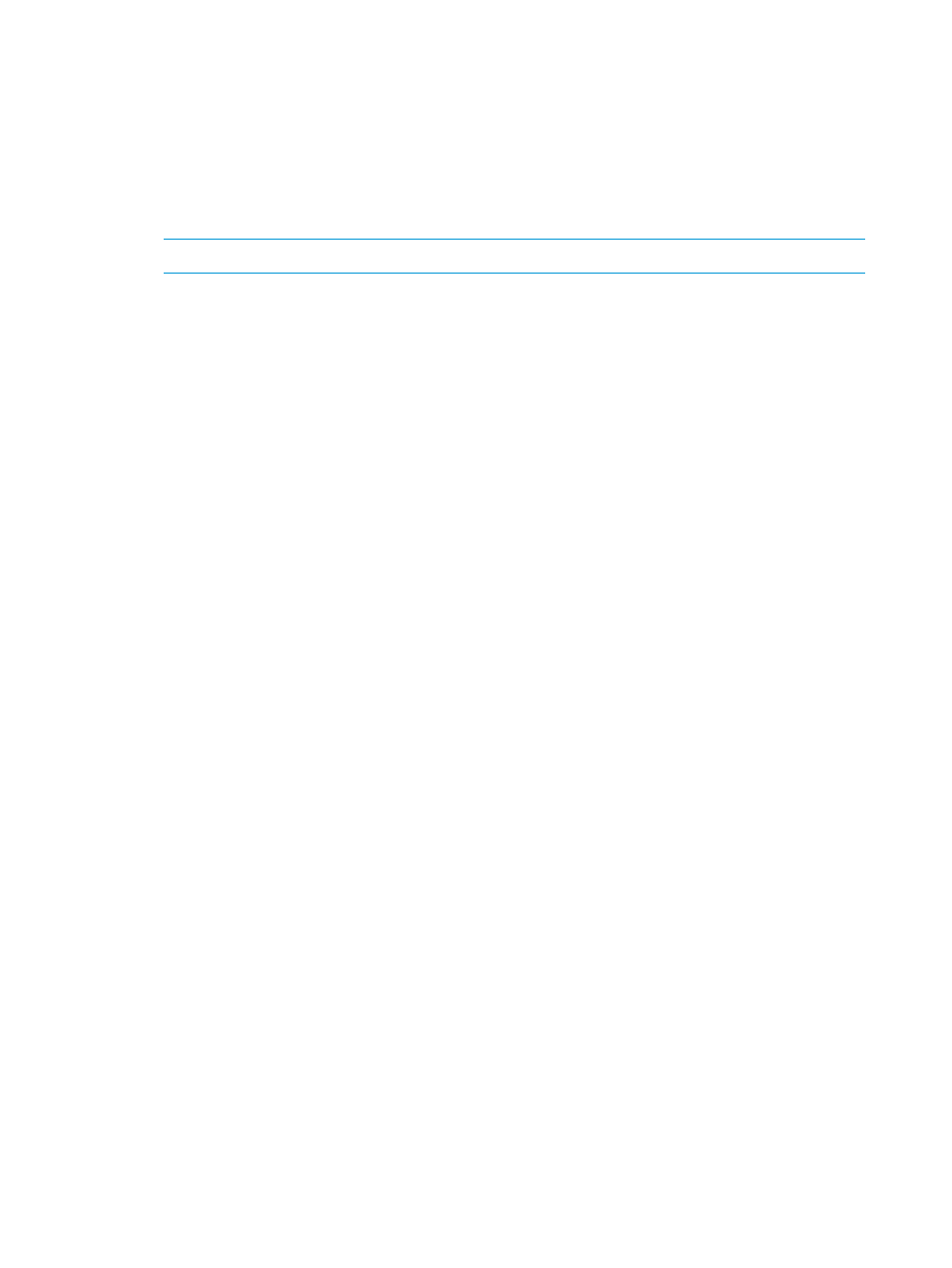
Recovering a Command Device After an LDEV Blockage
You cannot perform a re-definition or deletion of a command device when an LDEV blockage
occurs.
To recover a command device when an LDEV blockage has occurred:
Procedure 1
1.
Recover from an LDEV blockage as shown in the storage system maintenance manual for the
specific hardware model in which the LDEV blockage occurred.
NOTE:
This step must be performed by HP support personnel.
2.
Check the volume where the failure occurred.
If the command device is defined correctly, the command device information is stored in the
catalog. Since the command device is registered under the following file name, use a TSO/E
command such as LISTCAT to check the volume where the failure occurred.
Dataset name: prefix.COMDEV.APIDnnnn.dad-id
nnnn refers to the APID.
3.
Re-define the command device.
Once recovery is complete, perform volume initialization and dataset allocation as shown in
“Initializing volumes for command devices for the XP1024/XP128 Disk Array” (page 681)
, execute
the YKBLDCMD command from the ISPF panel or a script, and then re-define the command device.
Recovering a Command Device After a Power Outage
Command device registration information and logical path information within the storage system
may be lost due to a power outage. After turning on the power again, perform the following
operations, if necessary:
•
If the result of executing the YKQRYPTH command indicates that the logical path used before
the power outage was in the NOPATH status, re-execute the YKBLDPTH command from either
the ISPF panel or a script.
•
If the Remote DKC Control Function does not operate properly after power has been restored,
re-execute the YKBLDCMD command from the ISPF panel or a script.
Recovering a Log Dataset After Logs are Full
Either use the automatic deletion function to prevent log datasets from becoming completely full,
or delete and re-define the log stream regularly. For more information about the automatic log
deletion function, see
“Which Parameters to Specify for a Log Stream Definition” (page 651)
If a log dataset becomes full, delete and re-define the log stream by following the procedure below.
The log dataset is deleted when the log stream is deleted. Note that even when the log dataset
becomes full, CLI command processing continues, but no data will be output to the logs.
1.
Temporarily stop the CLI command execution.
#
2.
Use the YKLOGCP command to output all the log data to an external dataset.
3.
By the IXCMIAPU utility, specify the DELETE LOGSTREAM NAME(log-stream-name) parameter
to delete the Business Continuity Manager log stream.
4.
Re-define the log stream.
5.
You can now log back on to TSO/E again and execute CLI commands.
#
You cannot delete the log stream while CLI commands are executing. As a result, be sure to
temporarily stop a CLI command execution to delete the log stream. If you cannot stop a CLI
command execution, execute the FORCE IXGLOGR,ARM command to stop the system logger
service, execute the S IXGLOGRS command to restart the system logger service, and then delete
the log stream.
662 Troubleshooting
